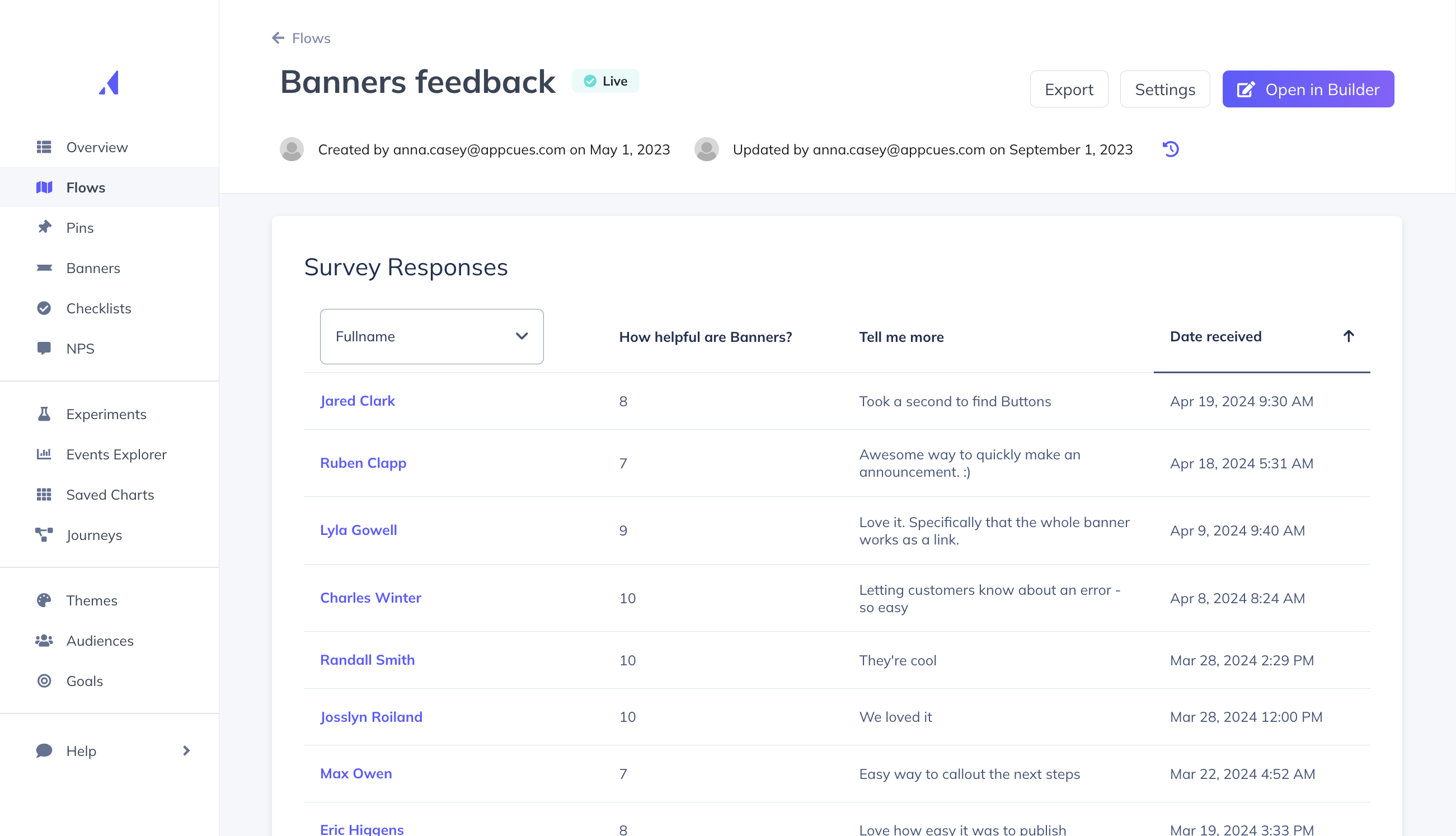Why in-app microsurveys are the key to product growth
.jpeg)
.png)
.jpeg)
.png)
We’ve all seen the “Click Here to Take a Survey” link, and then promptly jumped ship upon seeing “Question 1 of 27.” 27? Really? Unless people have a very strong opinion about the product and some serious time on their hands, they’re not likely to take the time to respond to a lengthy survey.
So, how can product managers get user feedback? Microsurveys. Short and sweet, they have a higher probability of response. Placing microsurveys in-app has the added bonus of catching the right audience’s attention at the right time.
While many factors drive product decisions, customer feedback is a big one. Companies that effectively use microsurveys can collect valuable input from their customers and use that information to drive product decisions.
Traditional surveys have shortcomings, both in their context and their response rates. Often, they’re sent via email, which means the recipient could be distracted by other messages. You have to hope that people will take the time to respond and not completely ignore your survey email.
On the other hand, in-app microsurveys have a better chance of getting responses because they’re more convenient for users to complete. They also help you boost your productivity, since they take little time to create.
The best survey responses will happen when your users have your product on their minds. And the best way to pull that off is to use an in-app survey.
An email survey might arrive when the user hasn’t been in your product for days. They also need to context-switch from their email to a survey form, meaning they need to stop sifting through who knows what and start the survey. Many may set it aside, intending to come back to your survey later, only to forget.
In comparison, in-app surveys create much less friction than email surveys. Users are already using your product, so you have their attention. Plus, your product serves as a backdrop for the survey, so users will be thinking of its features when giving responses.
In general, people don’t want to complete long questionnaires. SurveyAnyplace found “an average of a 17% drop in response rate when a survey has more than 12 questions or takes longer than 5 minutes to complete.”
Even 12 questions is a lot. You’re skewing the responses to those who are willing to take the time. This group will likely include your product cheerleaders and those who are unhappy, but miss the large chunk of users in the middle of the spectrum.
By limiting your survey questions, you’ll have a higher response rate. And the more data collected, the better you can rely on survey results to drive product decisions.
With in-app microsurveys, you can target specific user groups within your app, using criteria such as event completion, role, or other custom attributes.
Let’s say your app helps small businesses with accounting, and you want to add a new feature to invoices. You can have the microsurvey appear on the “Create New Invoice” page—ensuring that you’re targeting users who use the current invoice features.
If your survey doesn’t apply to all users, you risk irritating people who don’t care about the topic. With targeting, you’re more likely to receive responses since you’ll be asking relevant questions.
Since you’re limiting your survey to only a few questions, you don’t have the luxury of digging into details. You need to make sure that your microsurveys ask questions that will provide you with the most meaningful insights.
Even in a short microsurvey, you can ask users how satisfied they are with certain features. Armed with this information, you can do one of two things. You can further enhance features that customers like since you know these areas have high product adoption. Or you can try to improve areas that users don’t like as much.
But you don’t need to stick to existing features. If you’re thinking about building a new feature, see if your users would find it beneficial. You may have a hypothesis about the “next best thing” to add to your product—but why not ask customers if they agree? With a microsurvey, you can ask customers if they would like a new feature. If they reply that they aren’t sure, you can follow up to explain the feature in more detail or clarify why they’re uncertain.
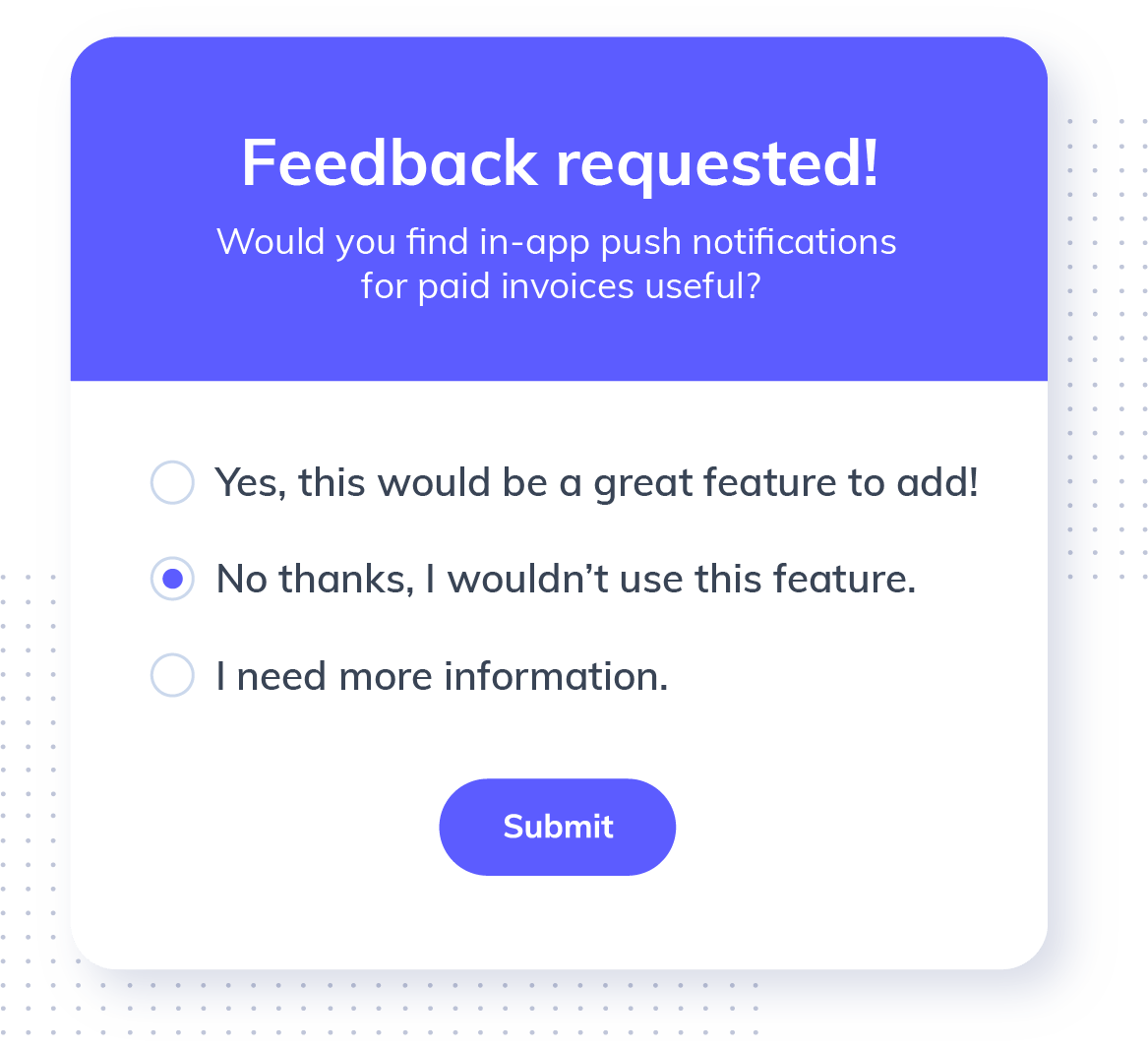
You can also ask questions about the product experience, such as, “Are you finding this feature easy to use?” Let’s face it—different products attract users with varying levels of savviness. If you find that users are struggling, you may need to change the UI/UX.
While you can use microsurveys to ask folks about features you have in mind, you can also use them to collect feature requests.
A microsurvey with an open-ended response might ask the user, “If you could have one new feature, what would it be?” and provide a text box. Your users might surprise you and offer ideas that you hadn’t considered. These surveys are a great way to hear from users in their own words.
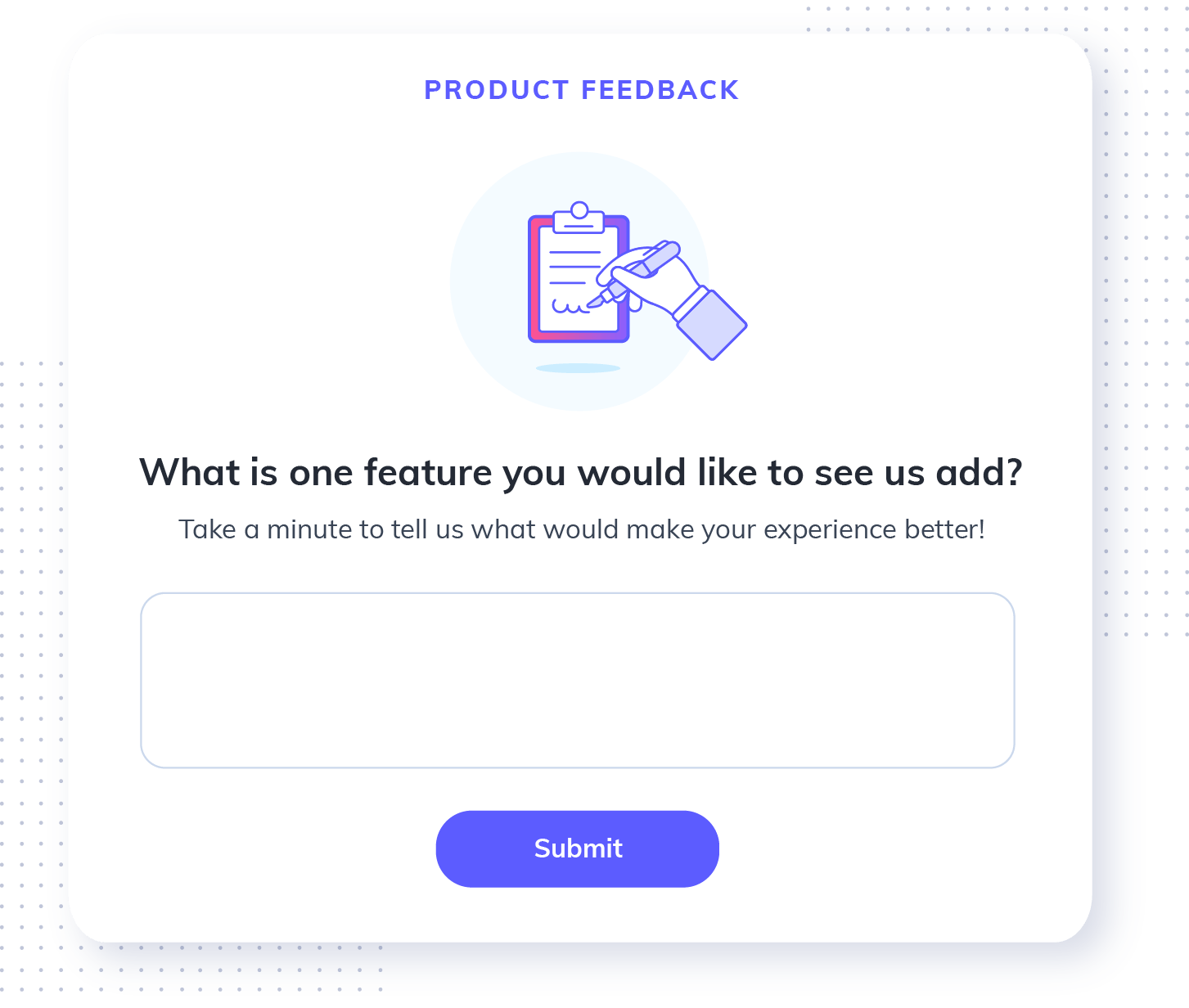
The tricky part about open-ended surveys is that the data can be harder to analyze, since you need to read and categorize all responses. Instead, you can offer a list of new features that you’re considering and ask users to pick the one they’d like the most. This type of survey gives you a lot of control, and it’s easier to organize responses. You only offer features that you know are feasible, and then you prioritize based on which gets the most “votes.” The downside is that you’re boxing users into your ideas of the next features to tackle, whereas an open-ended survey leaves the door wide open for ideas.
In the end, you might try both! You could start with an open-ended survey to see what users suggest and then offer a follow-up survey with the top suggestions.
While product analytics or event tracking can help you understand how customers use your product, surveys can help you understand who they are. Onboarding surveys can ask users about anything from their role within a company to demographics. You can use this information to tailor the product experience and inform your future product decisions.
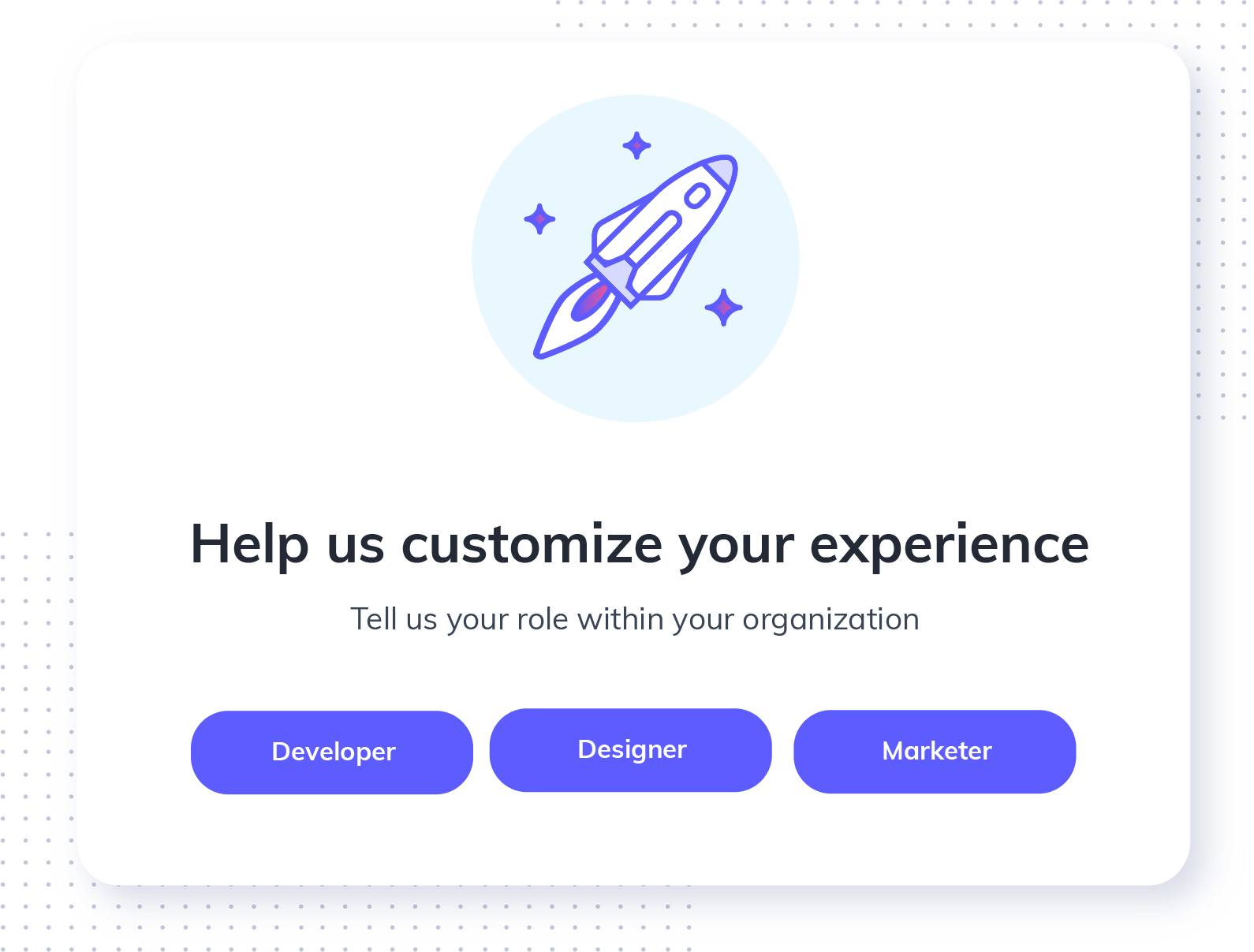
Surveys about use cases can help you understand how customers are using features. An example might be an open-ended question asking, “What problem are you trying to solve?” You want to understand what has driven users to try out your product or why they use different features.
By better understanding who your users are, you can improve the product for their specific needs.
When customers deactivate their accounts, use in-app microsurveys to ask why. The answers will likely be far more varied than what you can see in product behavioral data alone. You may find that customers leave because your product isn’t within their budget or their needs change.
Consider providing customers with a list of reasons for leaving to make the survey easier to complete.
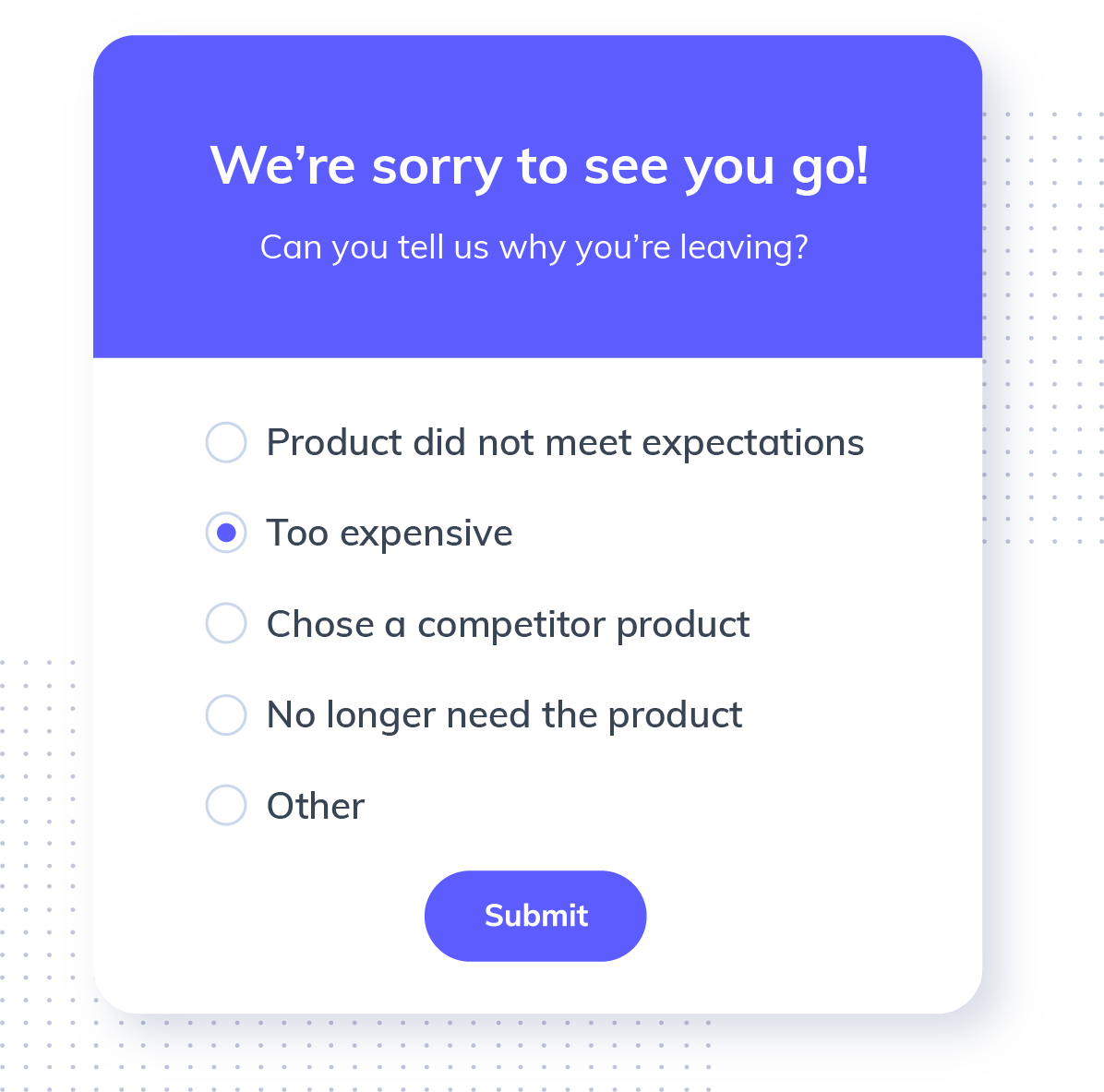
Feedback such as “product did not meet expectations” or “chose a competitor product” is an opportunity to dig deeper. Uncover where your product fell short, either through product analytics or market research.
In some cases, more survey data isn’t always better, especially if you find conflicting responses from your customers in a twenty-question survey. Rather than mining through responses of lengthy surveys, you can surface insights more quickly with microsurveys. With just three or four questions (or even one!), you’re forced to stick to your top priorities. And your customers will likely appreciate that you want to learn more while also respecting their time.
But don't forget, feedback is useless unless you act on it. Make sure your team is on top of checking responses and really using that feedback to level up the user experience.
And if you’re using a tool like Appcues, you can keep tabs on all those survey responses right in the app—super handy for quick action. 🤓