Trigger, message, goal: Best practices for building a great Workflow
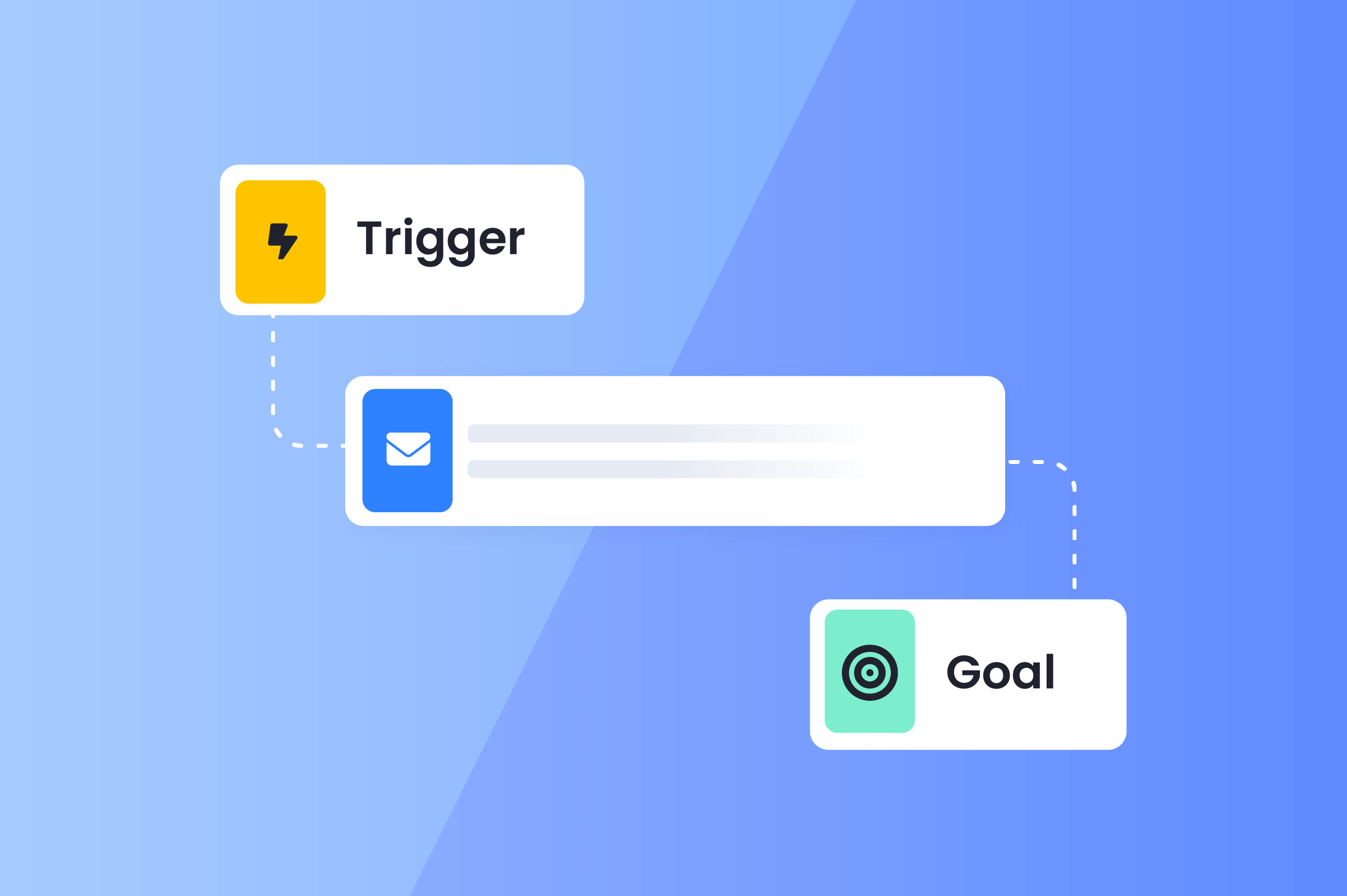
.png)
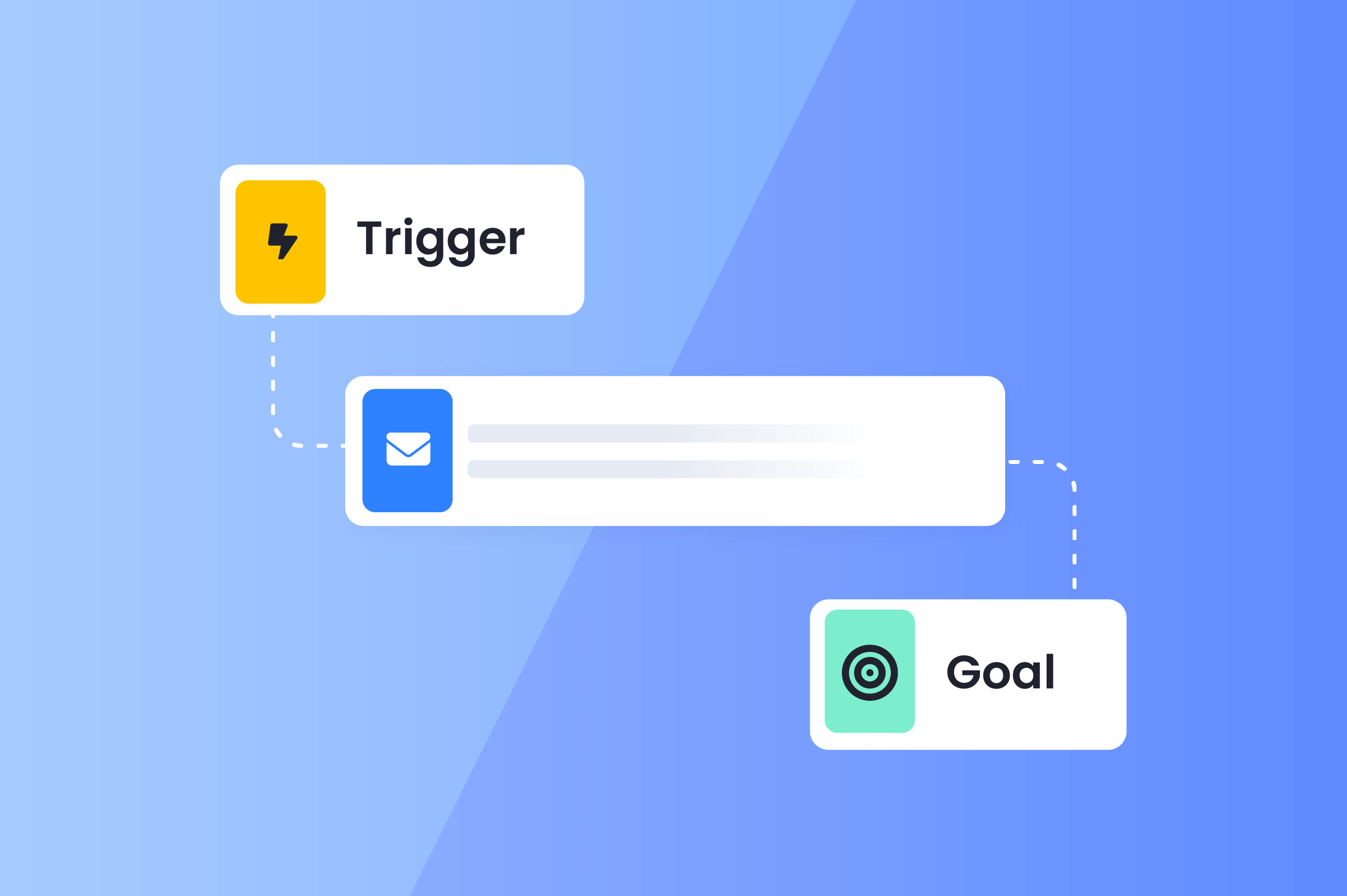
.png)
We’ve built a lot of Workflows. Some simple. Some multi-step, multi-channel, and logic-heavy. Along the way, we’ve learned what tends to work best—especially when it comes to choosing the right trigger, crafting effective messages, and setting a clear goal at the end.
This post shares what we’ve learned from building Workflows inside Appcues—what logic we keep coming back to, what structure tends to drive results, and how we think about optimizing for action.
Workflows let you automate messages that guide users outside your product based on what they do (or don’t do) inside your product.
That might look like:
Each Workflow includes three key parts: a trigger, a series of messages, and (preferably) a Goal. Let’s walk through each one.
There’s no one-size-fits-all formula, but here are a few patterns we return to again and again:
It might seem backward to begin with the end, but it’s the most important piece. Most Workflows should be tied to one specific outcome:
Once you’ve got that goal, every message and decision point should support it. If your Workflow starts branching in too many directions or trying to do too much, split it up.
With Appcues, you can attach this product Goal directly to your Workflow and track how many users who entered the journey ended up completing it. It’s the clearest way to understand whether the Workflow worked—regardless of open or click rates.
Once you know what success looks like, decide what should kick things off.
Workflows work best when they’re driven by real behavior—not just time-based delays. Some examples:
These kinds of triggers make your messages feel personal and relevant—and make them more likely to be opened or tapped.
Once the Workflow is triggered, it’s time to guide the user toward the goal. That’s where your emails and push notifications come in.
Some users will respond to email. Others will only engage via push. You won’t always know which channel will hit—and that’s why combining both can make a big difference.
For shorter, time-sensitive nudges (e.g. reminders, quick wins), push works well. For longer-form education or resource sharing, email often performs better.
Maximize your messages by linking to an in-app experience. This helps one channel pick up where the other leaves off and keeping the user moving forward, no matter where they are.
Message fatigue is real. And more messages ≠ better results.
Here’s what we’ve found works well:
Start small. One or two well-timed messages can be more effective than a longer sequence.
The most effective Workflows we’ve built include thoughtful logic to keep messages relevant without overloading the user.
If there’s a Goal set, users automatically exit the Workflow once they complete it—no extra branching needed. That single feature alone helps keep things tight and focused.
We’ve also seen better performance when we:
This kind of structure helps our Workflows feel intentional, not robotic—and keeps users moving without overwhelming them.
The short answer is: it depends. But here’s a general guide based on common use cases:
Start with the minimum viable sequence. If one message does the job, that’s a win. You can always layer in more later.

If you're looking for ideas, Workflows to test, or examples you can adapt to your own use case, check out our Guide to Workflows for a full breakdown.

A great Workflow starts with a clear goal, is triggered by real user behavior, and includes a focused series of messages to guide users to the finish line. With goals built in, you can track real product outcomes—not just clicks—and optimize from there.
Already using Appcues? Try building your next Workflow with these best practices in mind. If you’re just getting started, book a demo or reach out to our team—we’re happy to help you build your first journey.