How to create an effective user adoption strategy in 3 steps
.png)
.png)
.png)
.png)
Getting users to migrate to a new product can be like herding cats. Your product might be better with more features and an improved design, but people love what they know. Comfort with the status quo can be the hardest hurdle to overcome with new product launches.
That’s why you need a user adoption strategy ASAP.

User adoption refers to the end result of the journey to your target audience embracing your new product, service, or technology.
Its focus is on the long-term, as it involves getting your customer to integrate a new tool or experience into their day-to-day, ultimately driving long-term engagement and success.
A high user adoption rate signifies that most users not only adopted the new software but also found value in it, leading to increased usage and a positive experience.
Conversely, low user adoption indicates that users need help understanding, engaging with, or seeing the benefits of the software, potentially leading to churn or dissatisfaction.
A high user adoption rate directly impacts the success of a product or service. Here are some of the areas a higher user adoption affects:
Our 2022 benchmark report found that a higher adoption rate often correlates with a bigger team (50+ people) – small businesses may not always have the resources to invest in onboarding and other key activation tasks.
However, successful user adoption is influenced by more than team size – user experience design, great customer support, and high average contract value (ACV) are just some of several.
As a result, businesses must proactively approach user adoption success, monitoring user engagement and addressing any issues that may arise.
A user adoption strategy is your plan for getting people hooked on your product from Day 1. The key is understanding what makes your individual users unique. Users are not a monolith — they are fearless feature testers, curmudgeonly habit-followers, aloof executives, and everyone in between.
A good user adoption strategy finds a way to reach all these people, educating them on your product and convincing them that they need it.
Put in place a user adoption strategy based on trackable goals so every team member—no matter who they are—can see the value of your product and learn how to use it to drive product adoption from the get-go. Here’s how.
A good strategy starts with a clear idea of what success means to you. This objective isn't a feel-good, everyone-gets-a-participation-medal sort of thing. You need to nail down a robust, trackable goal for your adoption strategy, so you can gauge how well your strategy is working.
For example, your goal could be:
Your goal should tie into getting your users to their ”aha” moment—the point where the light bulb turns on in their heads, and they understand what this product can help them achieve.
So if you believe that users will have their aha moment after they use your program for a few months and start to see results, a goal like our first example might be the one for you. On the other hand, if you know your product will click for them right away, then your focus needs to be on getting users through product onboarding. Goal #3 is likely more your speed.
It’s important to remember that you might be wrong about your end goal (shocking, we know), but you can always come back and realign on your objective. Your user adoption strategy will forever be a work in progress. The important thing, for now, is getting started.
Track progress toward your objective by measuring individual metrics and using analytics tools. In terms of metrics, choose the ones that capture the activity that drives your goal.
Consider the examples from Step 1:
Other metrics you might track include time on page, conversion rate, clicks, signups, and downloads.
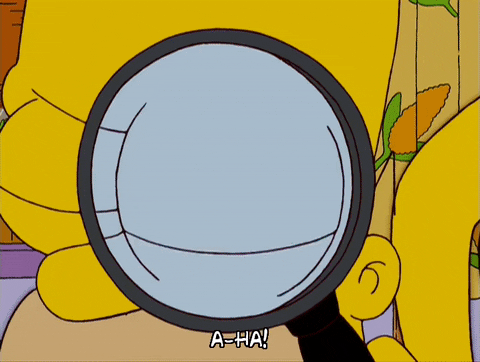
Once you’ve identified the metrics you’ll track, you’ll need a platform for measuring these KPIs, so you can draw conclusions from the data. Some of the most useful tools to track your metrics and pull insights from are event analytics, flow analytics, and segmentation platforms.
With these tools, you can collect more than surface-level data about your chosen KPIs. This way, when it comes time to analyze how well you’ve done with your goal, you can do more than just tell if you’ve passed or failed.
The more you know about your users and how they interact with your product, the more you can understand why you did or didn’t reach your goals—making it easier to tweak your adoption strategy for maximum results.
So after patiently waiting for enough data to roll in so you can draw meaningful conclusions from your goals, it’s time to see how you did.
Start by looking at your goal at the most basic level. Did you achieve it or not? If yes, then great, let’s figure out why, so we can improve even more. If no, why not? What can we learn from our mistakes to improve our user adoption strategy?
That brings us to the next step: digging into the details. Regardless of whether you hit your goal, you’re going to want to understand the whys behind the result more than the result itself. Be on the lookout for friction points—places where users are struggling—so you know where to direct your optimizing efforts.
Digging deeper into the data can be easier said than done. So, let’s look at some hypotheticals based on our previous examples to see how you can find the questions you need to ask if you want to supercharge your user adoption strategy.
Your goal was to have 50% of new users still using your product at least 3 times a week after 2 months. Your events analytics tool shows that login rates begin to drop after Week 2 for 70% of people, and only 40% of users stabilize to 3 times a week by the end of the 2 months. You’ll want to ask yourself:
Your goal was to have 80% of users using 3 out of your 5 main features at least once in the month after onboarding. You completed your goal, but when you look closer, you see that 90% of people aren’t using one of the features. You’ll want to ask yourself:
Your goal was to have 50% of your users complete the onboarding process, but the completion rate was only 40%. You’ll want to ask yourself:
It might seem silly to sit there asking yourself questions (it helps to not do it aloud in the office), but these questions will be the basis for continuing to improve your user adoption strategy.
Take your questions and then do your best to answer them based on your data. Once you have a reasonable, data-supported hypothesis, use A/B testing to see if you’re right.
If the data shows a significant number of users give up partway through using one of your awesome features, you could presume the problem lies in your training. You could then go back, revamp that section’s training flow, and A/B test the changes.
If you see improvement, you’re on the right track to improving user adoption of your product; if not, head back to the drawing board to try again.
📚 Suggested reading: Improve user adoption: Understanding how to remove friction
Creating personalized user onboarding experiences tailored to different user segments is essential to improve adoption. By segmenting your onboarding flows and in-app guidance, you can address each user group's unique needs and goals.
Highlighting your product's most valuable and essential features during the initial product tour can drive user adoption by demonstrating its immediate value.
Making help content easily accessible within your app can ensure customer success, as it allows users to find the information they need to overcome challenges they might run into while using your product.
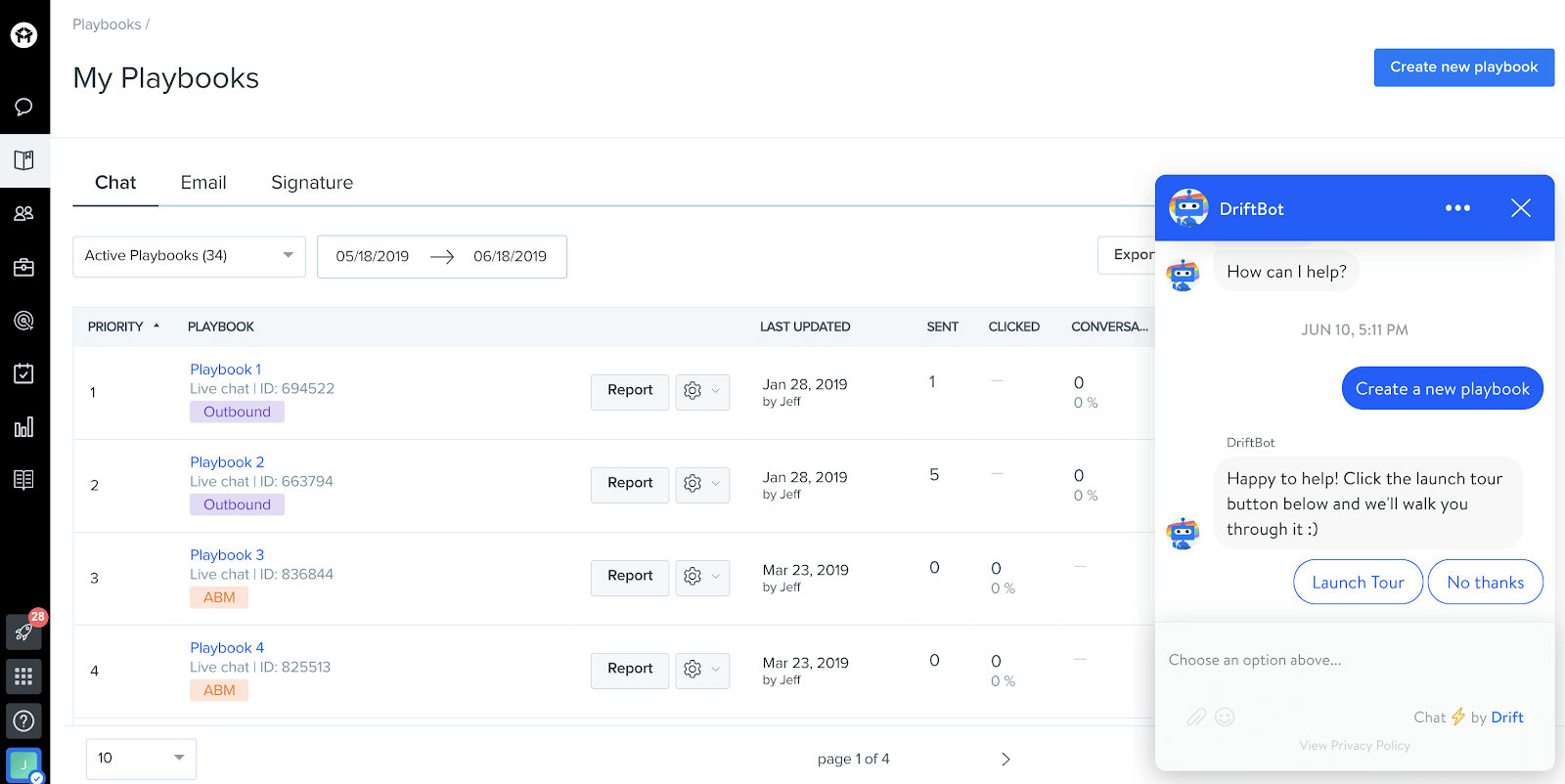
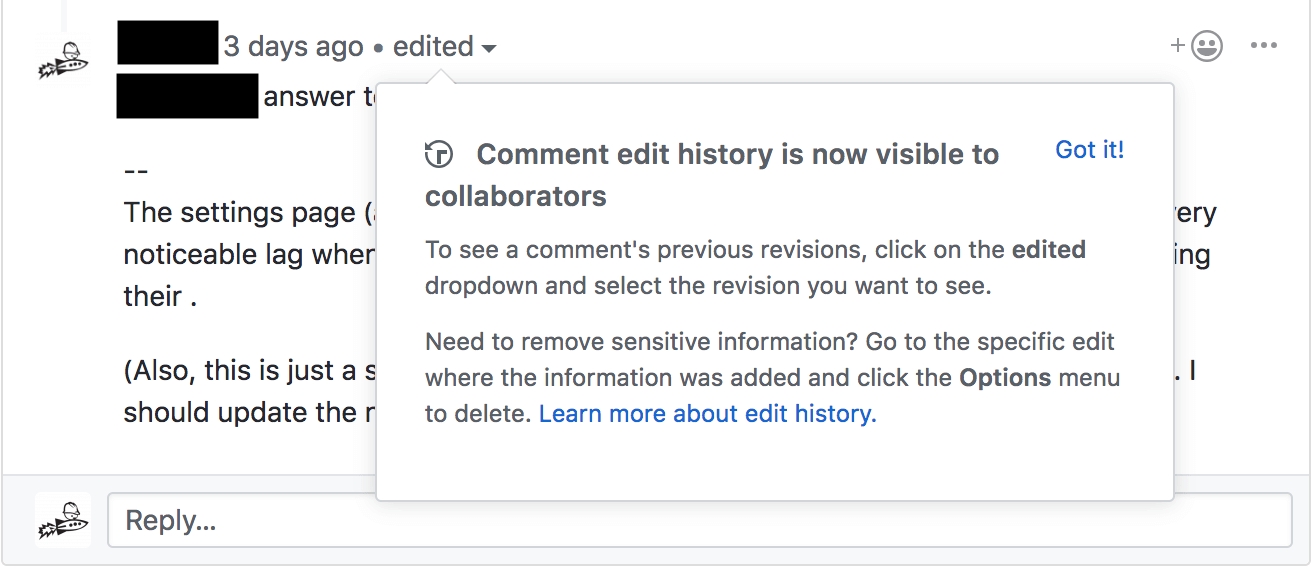
Collecting feedback at points of friction can help you identify areas for improvement and enhance the overall user experience, ultimately driving user adoption.
Like the strategy section highlighted, the end goal of user adoption is different for business. However, there are some common user adoption metrics you can keep an eye on to determine how successful your strategy is:
Read more about adoption metrics here: 12 product adoption metrics to track for success
User adoption refers to users embracing, accepting, and effectively using a new product or service, integrating it into their daily routines. It involves ensuring long-term engagement and satisfaction. In contrast, user acquisition focuses on attracting new users to a product or service through marketing efforts, promotions, and other outreach strategies.
While acquisition is the initial step to gaining users, adoption emphasizes retaining those users and ensuring they find value and continued success with the product, ultimately impacting customer satisfaction, loyalty, and a company's overall success.
User adoption happens in five milestones ranging from evaluation to advocacy.
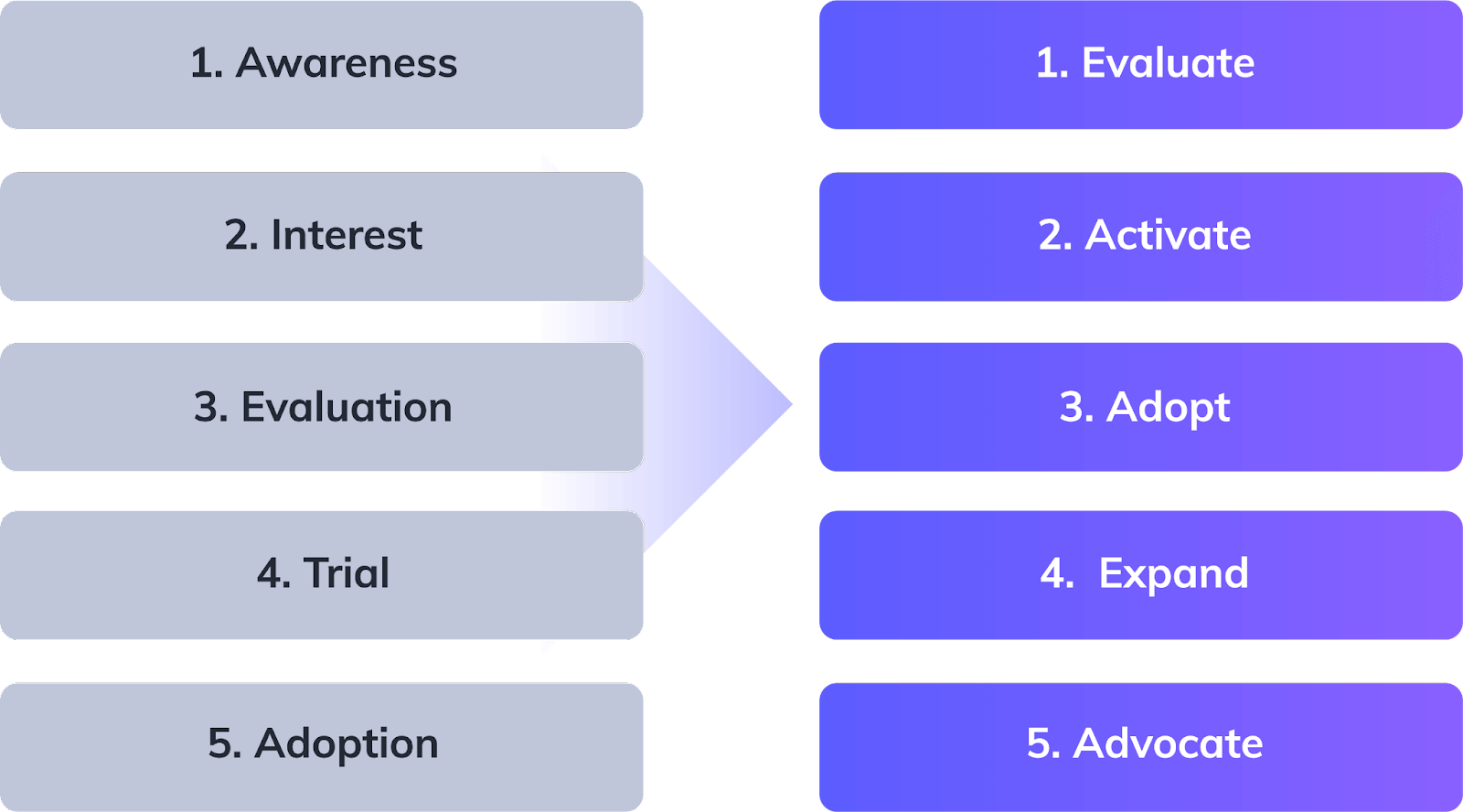
For in-depth detail about the phases of user adoption: The 5 stages of product adoption for product-led growth
The perfect user adoption strategy doesn’t exist, but that doesn’t mean you shouldn't shoot for one. By continually creating goals, measuring results, asking questions, and testing new hypotheses, you'll build a user adoption strategy that works for your product and your user base. The trick is to accept that there's always more work to be done. So keep on pluggin’ away—and enjoy seeing your users learn to love your product the way you do.