SaaS Product demo: What it is & 2 examples to boost activation
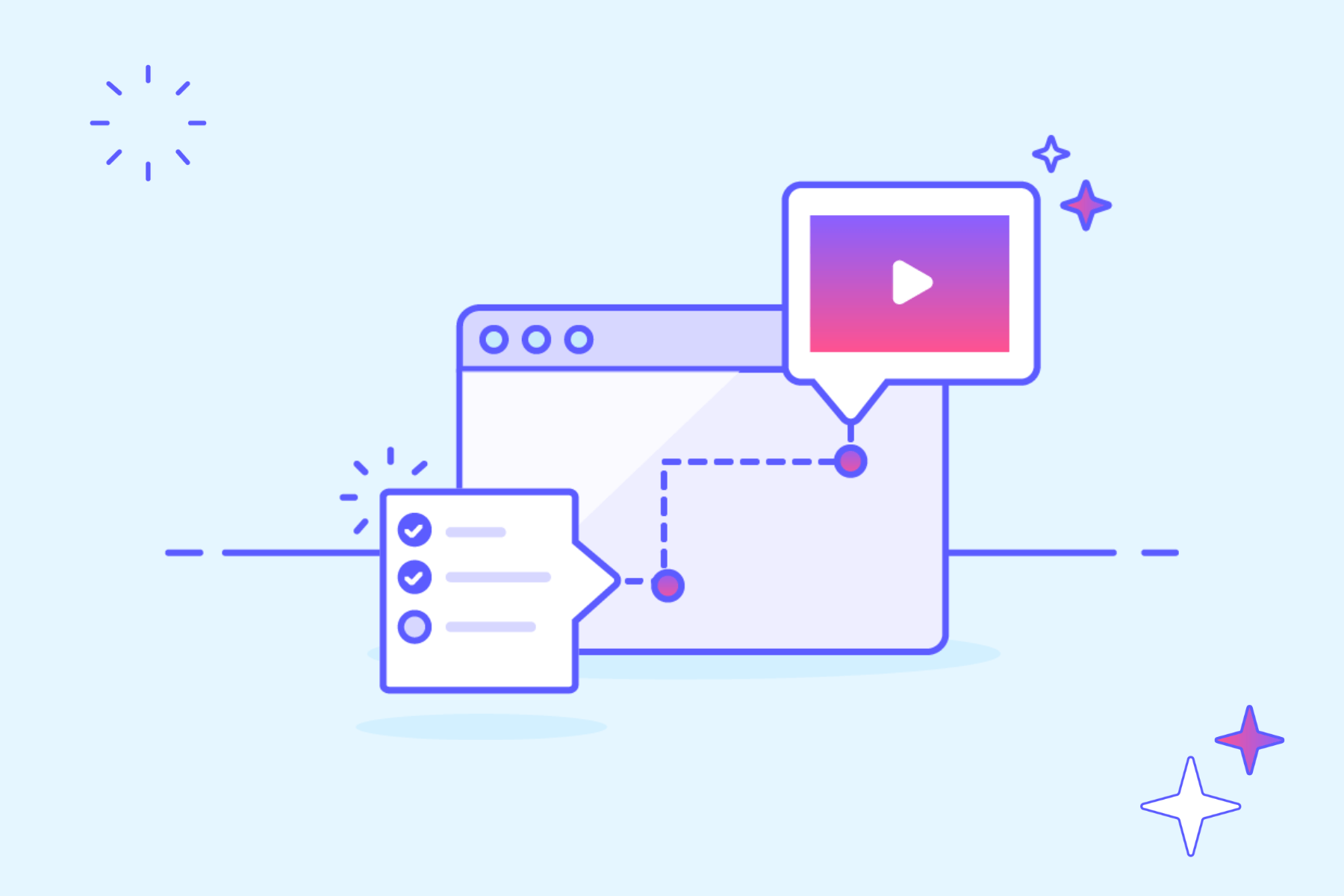
.png)
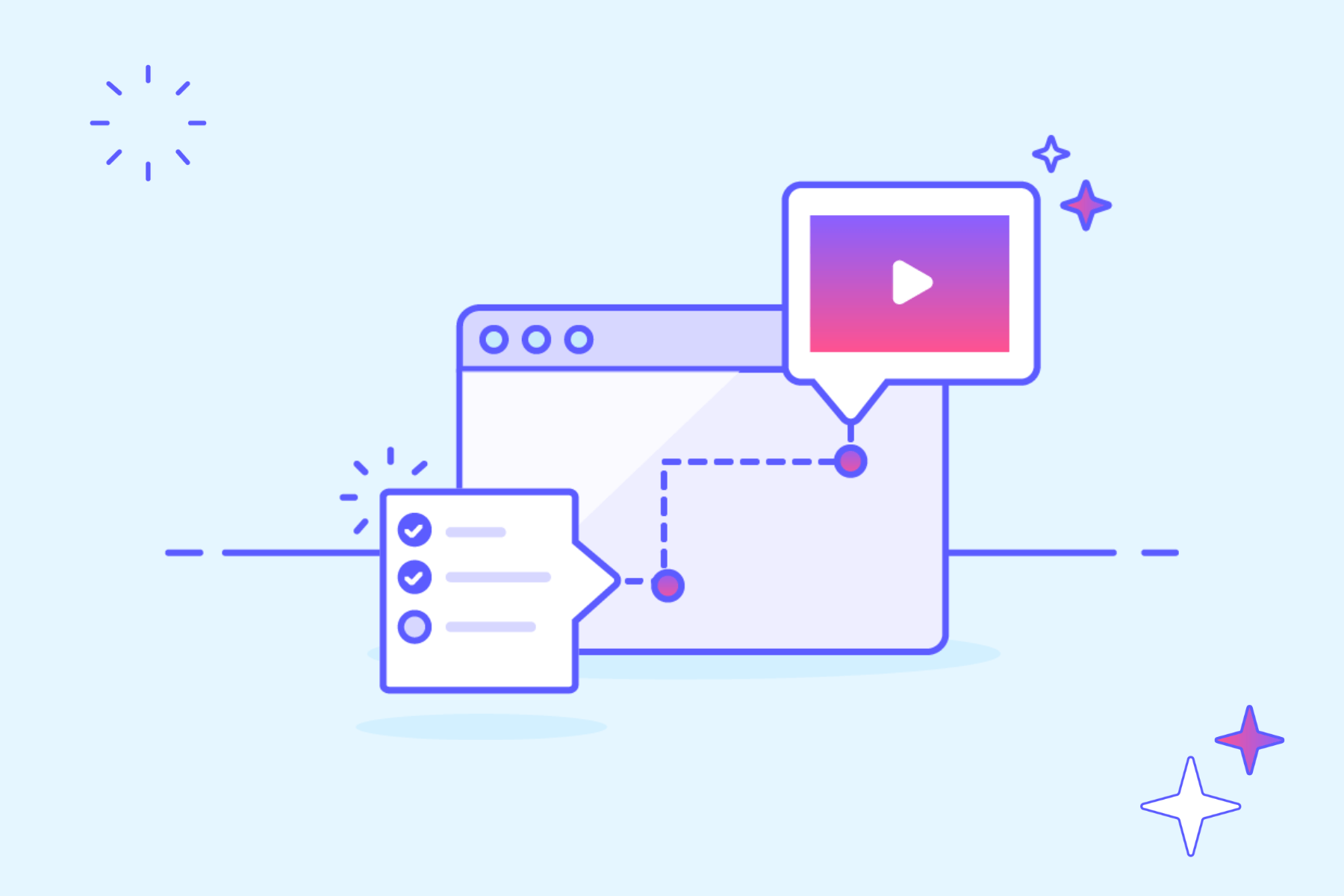
.png)
You could write a book about your SaaS product’s cutting-edge features and value. But should you?
Probably not.
To actually engage the right target audience, you have to distill what your product does down to a punchy headline and a few bullet points. That’s not easy. And you’re not done.
You also have to explain how your product does what it does. And that’s another thing altogether.
You wouldn’t be the first person to seek out a better way to get your product’s message and value across. And if you decide to go down this rabbit hole (you should), you’ll end up where many before you have landed (and subsequently thrived): the SaaS demo.
Sometimes, the best way to highlight both the whats and hows of your product is to let prospects use it before buying. Many SaaS companies rely on product demos to let prospects visualize how their apps work, see valuable features in action, and imagine themselves in the driver’s seat.
Product demos emphasize the value of your product in ways that static images and text never could. That makes them a critical tool in converting would-be prospects into paid subscribers.
But there are dozens of wrong ways to do SaaS demos. We’re going to help you land on the right way. Keep reading.
A product demo (often called a sales demo) is a crash course in your product’s most valuable features. It demonstrates to prospective customers what your product does and how it works.
Most importantly, it shows the value of your offering to your prospects.
A product demo serves 3 main purposes:
Why not just use a free trial? We’re not knocking free trials. But product demonstrations are a crazy-effective alternative.
That’s because they allow prospects to explore your tool without getting lost inside it.
Product-led companies typically rely on getting customers hooked during free trials before upgrading to a paying subscription. But free trials aren’t always optimal for every SaaS tool. Free trials for complicated software risk overburdening users instead of impressing them.
You’re unlikely to find success with free trials if your software:
Enter product demos. A product demo creates structure around a prospect’s first experience with your product, preventing them from getting lost or even frustrated by your product’s many features and complexities.
Some product demos are comprehensive and give prospects everything they need to know upfront. More expansive products often have a different demo for every unique use case so users can find the exact instruction they’re looking for.
There are 3 types of product demos (each designed for different use cases):
Live demos require prospects to schedule an appointment with a representative at your company. Your sales rep would then provide a virtual walkthrough of the software for the prospect and demonstrate the value of your product to them directly.
Companies often perform live demos via webinars so they can address many interested parties simultaneously.
These demos allow subject matter experts (SMEs) to show off your product’s capabilities and field questions in a live environment.
Pros:
Cons:
Pre-recorded demos are essentially video recordings of scripted live demos.
The on-demand nature of pre-recorded demos gives them an advantage over live demos that require advanced scheduling.
However, pre-recordings that are readily available on a website lack a dedicated SME to field product questions pertaining to the prospect’s unique needs. That’s why pre-recorded demos are often used as part of a larger presentation with a designated sales representative.
Pros:
Cons:
Finally, self-service demos—also called interactive demos—allow prospects to experience a limited version of your product firsthand.
Self-service replicates the product experience in a new environment pre-filled with dummy data, demonstrating the product’s value without any upfront investment from prospects.
This allows users to sample and use it as they would if they were to purchase it outright.
Pros:
Cons:
Self-service product demos are ideal for manu SaaS companies. Why? Because they appeal directly to prospects in ways live and pre-recorded demos can’t.
Self-service demos are more flexible than live demos. They allow prospects to jump right into a pre-set version of the product itself. This allows them to grasp how the product might work for their own purposes—without needing to spend time setting your product up and integrating it with their own tech stack.
Self-service product demos have also grown in popularity as the limitations of free trials become more apparent.
Free trials remain a popular and useful tool for SaaS products (we use them at Appcues!), but they don’t work perfectly for all products and companies. Products that involve a great time investment just for setup ask a lot of users before they really realize the value of the product.
The self-service product demo, on the other hand, gives users the chance to see what the product does without jumping through the hurdles of uploading their own data or installing your software.
Growth and sales teams may even use self-service product demos as the main “free trial” offer on the company website.
Trialers who play around with the product demo have a better understanding of whether the product is a good fit. And they can come to sales with more pointed questions. This helps well-prepared teams sell and activate customers more efficiently than they would with a traditional free trial.
The self-service product demo free trial provides a flexible and powerful way for prospects to get up and running. It allows prospects to reach an aha moment with as little upfront investment as possible.
And it makes for more informed first-time users who are already ready to engage deeper with the product.
Every SaaS product is different. That means there’s no “one-size-fits-all” demo template that every company should follow.
But there are a few strategies that all successful demos share—strategies you should keep in mind while building your own product demo.
Your app’s most valuable feature is called your aha moment. It’s the event where a user realizes the true value of your app and understands how your product will alleviate their pain points.
Apps that shorten the time between sign-up and reaching this aha moment make a better case for having users stick around for the long term.
The same is true for your product demo. Prospects won’t stick around to watch a 2-hour video of someone from your company talking about secondary features. Instead, front-load your product demo with the most valuable information upfront—and impress your users from the get-go.
Read more: 4 aha moment examples that remove friction from user onboarding
Don’t force customers to take a single journey to eliminate friction in their buying process. Instead, present your prospects with different demo and trial options.
Not every prospect who comes to your site will require a product demo. Some will, but some may have already talked with a sales rep or explored your product in your self-service demo.
A “one-size-fits-all” demo or trial solution is needlessly limiting. Whereas a slew of options allows prospects to explore and consider your product at their own pace (just how they like it).
Robots may run the world in the future, but they haven’t overtaken humanity yet. Many people still prefer working with people—and adding a human touch to the sales cycle is never a bad call.
Your demo is a great opportunity to show the human side of your brand to prospects. The designated demonstrator should take care of greetings and introductions in a live demo.
Even pre-recorded demos can leverage video introductions or voiceovers to add a human element to the proceedings.
Self-service demos lack a host, sure. But that doesn’t mean they have to lack a pleasant introduction to your product.
Include in-app messages, like tooltips and modal windows, in your demo’s initial product tour to welcome prospects to the demo. Additionally, a basic product tour can guide them through the initial steps of the setup process without a hitch.
Read more: How to use in-app messaging to boost user retention
Once you’ve guided prospects to their aha moment, it’s time to show off the rest of your product’s features.
Hosts in guided demos should prioritize the most important secondary features based on their importance in retaining users. And ensure that participants understand each one before moving on.
In-app messages can also serve as a surrogate host in self-service demos.
Use hotspot beacons to highlight important features within your UI. Does the specific feature require a bit of explanation? Set up a slideout or modal to trigger when a user first activates the feature. And give them a brief tutorial to acquaint them with it.
Read more: How to drive feature adoption with in-app messaging
The SaaS space produces a pretty shocking number of product demos. And the vast majority of them are not as strong as they could be.
In fact, many of them are downright bad.
That’s in spite of a ton of information about how to create a great SaaS demo being available on the ‘net.
So, what’s going wrong here? Maybe we need to get more explicit about what not to do with your product demos:
Yes, lead with the product. But remember that the product and it’s pricing aren’t the best part—it’s how the product can help the person using it.
No matter how experienced your team is, do not let them wing it based on prospect input in live demos. Make it a part of the process to get an idea of what the prospect may want to see well before the live demo happens.
If you’re using a word-for-word script in live demos, you’re doing it wrong. Demos are meant to be as customized to the prospect as possible given the environment. That means going on autopilot in live demos is a no-go.
Yes, pre-recorded and interactive demos will save you a ton of human resources, but that’s no excuse to remove people from the picture completely. Follow-up after demos is key, and it should be human-driven.
It’s easy to get wrapped up in the benefits of SaaS product demos done right to the point that you forget your business and sales basics. Don’t let that happen to you—keep your sales, growth, and marketing teams involved in the demo conversation with your product teams.
The tech world is filled with examples of companies doing right by their prospects with engaging, user-focused product demos—many of which use Appcues to enhance the user’s experience.
Digital analytics tool Amplitude created a new self-service product demo as part of their epic Amplitude 2.0 launch.
The user response to the self-service product demo has been great: 18% of prospective customers who enter the demo have contacted sales to explore Amplitude further.
Amplitude provides rich insights into user behaviors. But the platform offers a limited view of the product’s full capabilities until a customer has done a good deal of work. Installation requires help from a developer. And while Amplitude starts collecting data immediately, it can take a few days or even weeks for the data to be meaningful.
Amplitude’s self-service product demo addresses these challenges head-on. The company includes the demo as the primary call to action (CTA) on their homepage. To gain access, users fill out a form to create an account and then get an option to tour the product (enter the self-service product demo) or to set up.
This allows the user to choose their own path based on which stage of the buyer journey they’re in.
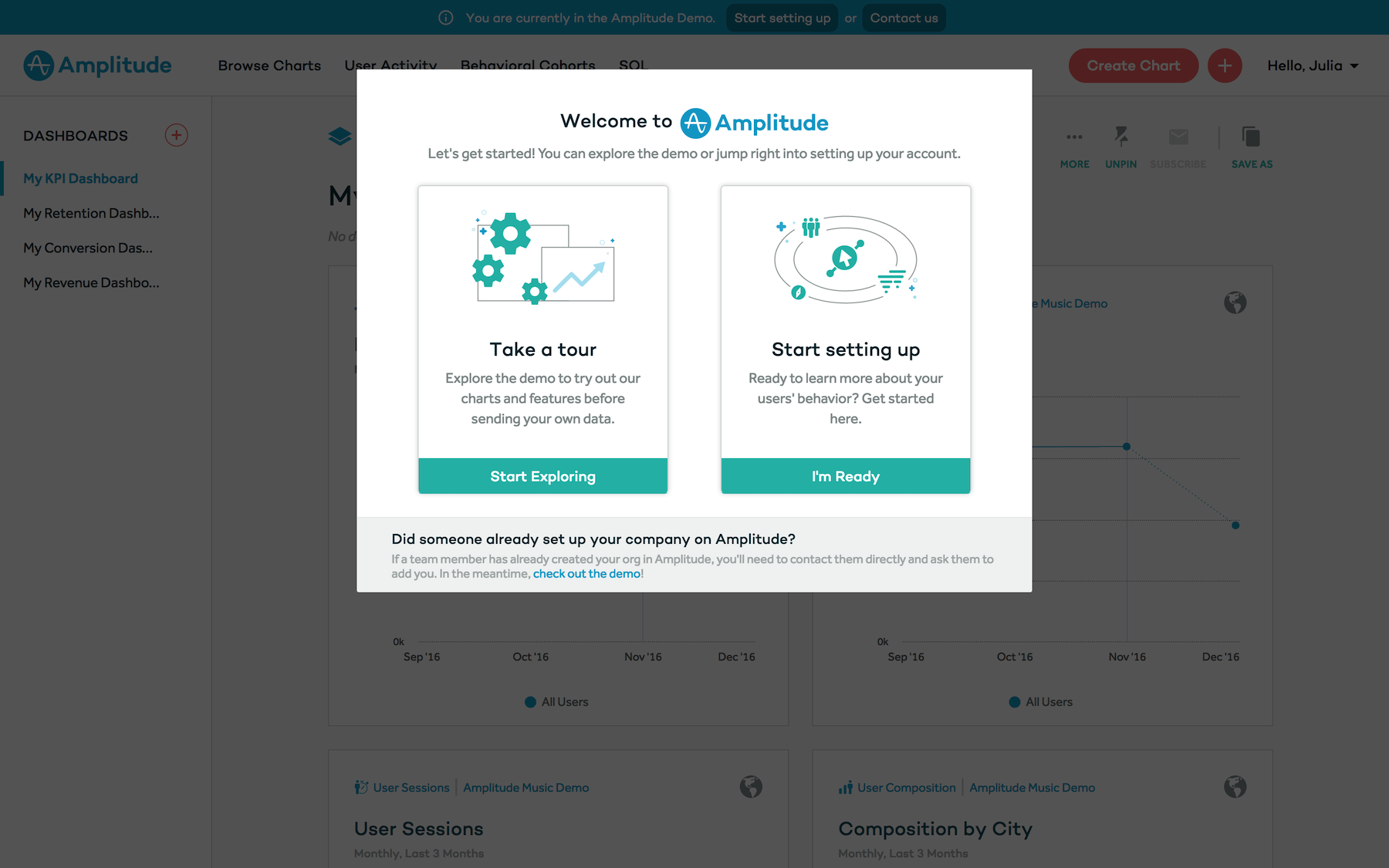
If users choose to explore the tool, Amplitude provides prompts that explain key features and gives helpful tips as they navigate.
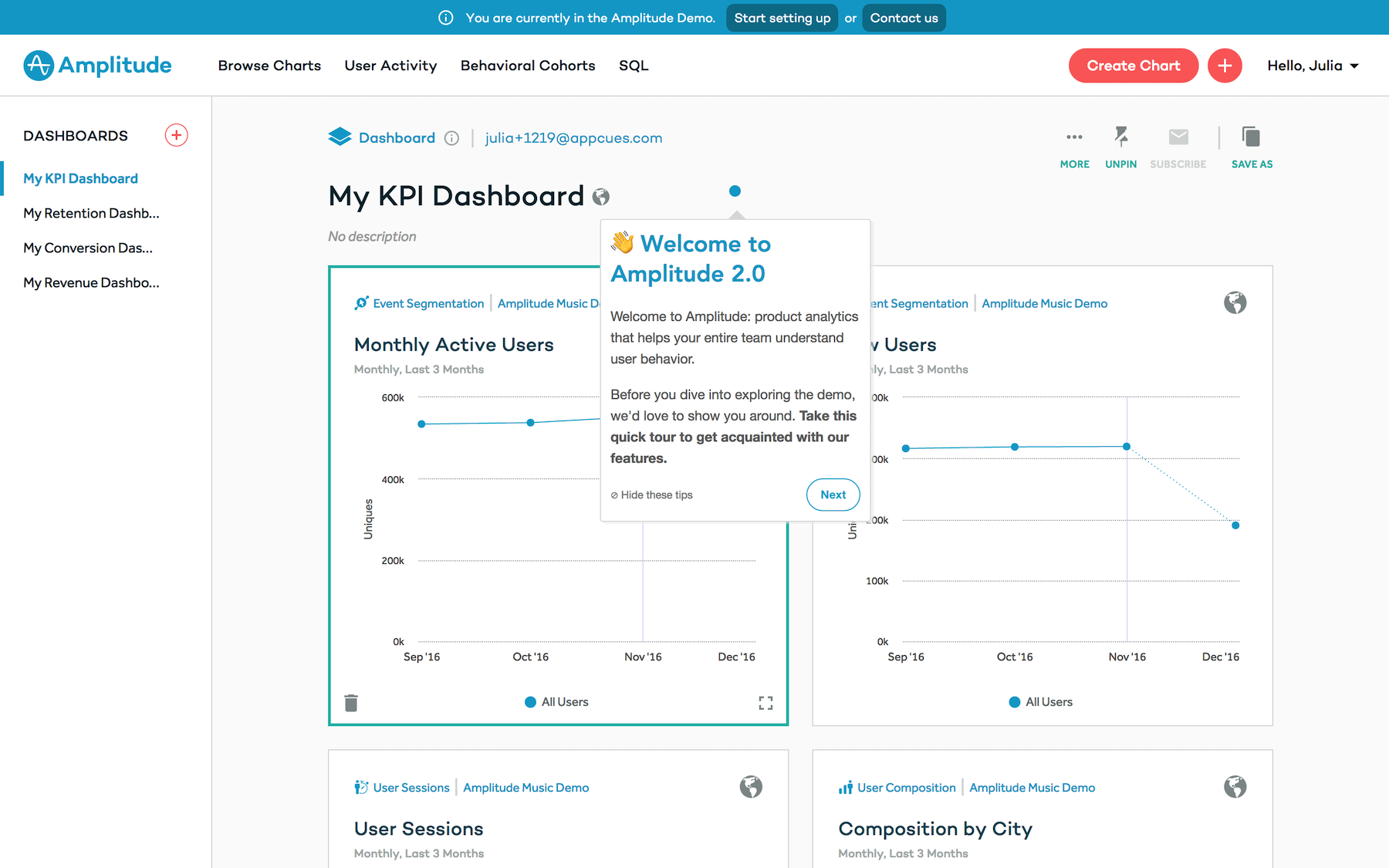
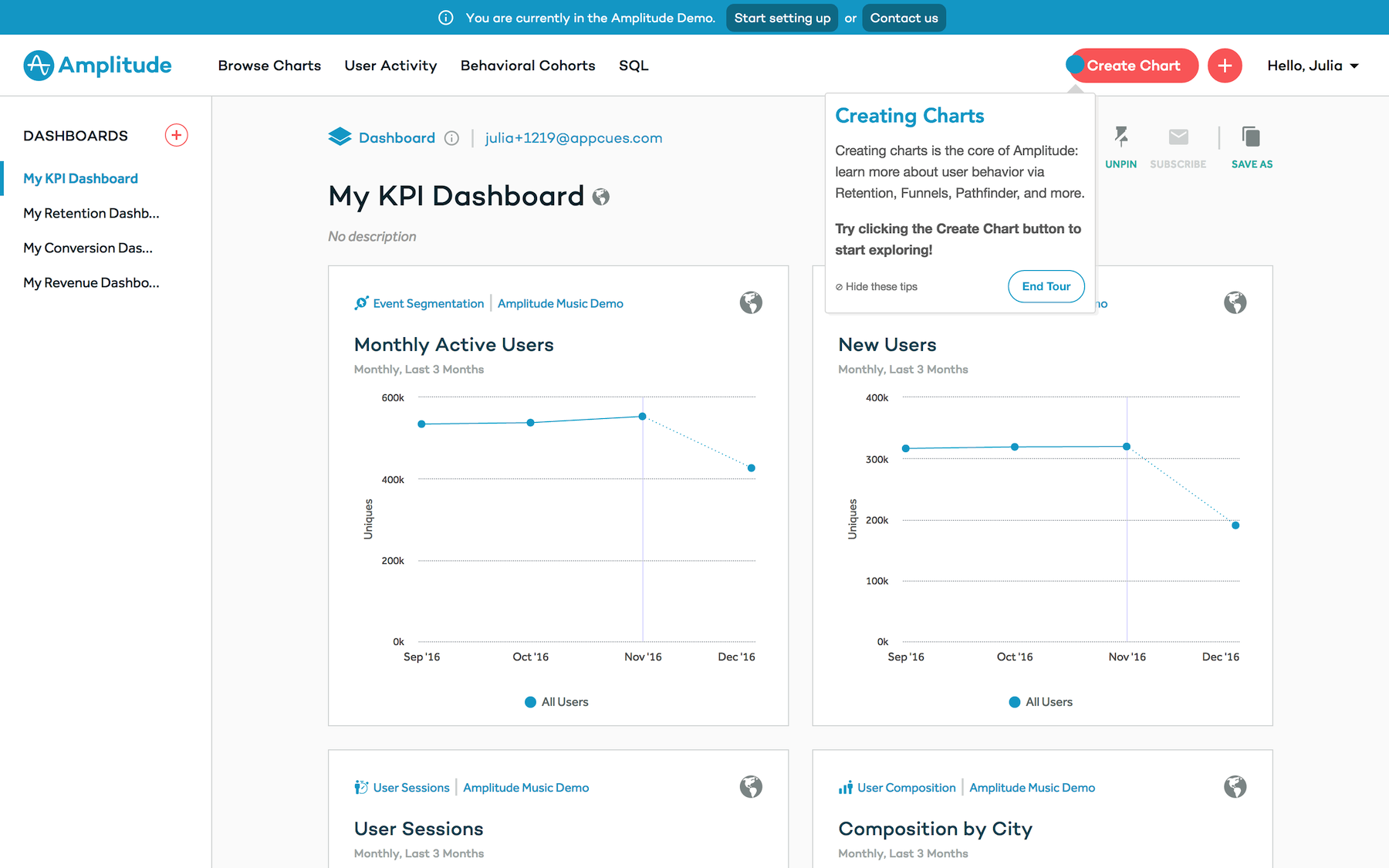
Regardless of what option the user originally chose, Amplitude shows a persistent banner with the option to go back and try the other choice (product tour vs. installation) or contact sales.
Bynder is a market leader in digital asset management. Customers use the product for several different use cases—something that often made it harder for sales teams to convey the right value to prospects without burying them in complexity.
Bynder’s creative solution? A self-service demo app pre-populated with dummy data, coupled with a new free-trial offer.
Jack Saville, Bynder’s SEO specialist, describes the challenges his sales and growth teams faced:
“Because of Bynder’s immense number of different features, it can be quite complicated. Prospective customers might get confused as to how the software works and can get lost in the number of different options.”
Bynder gently eases users into the free trial with a very short welcome video from Bynder’s CEO, Chris Hall.
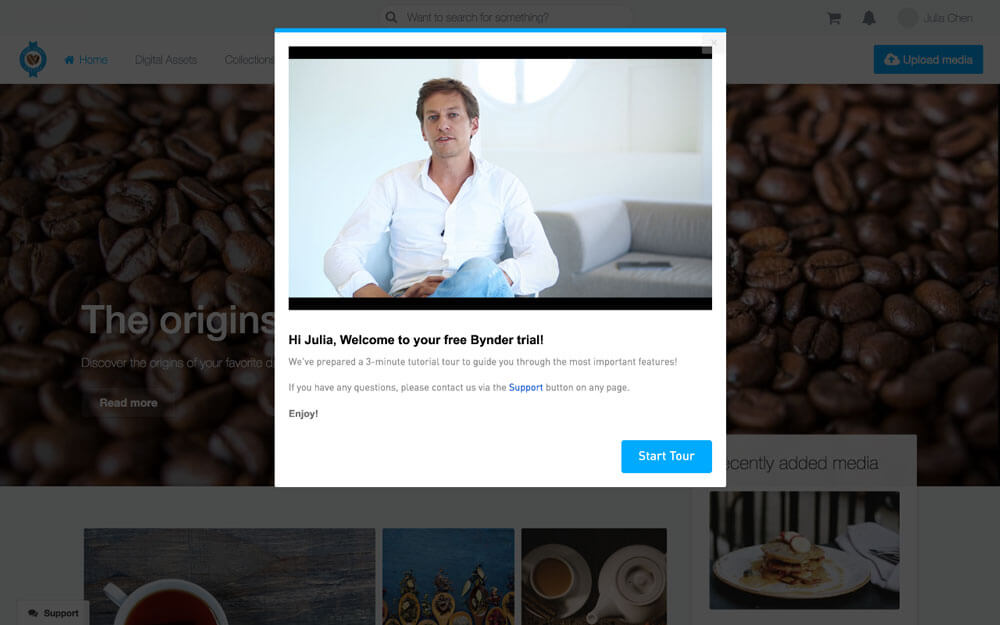
Users are then left in the product to explore a pre-setup Bynder account for an imaginary coffee company. A flashing help beacon (or hotspot) on the navigation bar gives guidance. After the video, users are mostly left to explore on their own.
As users arrive at certain pages, informational modal windows explain the feature and share tips on how to use it. Users then explore the feature on their own, with only a few unobtrusive hotspots to give additional context.
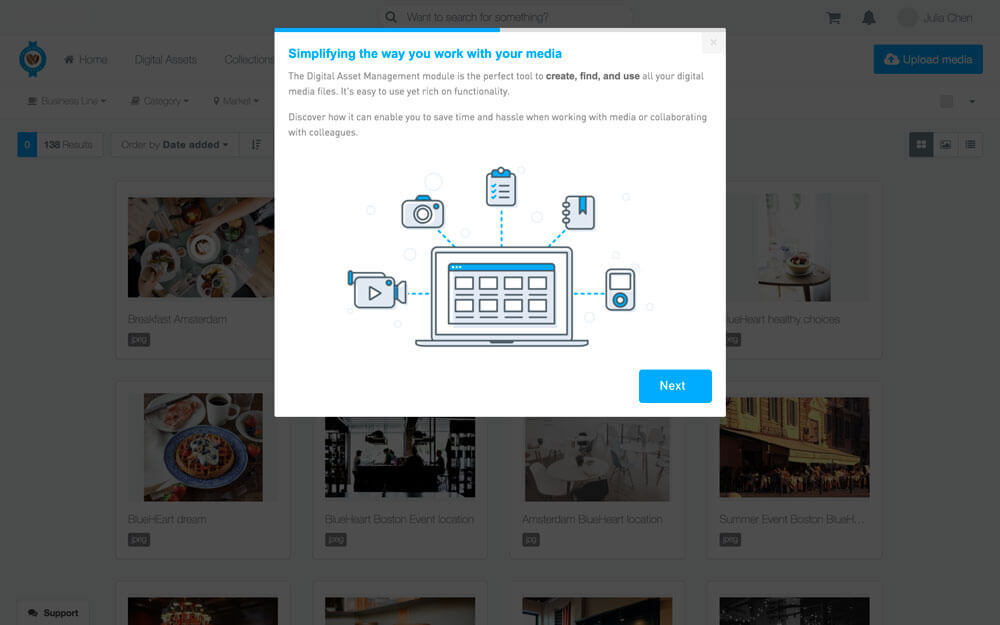
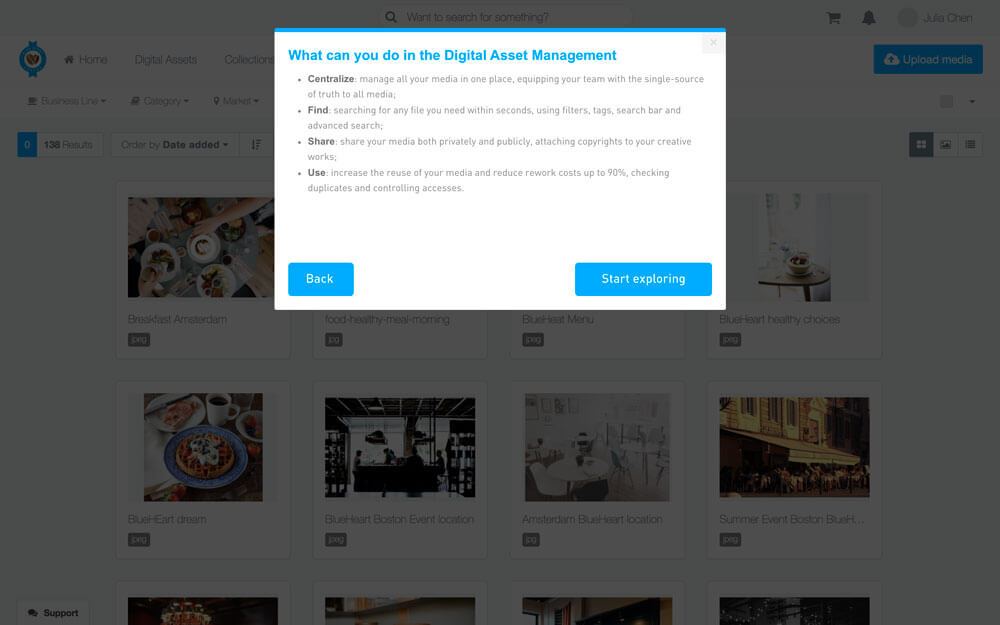
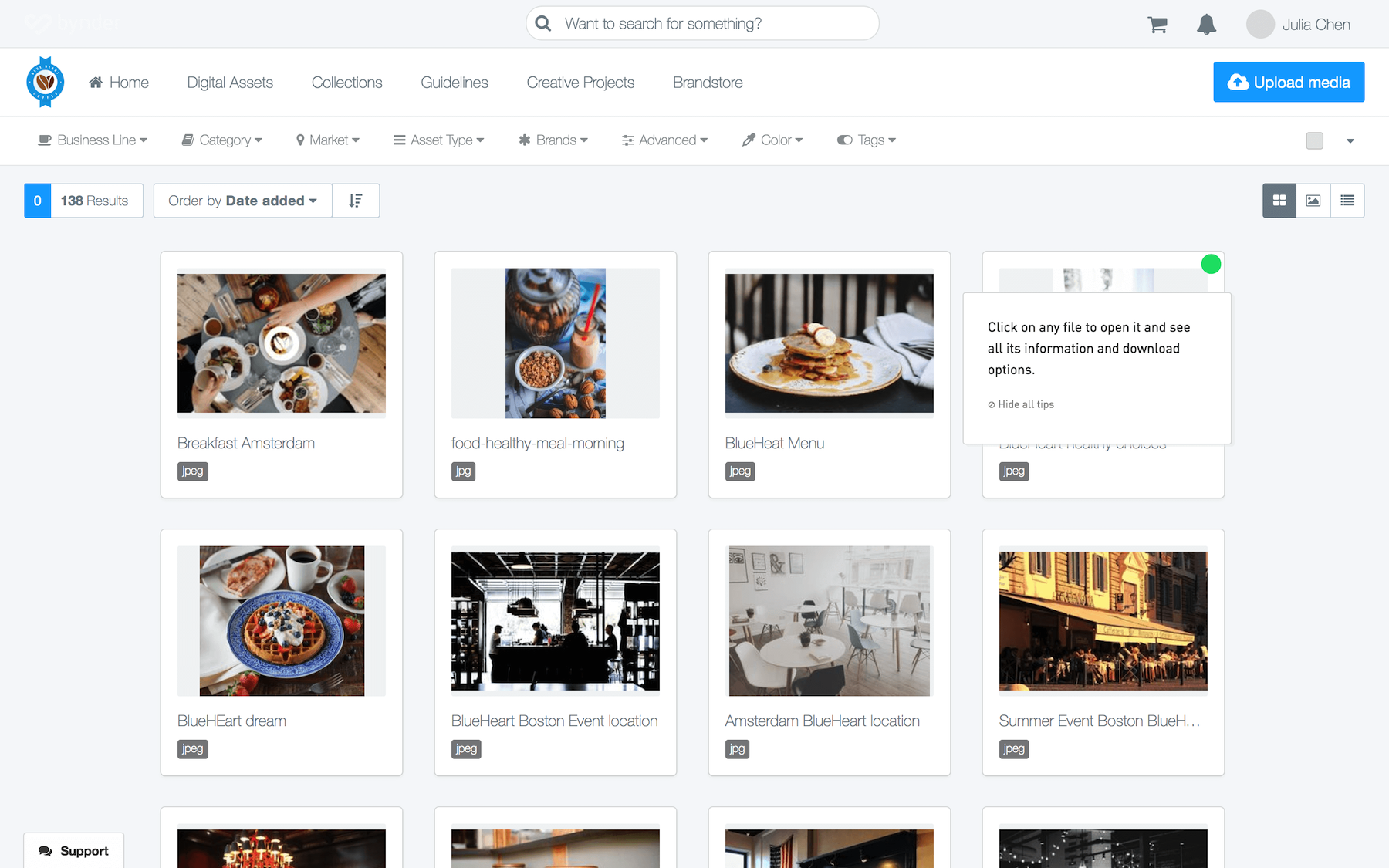
Jack describes how Bynder uses Appcues to build these in-product experiences:
“The user is free to explore the software themselves, and Appcues is there to help the user along the way. [T]he customer is able to quickly understand how our digital asset management software can benefit them, which means they are more likely to buy! Appcues acts as our ‘in demo’ sales team!”
Bynder sales reps follow up with trial users at the end of the trial to discuss opportunities for extending the trial or moving to the full Bynder experience. Bynder also aims to build a paywall with Appcues to further expedite the sales process.
A SaaS demo is a live demonstration of a cloud-based software-as-a-service application. If you’re a SaaS company, you use demos to showcase your product’s features, functionality, and benefits—and grow your revenue by helping prospects understand how the solution can address their specific needs and requirements.
SaaS demos typically walk the potential customer through the software's user interface, key features, and functionality. That can happen via a live human demo, a pre-recorded demo, or an interactive product demo.
To illustrate your product and what it offers, you’ll often need to use real-world scenarios or sample data. This allows the customer to see the product in action, which can help them ask better questions and move them closer to purchasing.
The length of your product demo is going to depend on the complexity of your product, the specific needs of your typical prospect, and the demo format you choose. But if you’re looking for a general guideline, keep the first section of your demo as short as possible, limit the whole thing to fewer than 20 steps, and keep it all to 30 minutes or less for completion time.
Consider these factors when you’re thinking about the ideal length for your SaaS demo:
Don’t forget—the goal of a SaaS demo is to engage the prospect and convince them your product is going to help them.
That means striking a balance between providing enough detail and being respectful of the prospect’s time. Devote some mental energy to refining your product demos to get the timing right.
We generally recognize three main types of SaaS demos:
Each type of SaaS demo has its pros and cons, but self-service demos are often the most effective—especially when they’re combined with some human follow-up from your sales or growth team.
And don’t feel limited to a single product demo format. The most successful SaaS companies offer prospects several ways to experience the product. Try them all out and see what sticks.
A successful SaaS demo lands you a new paying user. That’s the most basic way to measure demo effectiveness. But it’s not the only way.
If you manage to communicate your product’s value proposition, demonstrate its key features and benefits, and align it with the needs and requirements of the prospect, you’ve done it right. And additional users will likely result.
Here are some ways to make your SaaS demo more likely to be successful:
Absolutely. B2B SaaS companies average close rates between 20% and 50% after doing product demos. That close rate is pretty hard to argue with in the SaaS space.
Product demos not only make the argument for why prospects should use your product. They also set them up for a more efficient onboarding process once they convert to users.
User onboarding is the most critical stage of the user journey. Fail to show new users value in short order, and they’ll churn from your app sooner or later.
Overload users with too much information all at once, and they’ll never develop healthy usage habits to transform them into long-term power users.
New users who demo your product see it in action ahead of time and have a general idea of what to expect as they dive in. This minimizes the inherent confusion and unwanted friction from the onboarding process that many users experience.
Of course, even users who participated in your product demo could use a helping hand. A couple of hours of experimenting in a demo setting won’t make anyone a seasoned expert. The same in-app messages that helped guide users within your demo should be used to create product tours that drive users straight to the aha moment and beyond.
Appcues’ no-code UI patterns are the perfect in-app messaging solution for creating product demos and user onboarding experiences that dazzle. Take cues from the likes of Amplitude and Bynder and use Appcues to impress and engage prospects and new customers alike.
Learn how Appcues can take your product demos to the next level—by scheduling a demo!