How Appointlet used Appcues to 2X conversions and run multichannel campaigns with the Zapier Integration

.png)

.png)
Appointlet used Appcues to create an onboarding checklist, provide personalized experiences, and run multi-channel campaigns. Within 3 months, Appointlet increased their free-to-paid conversion by 210%.
We reached out to Ezra Sandzer-Bell, Customer Success Engineer at Appointlet, to learn how he used the Appcues Checklists to improve free-to-paid conversion rates and how he ran multichannel, segmented campaigns with the Appcues <> Zapier Integration.
Appointlet is a simple and modern scheduling software built for sales and marketing teams. Thousands of leading SaaS businesses are using Appointlet to close more deals, shorten sales cycles, and gain loyal customers. Their product was recently voted as one of the best appointment scheduling tools by Zapier.
Appointlet currently offers a 14-day free trial period. Ezra and his team wanted to help users reach their activation moment sooner—well before they dropped out of the trial.
But to reach their aha moment, users have to go through a series of actions. Ezra started looking for a solution that could help him create a sequential user onboarding experience that would drive users to activate and convert them to paid users within the 14-day trial period. Ultimately, he decided that Appcues was the best fit for Appointlet’s needs.
Ezra used Appcues to create an onboarding checklist with 6 key items. Each item on the checklist triggered an Appcues experience that helped users perform a specific task.
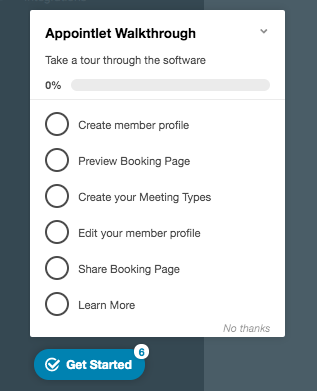
For example, clicking on ‘Create member profile’ launched a tutorial that walked users through how to create their profile.
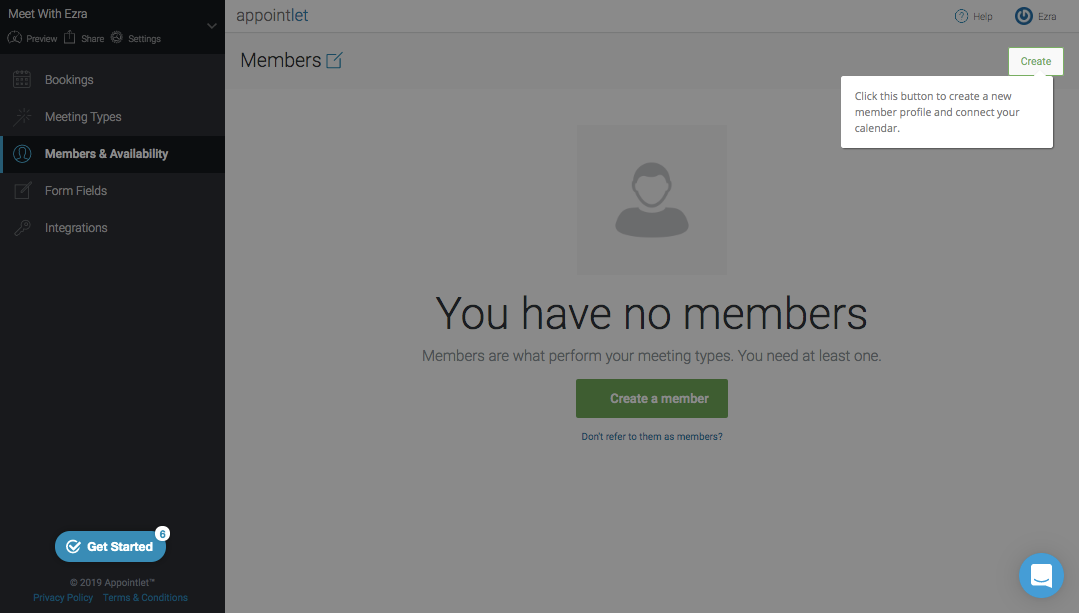
Once the users completed a step on the checklist, it was checked off automatically, giving them a sense of progress and confirmation that their actions had been successful.
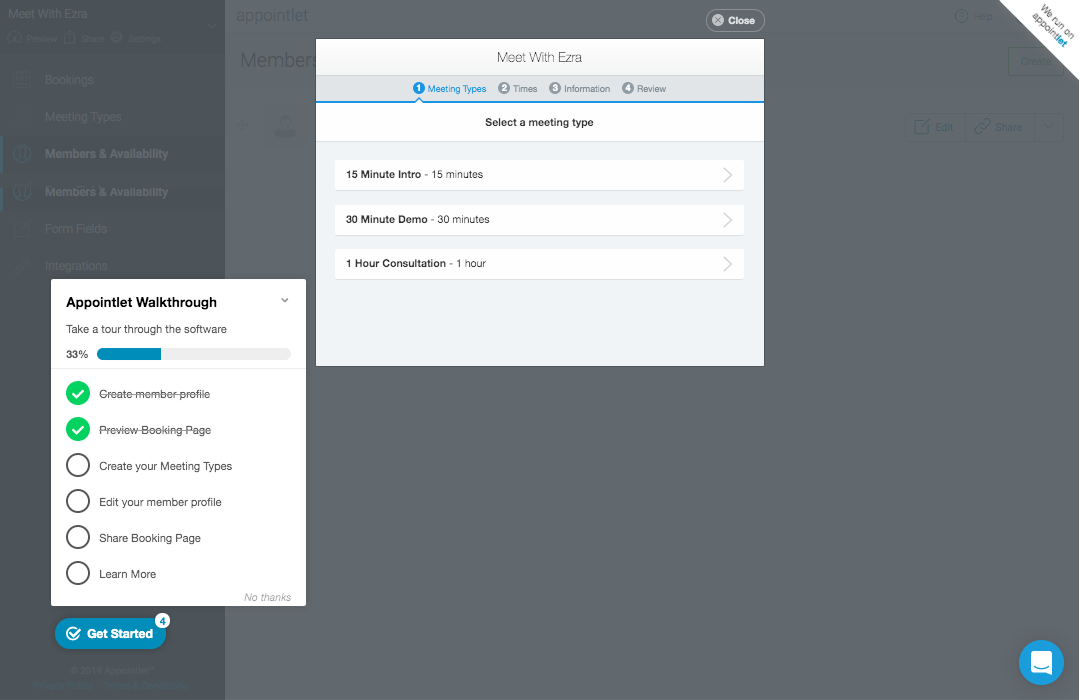
Once the users completed all of the tasks on the checklists, they saw the following congratulations message.
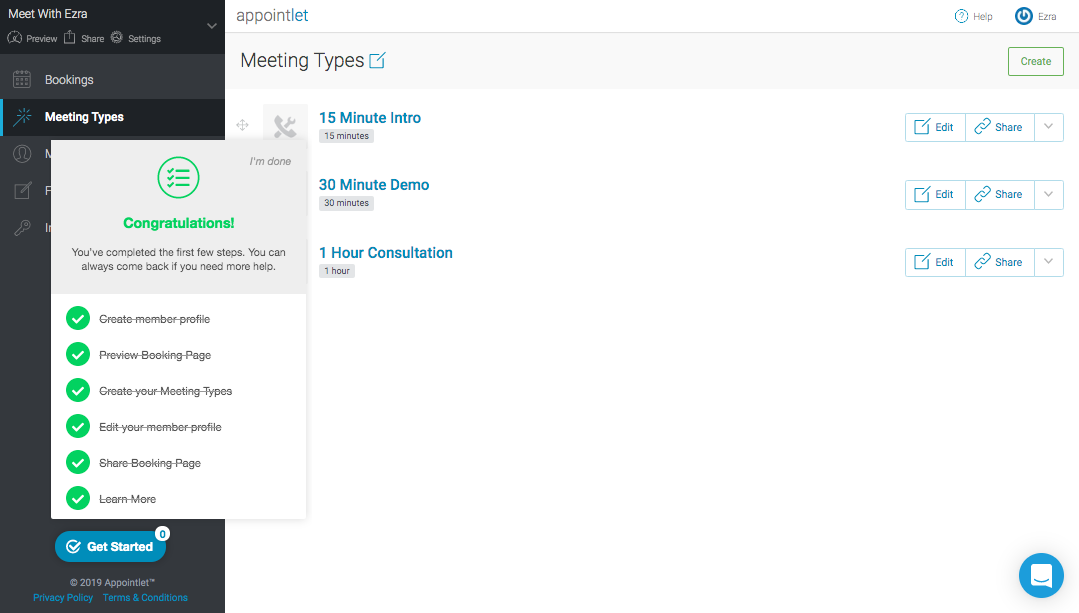
The result? Within 3 months of using Appcues Checklists, Appointlet’s free-to-paid conversion increased from 2.79% to 5.85%—a 210% increase.
“Appcues Checklists has been a game-changer for us. We never thought that we could 2X our free trial conversion with such minimal effort.”
Ezra and his team wanted to drive users to their desired value in minimal time. To do this, they needed to understand their users’ primary goals in order to provide relevant guidance. So Ezra used Appcues to create a modal window with a multiple-choice question about user goals.
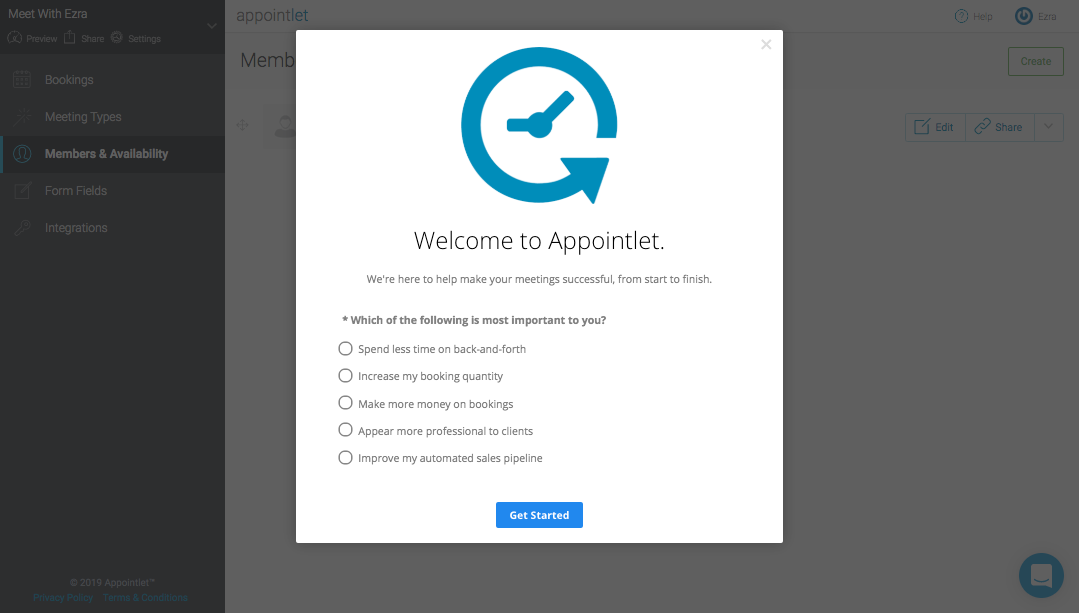
Ezra also wanted to complement the user’s in-app experience with email campaigns segmented according to how the user answered this onboarding question.
To do this, Ezra needed a way to pass the user data on to his email campaigns tool—Intercom.
Ezra used the Appcues <> Zapier Integration to tag the user’s Intercom record with the form response. These tags could be used to segment emails campaigns in Intercom, so that new users only received the emails that were relevant to them.
Here’s how he did it:
First, he chose "Form Submitted" as the trigger event in Zapier.
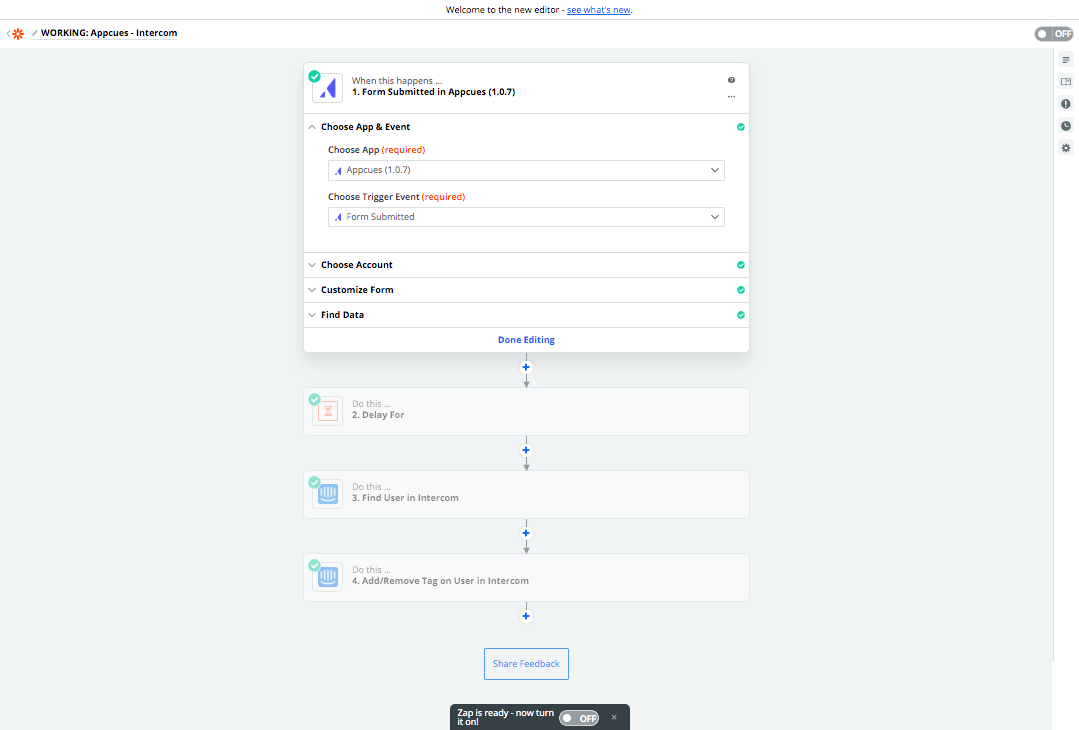
Since the Appcues modal pops up immediately after a new user account is created, Ezra thought it would be wise to create a "Delay" step. This may not be necessary for other apps, but he wanted to make sure that the new user was created in Intercom as well. To be on the safe side, he added a 90-minute delay which was more than enough buffer time.
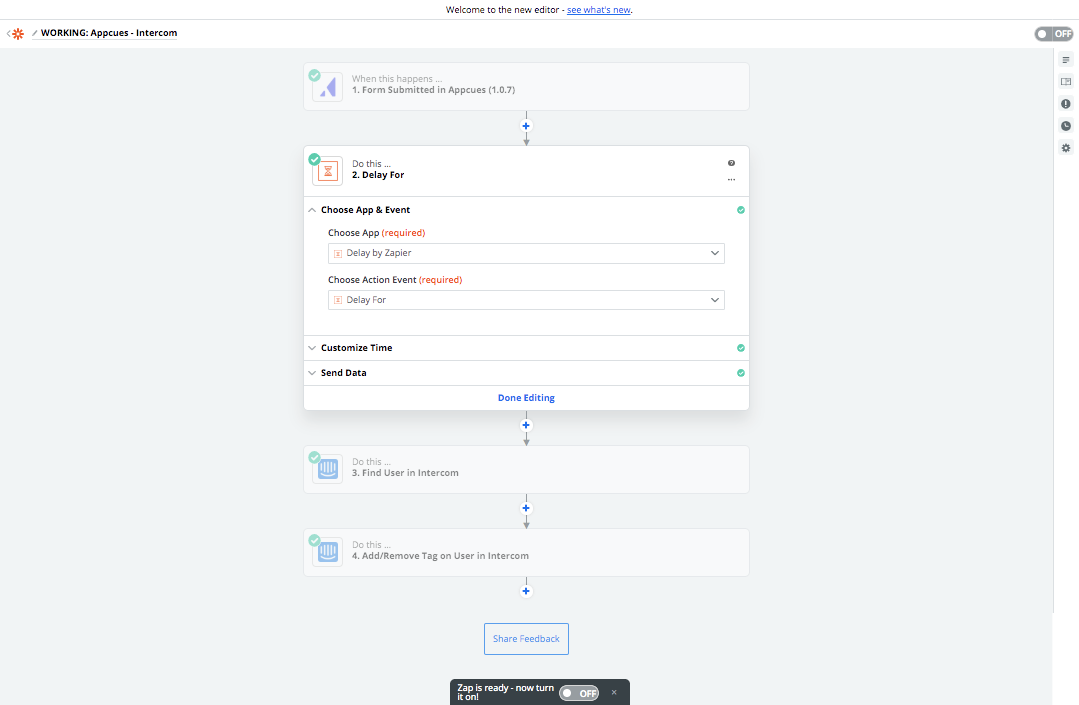
Next, he ran a "Find" query in Intercom to locate the user based on the Intercom userID property associated with the Appcues form response.
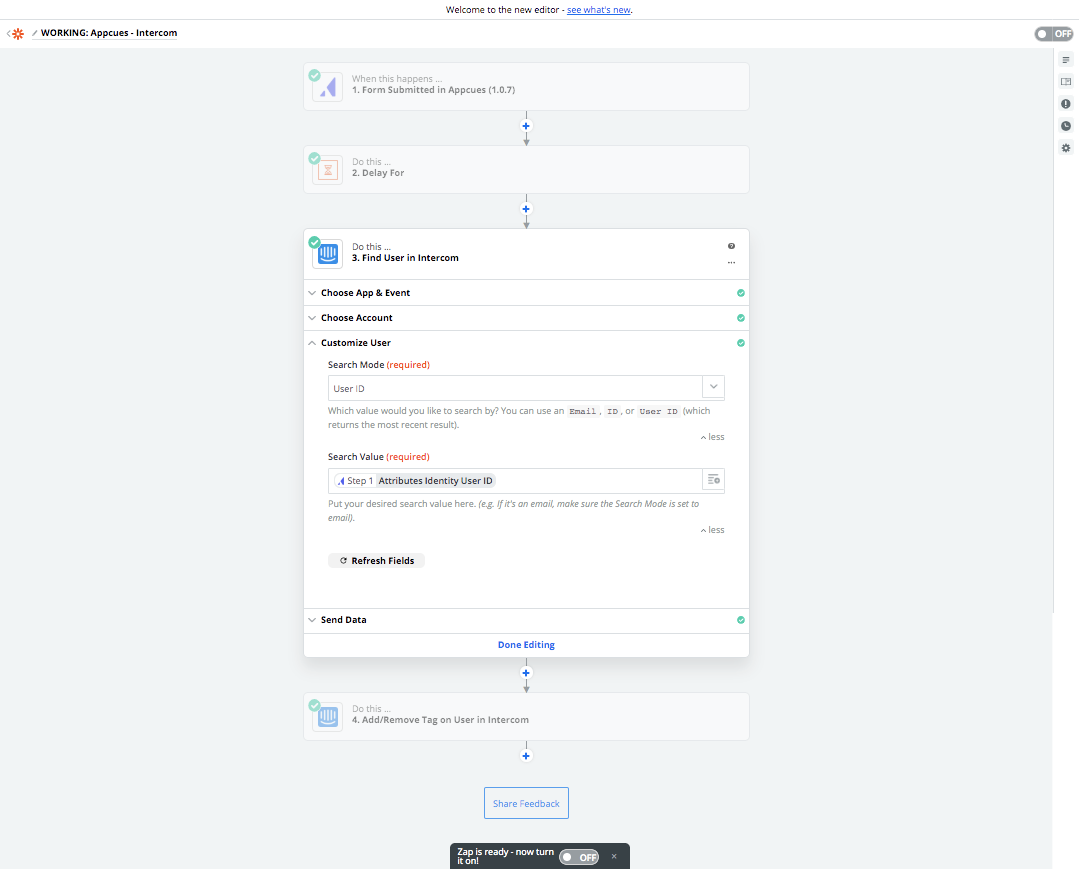
He could now reference the found intercom user and use the "Add/Remove Tag" action. He added a tag and gave it a custom value that included the phrase "Appcues answer" as a prefix to make it easier to query in Intercom's campaign segmenting tool.
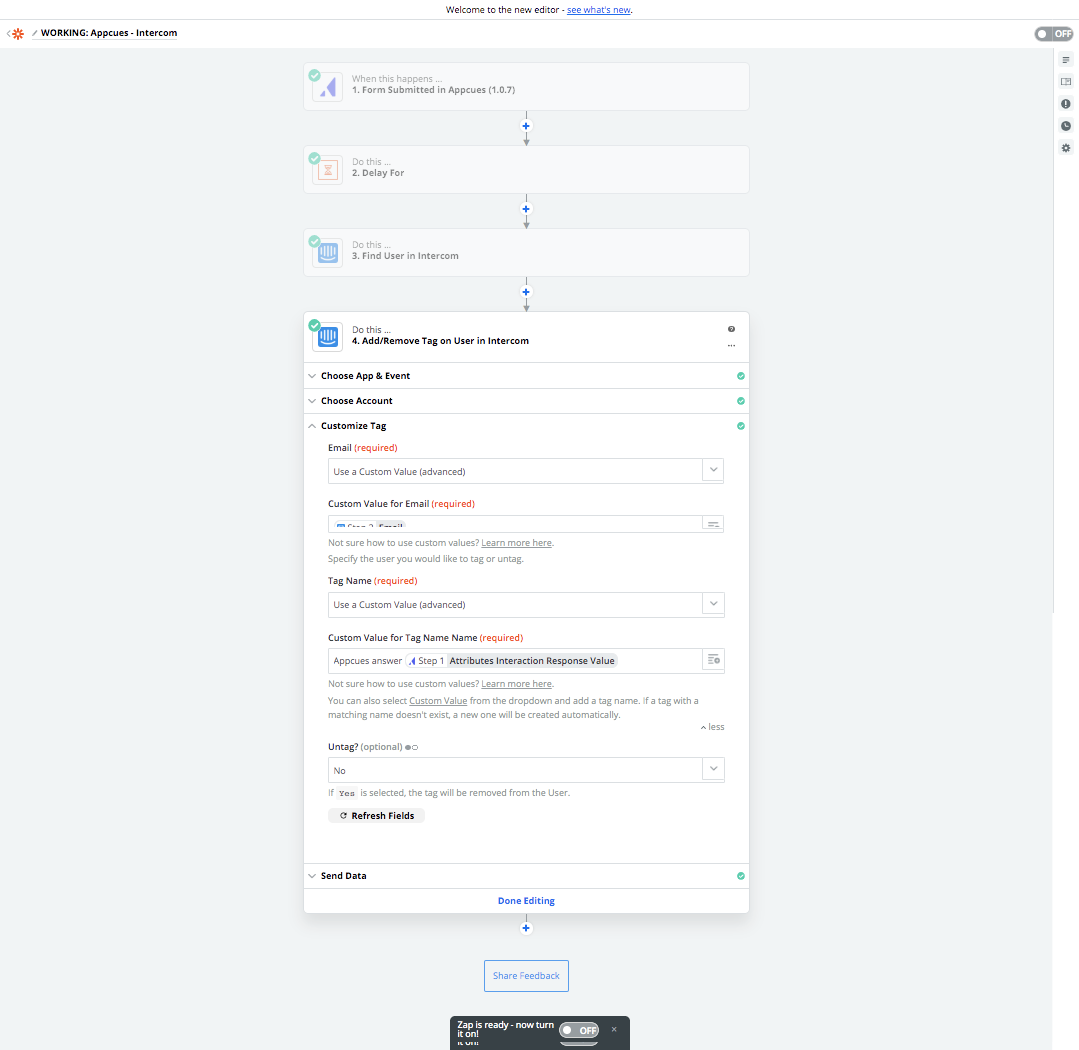
Once all of these tests worked, he turned the zap on and ran it.
“The Appcues <> Zapier Integration works like a charm. We can now send targeted emails based on what users choose in our Appcues onboarding modal. With this integration, Appcues has enabled data flow with other apps and opened up a plethora of opportunities for us and other businesses to create multichannel engagement campaigns.“
Ezra is a happy Intercom user. He uses Intercom for a number of use cases.
"We have been using Intercom at Appointlet for years now and are continuously amazed by the quality of their customer success platform. Our primary reason for using Intercom has been the in-app messaging, which we use to connect with site visitors and established customers. Intercom also has a strong email campaign feature that we use during the onboarding process."
As an Intercom user, Ezra could have used Intercom Product Tours—an entry-level Appcues alternative. We asked Ezra why he chose to stick with Appcues instead.
“First of all, I love how easy it is to use Appcues. While Product Tours is easy to use as well, I don’t get the same level of flexibility and UI patterns I get with Appcues.”
Ezra also uses Appcues to run NPS surveys—a feature that Intercom doesn’t offer. He decided to stick with Appcues because, unlike Product Tours, Appcues provides in-depth reporting on flows.
“Appcues allows you to build experiences that represent the product. Intercom Product Tours are people-driven. Every Product Tour comes from a person. As a product-led company, we want our product to speak for itself. Appcues’ design flexibility allows us to build native-looking experiences that feel organic.”
With Appcues, Ezra was also able to create his own design theme, meaning he could totally customize the way his experiences looked. As of now, Intercom Product Tours doesn’t allow the same level of design flexibility. Moreover, Appcues allows Ezra to create feedback loops within the product. Intercom’s Product Tours does not address the feedback use cases on its own.
“Our onboarding journey starts with a multi-option Appcues modal which is something we cannot create with Product Tours. We want our users to provide feedback at every critical stage of their journey. Appcues allows us to gather qualitative and quantitative feedback in an automated way.”
Want to learn more? Find out how Appcues can help you improve your free-to-paid conversion rate, deliver personalized experiences, and gather customer feedback. Want to find out more about how using Appcues fits into the rest of your techstack? Learn more about our current integrations here.