15 hacks to make you more productive with Google Apps
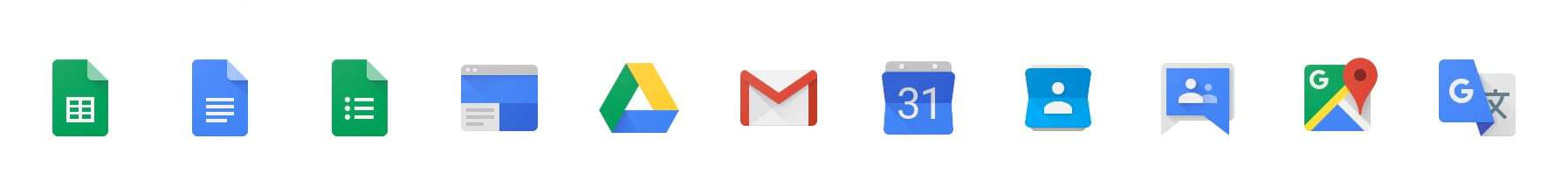
.png)
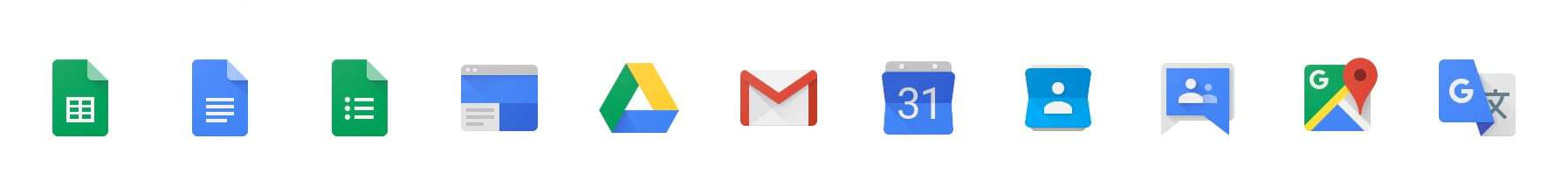
.png)
Most of us spend a lot of time using Google Apps. They are convenient and free, and many scrappy teams are taking advantage of these tools.
We like Google Apps because they help us collaborate and work efficiently. But, sometimes we’d like them to do a bit more. If you’re a scrappy team looking to get more out of your Google Apps, I have some good news for you :)
A community of internet productivity hackers have written and open sourced a ton of Google App Scripts that can save us valuable time and dollars that would otherwise be wasted or spent on paid alternatives.
Google App Scripts enable advanced functionality between popular Google Apps like Gmail, Docs and Forms. They are often written by growth hacking developers to help save you money or increase your productivity.
Have you ever used any of the features offered in Gmail’s Labs? The main differences are that Google App Scripts are implemented with code instead of clicks, and they often run between multiple Google Apps rather than exist wholly in Gmail.

With a few lines of Javascript coded right into Google Docs, you can enable a limitless number of workflows between applications and/or the greater web.
A lot of Google App Scripts resemble what you can do with third party tools. The advantage to the scripts is that they are written right into your Google Apps and are therefore more secure. And, of course, they are free!
Installing Google App Scripts is easy. It takes just a few clicks starting from here, a copy/paste and you’re all set. The whole process takes about 1m.
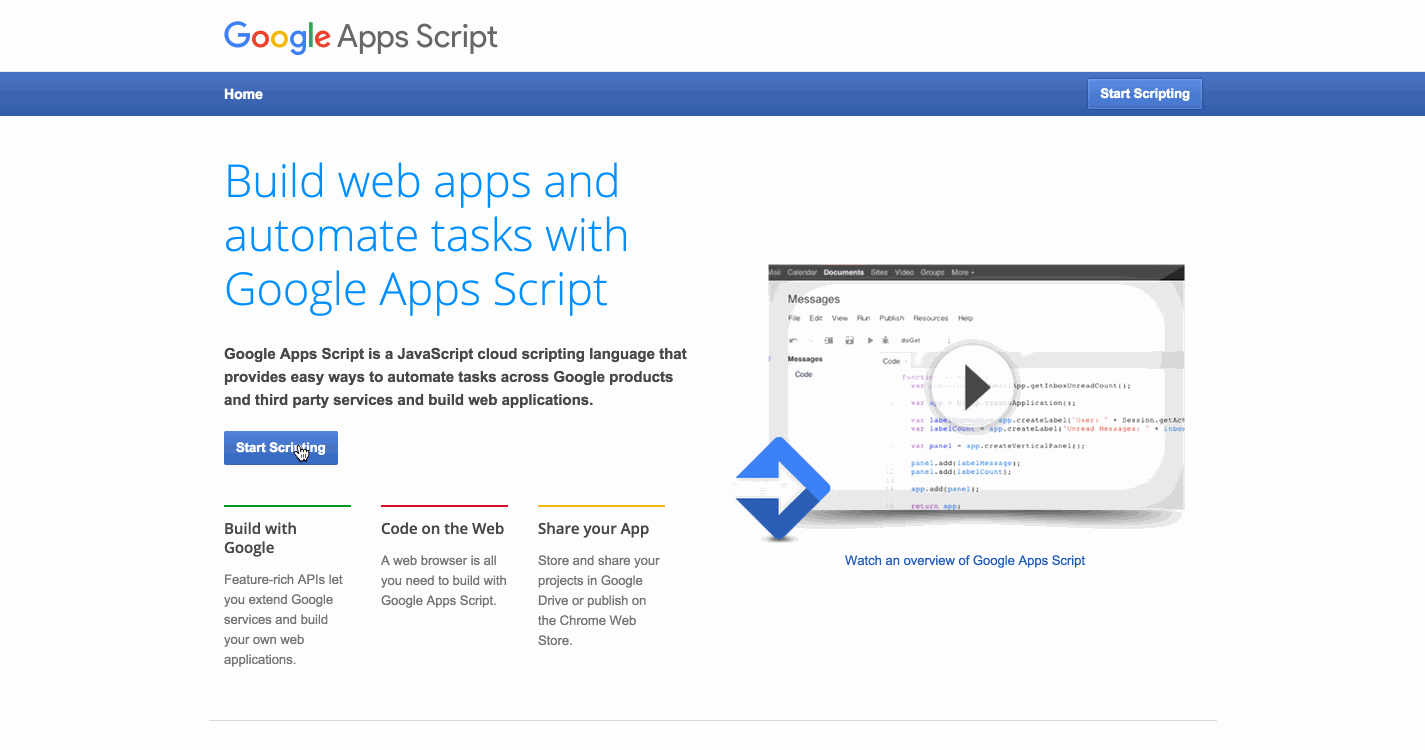
So for the non-technical user, you can lean on copying and pasting scripts as shown in the gif.
There should be little worry about safety concerns for the most part. You can always scan a script for suspicious URLs and be careful when third party permissions are required.
But this list; we’re sure that this list is safe ;)
Receive instant notifications when your website or app goes down. You can configure this to run as frequently as every minute.
Paid alternatives: Statuspage.io, pingdom.com
Sending sales emails but never hear back? This nifty script goes through your inbox and finds all emails that garnered no response from the recipient after 5 days so you can follow up.
Paid alternatives: Sidekick, Streak, Toutapp, Boomerang
Promote your service or offerings via Twitter DMs. Create a spreadsheet of contacts and messages and voila, you can send personalized messages with just a few clicks.
Paid alternatives: Socedo
Everyone knows that personal emails have a higher open rate than marketing emails. If you’re ok with the flood of responses, try sending your next customer feedback survey with this script to give it a personal touch.
Paid alternatives: Customer.io, Sendgrid
This script scans your email box and creates an ongoing address list of people you’ve interacted with. Add them to your newsletter or big announcements to keep your engagement going.
Paid alternatives: Sidekick, Collabspot, Yesware
Recurring meetings often center around a few key spreadsheets. Schedule your spreadsheets to be emailed as PDFs on a recurring basis, so your team can review the material before your meeting even starts.
Paid alternatives: Keen.io
One big pain of granting contractors access to your Google Drive account is remembering to revoke their permissions. Use this script to automatically revoke permissions at the end of their contract period. It’s good hygiene and will keep your legal team off your back!
Paid alternatives: Box, Dropbox for Business
Get email data in your Google Analytics account, so you can know when your emails are read. This can help in your outbound campaigns as well as your day-to-day communications.
Paid alternatives: Sidekick, Collabspot, Yesware
Measure your email habits so you can track and improve over time. This Google App Script gives you data on your daily sent and received traffic, response time, word count, and more.
Paid alternatives: Sidekick, Yesware
Sometimes you’re emailing someone on the other side of the world and you want to time your send for their working hours. Other times you respond right away, but don’t want to send until later. Accommodate these situations from a Google spreadsheet with this script.
Paid alternatives: Sidekick, Collabspot, Yesware
Google Forms give you a fast and easy way to create a survey. With this script, you can get an email notification with all of the data each time a user fills out the form, so you don’t have to keep checking back on the survey results.
Paid alternatives: SurveyMonkey, Wufoo, EmailMeForm
Retweet posts on Twitter or favorite them automatically by location, by hashtag, or by URLs. More people will see your interactions and view your profile/website. If you’re looking to automate a swath of interactions on the social web, give this a whirl.
Paid alternatives: Narrow.io, Socedo
Save a copy of a website, URL or any other thing on the internet. We’ve used it to backup data and download copies of websites we want to be able to view in snapshots over time.
If you’re traveling for business, this tool can help you figure out who else you might like to meet while you’re there.
Paid alternatives: Salesforce, SugarCRM
Keep a closer eye on the industry by saving all content in a Gmail label to Evernote or Pocket for later binge-reading.
Google App Scripts has automated many of our team’s rote processes. Each script plays a specific role but can add up to a big impact for each department.
For instance, we use a script to backup important, non-sensitive data from our website. That same script also allows us to save snapshots of related or competitive sites (see script #13 above). We’ve used the mail merge script to send personalized emails to get product feedback (see #4 above) as well as the list builder to save personal contacts for drip marketing (#5 above).
I personally rely on the Gmail script that lets you resurface emails without replies after a period of time to help you keep your inboxes clean (#2). This helps me follow-up on important correspondences that would otherwise be forgotten. This one is my favorite. Probably because it was coded by our CEO :)
These scripts may not be the holy grail, but each one can help you feel more confident in your day-to-day workflows and let you move a little faster as a result. They can also help you save spend on softwares, which you can put towards other growth initiatives.
Speed and spend are vital ingredients to individuals driving growth. I hope these hacks give you an ability to create more leverage for your company.