how it works
Create stunning, branded messages that engage users⎯all without help from your engineers.







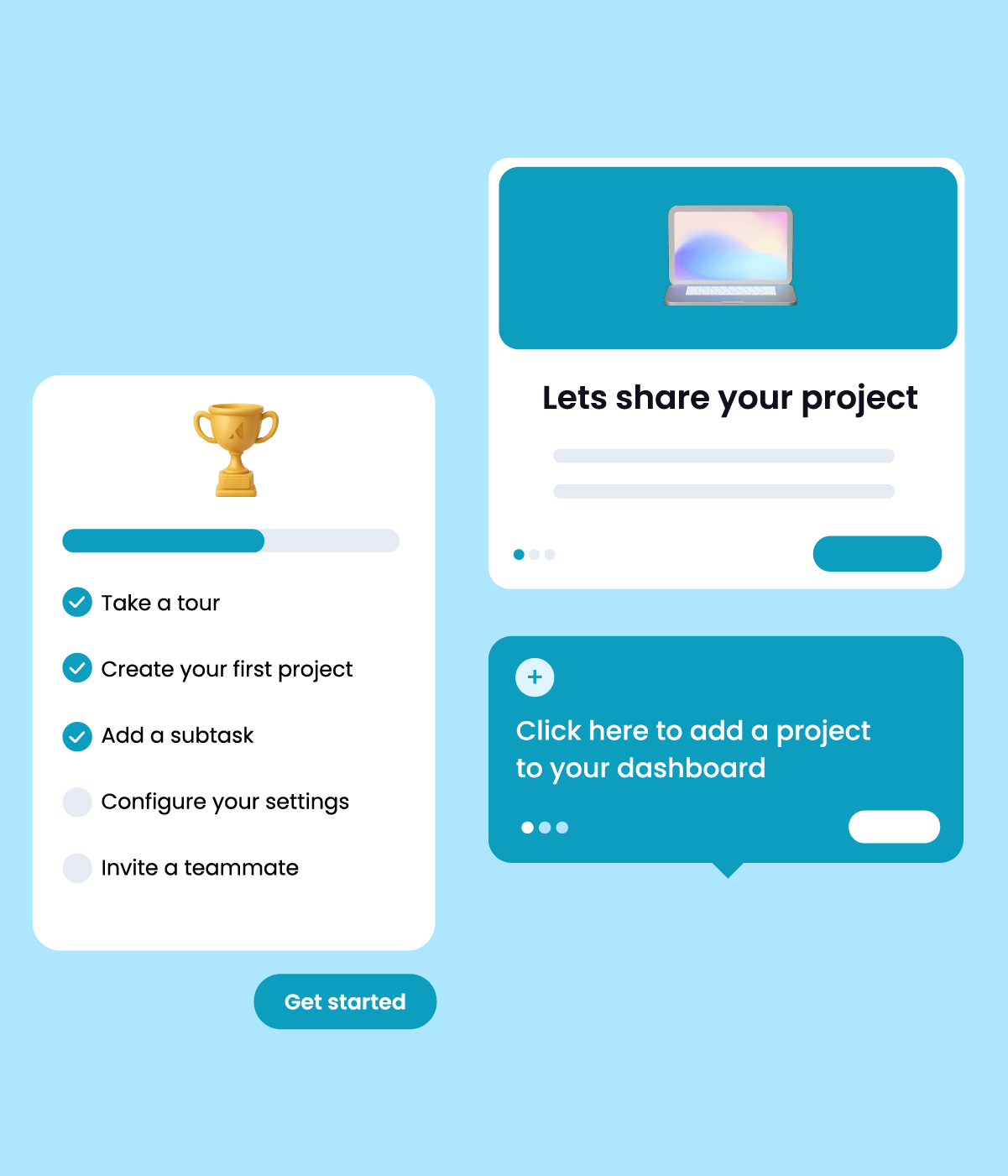
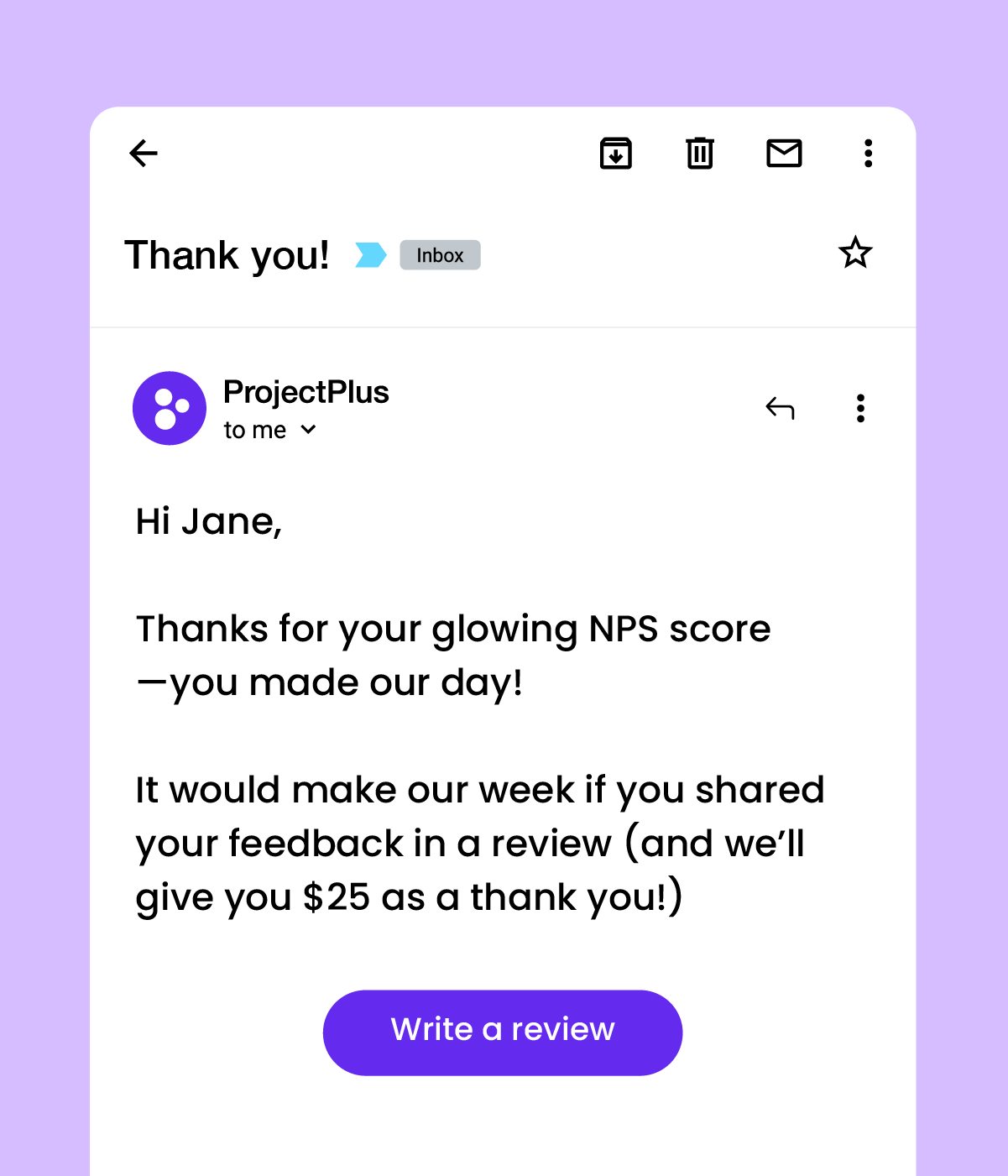

Use Appcues to select events to track and build in-app experiences, emails, and push notifications. Anyone on your team can design and edit with no code—just clicks.

Decide who sees each message and when. Build Segments based on any behavior (like Flow completion or feature usage) or attribute (like job title or location) to create personalized experiences that drive action.

Preview each new experience before publishing. When live, our SDK shows it to your targeted audience. Unpublishing is just as easy.
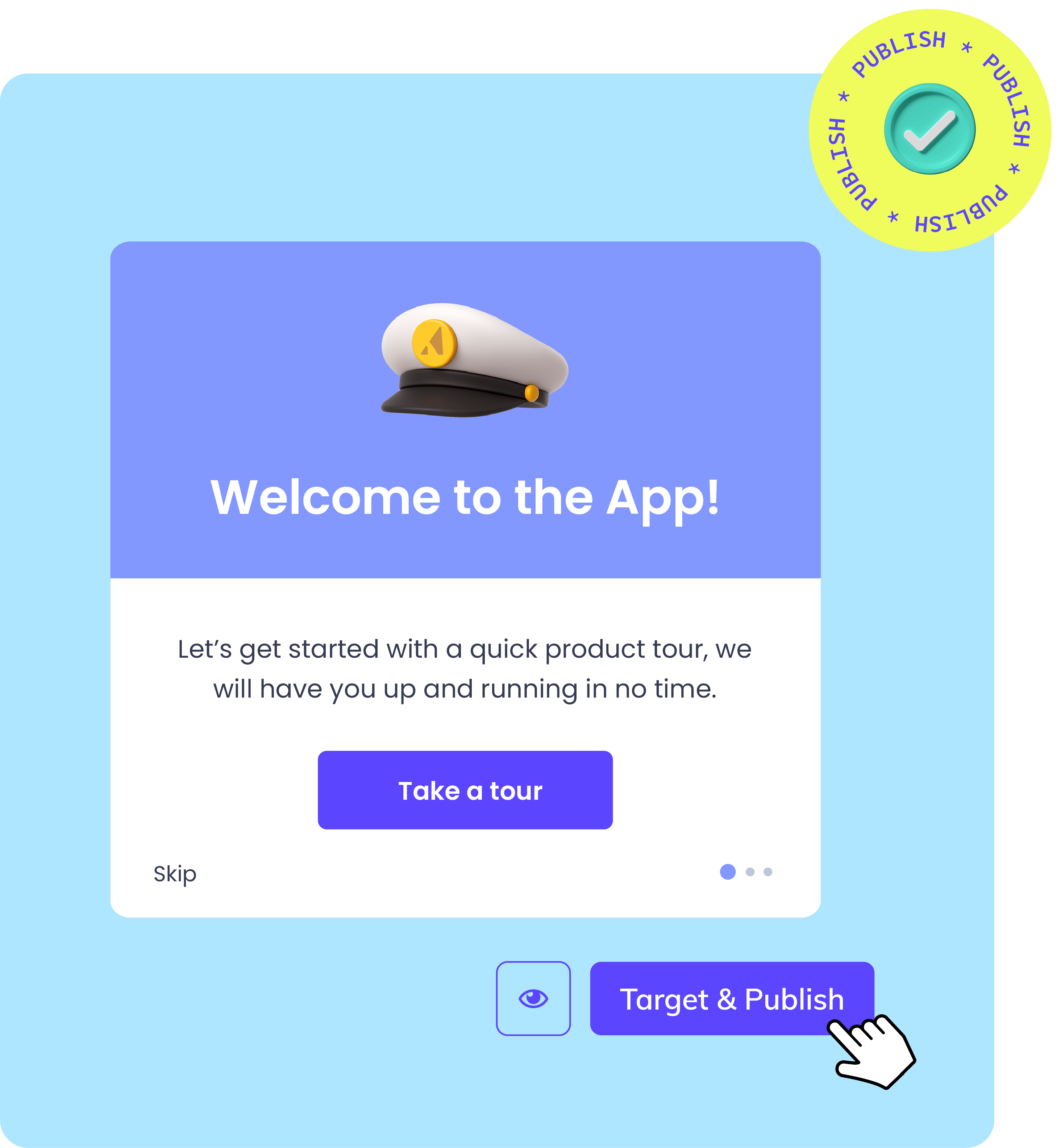
Easily track product usage, user engagement, and cross-channel message performance to see how your experiences drive results over time.
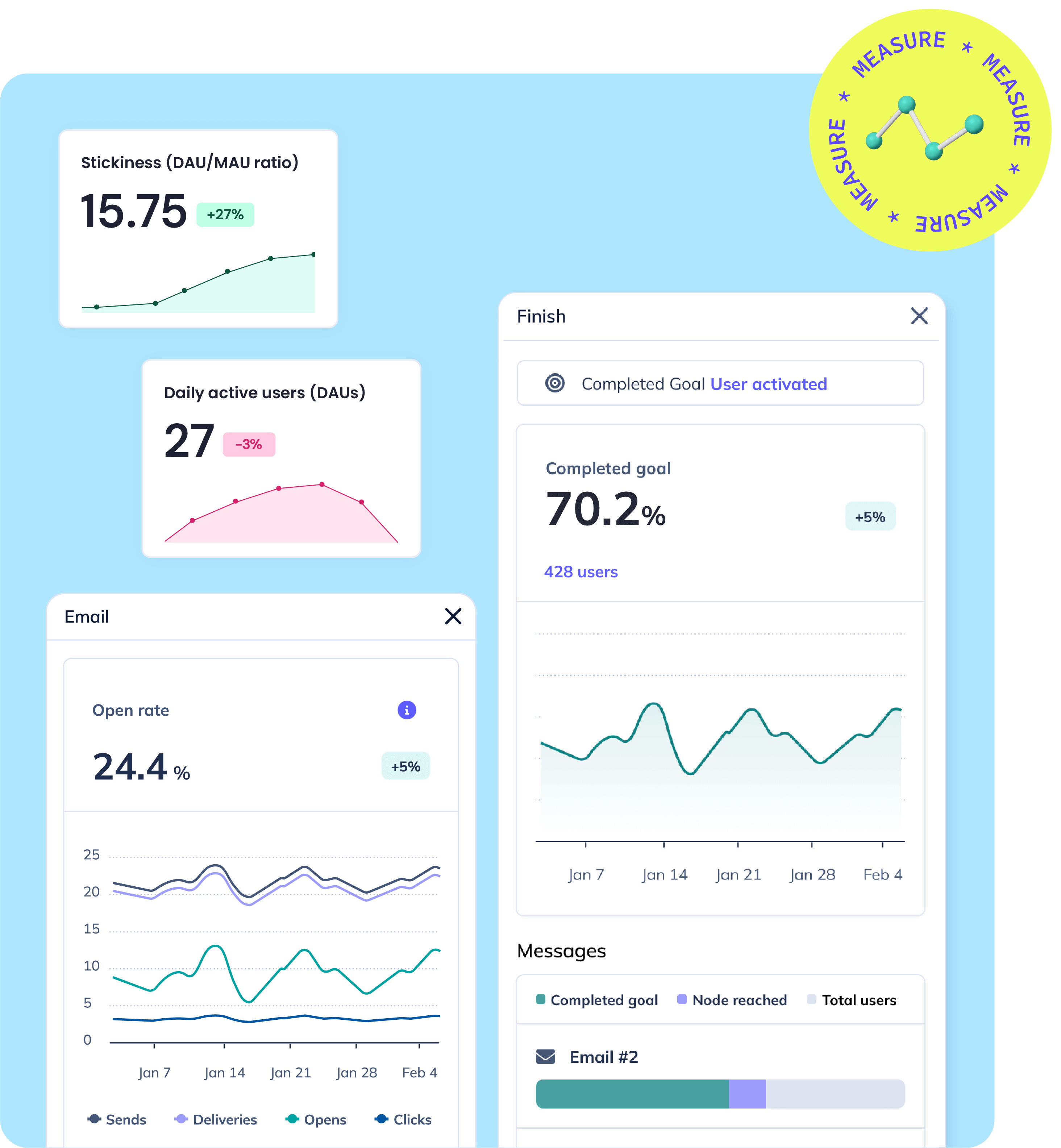
HEAP

Our two-way integration with Heap makes it easy to send behavioral cohorts from Heap to Appcues for flow targeting, and data from Appcues to Heap for deeper analysis. Included in all plans.
SALESFORCE

Send Salesforce contact data to Appcues for targeting and segmentation, and Appcues survey and event data back to Salesforce. Hello, smarter product experiences and informed sales calls.
SEGMENT

Our Segment integration is the quickest way to add Appcues. Once connected, Appcues automatically receives any user properties sent to Segment via the identify() call.
.png)
Appcues makes it easy to start building with our library of tried-and-true patterns, including modals, checklists, tooltips, slideouts, hotspots, a resource center, NPS surveys, and more. But we won’t stop you from getting more creative. Go wild!
Absolutely. Appcues flows support a variety of image types (including JPG, PNG, SVG, and GIFs) and embedded videos.
Yes! Our free trial lets you experience the full value of Appcues and confirm technical fit. We’ll start with a call to make sure it’s a good fit for your goals and tech stack, then you can show unlimited flows to your users for 14 days.
Only you can answer that… every product is unique and every business has unique needs. That being said, nearly 5,000 businesses—including Canva, Segment, Yotpo, SendGrid, Lyft, and Squarespace—have trusted Appcues to onboard and engage over 200 million users. If you’re looking for a solution that’s easy to use and easy to trust, give Appcues a shot.