User research: How to tap your users for better UX
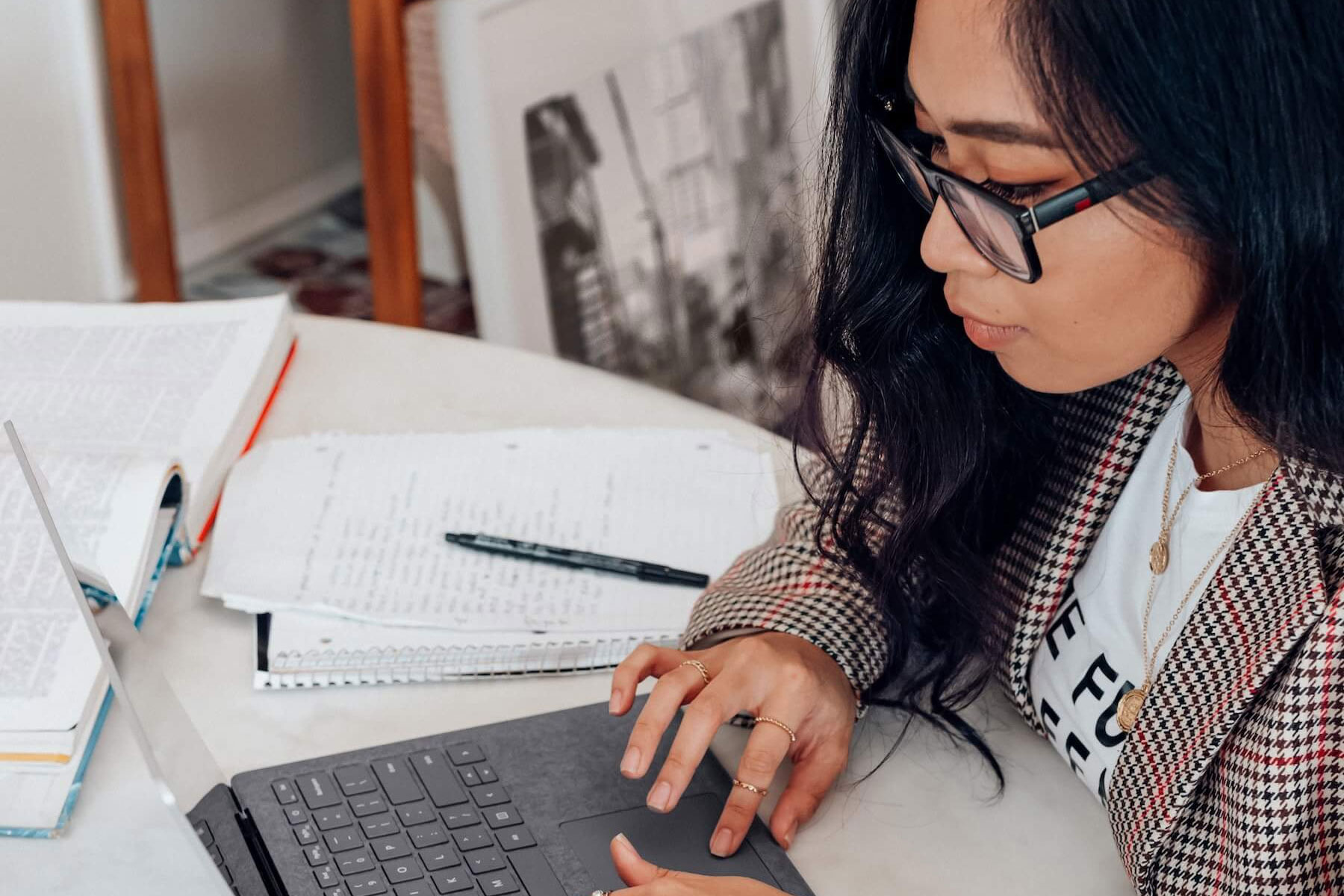
.png)
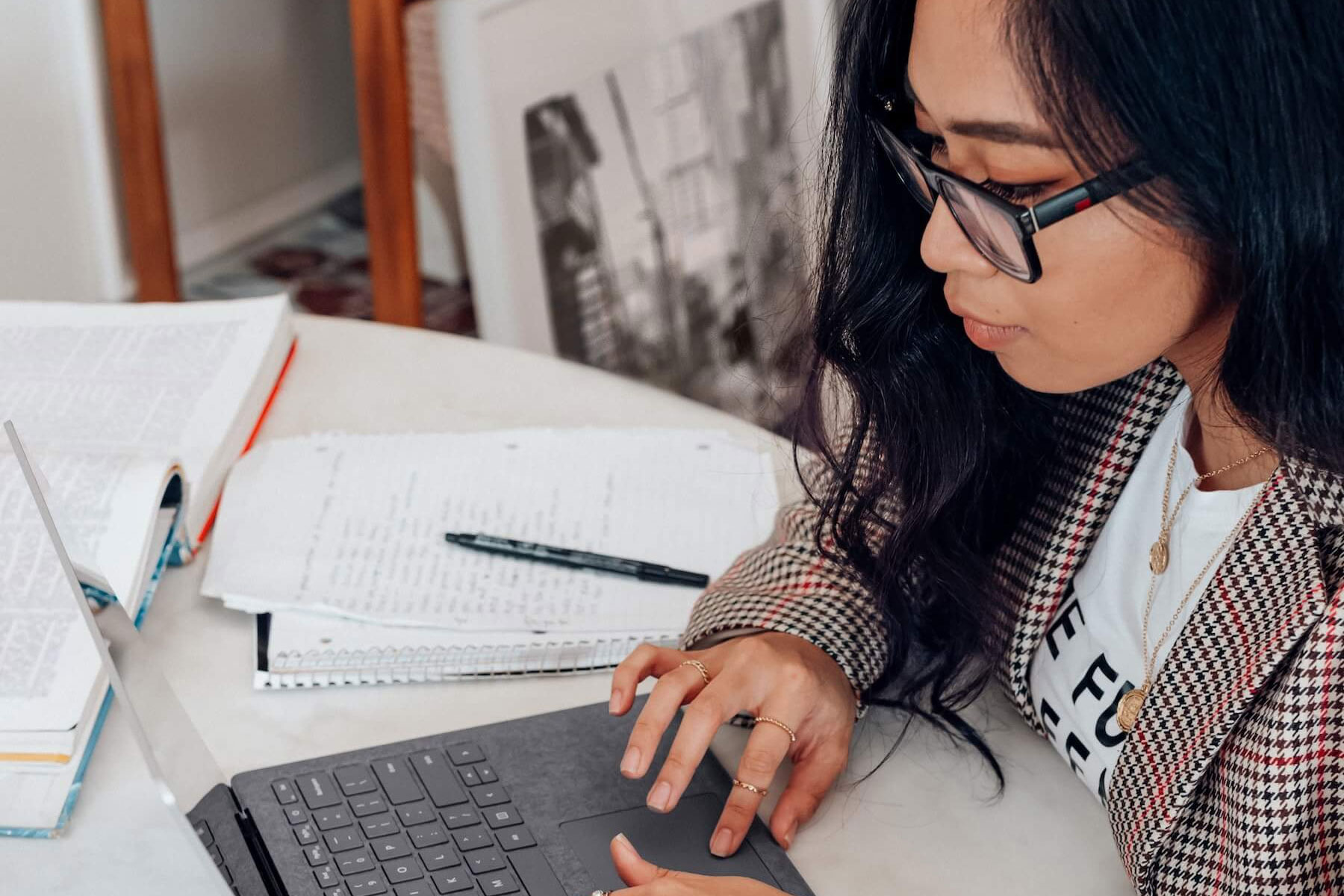
.png)
Lots of people miss the things that are right in front of their eyes. For instance, do you know that the division symbol (÷) is just a blank fraction with dots representing numbers or that the word “alphabet” comes from the Greek letters “alpha” and “beta”? So even if you’ve spent months designing a product, you might not see fatal flaws that user research will turn up after only a few clicks of the mouse or taps of the finger.
It’s not that you don’t have great ideas or insights (we all know video games for dogs is gonna take off), but for products, it’s hard to tell what’s working, why it’s working, and what can be improved when you’re relying solely on metrics like churn rate and NPS surveys. Often, it’s just easier to ask your users (or get their permission to watch them in a non-creepy way, collecting event-tracking analytics down to their every last click). They can tell you what they think of your onboarding, whether a rebrand is confusing, or point you toward UI issues you’d never even considered.
No one knows what your customers want more than, well, your customers—even if they sometimes struggle to articulate precisely what they need. User research is an efficient method of capturing these sentiments and turning them into actionable insights that improve your product’s UX design. So, get out there, interact with your users, and learn how your product can be better from the people who use it every single day.
User research is when a company collects data on how actual users use a product for the purpose of utilizing that research to improve product design and user experience.
User research is not the same as market research. Market research typically involves getting the public’s sentiments about an industry. On the other hand, user research gathers feedback from people actually using and interacting with your product, even if it’s not yet finished.
Different user research methods can vary, ranging anywhere from eye-tracking experiments to user interviews. User research can also collect different kinds of data, either qualitative (a survey taken after using a product) or quantitative (collecting analytics data between two different versions of the same sign-up flow). Learning about these different types of user research and how best to use them to test your hypotheses is how you can find the valuable UX insights you’re looking for.
Users’ opinions are worth collecting because users can often see problems that aren’t obvious to designers that have been working with an app or product from conception.
In one example from Jared Spool, an expert in the UX research field, simply changing one button in the checkout process resulted in $300,000,000 in extra sales that year.

Before they conducted user research, the e-commerce company thought that their current checkout process improved customer experience by helping users checkout faster. But, after asking users what they thought, it turned out that most users hated signing up before purchasing. They preferred to be given the option to buy without remembering what email address and password they’d used before.
Now, the UX improvements you make probably won’t net you $300,000,000, but it shows how even a big company can get it wrong about something so fundamental to their product.
When you conduct user research, you get a chance to confirm some assumptions you made during the design process. Some assumptions might be right, some might be wrong, and others might go either way, depending on which user group you’re talking to.
However, by simply doing the research, you can get a diversity of views telling you how to improve. Using this data, you can:
All of this is possible when you know how to conduct user research well, so let’s walk through it.
User research is like a science experiment. It requires clear hypotheses, a defined experiment, and data analysis to find the user insights you’re looking for to improve your product. Follow these 3 steps, and you’ll see how easy it is to learn from your users.
The first step in user research is to determine what your research goal is and to create hypotheses to test it.
For example, maybe your onboarding completion rate is lower than you’d like. In this case, your research goal would be to better understand why your completion rate is low. After studying your current onboarding flow, you come up with the hypothesis that it takes too long to complete. Users lose motivation and choose to try a different product instead.
.gif)
With this research goal and hypothesis in mind, you can move on to the next step: designing your experiment.
There are lots of ways to conduct user research and choosing the right one for your goal is one of the most important decisions you’ll make during this process.
When choosing between different user research methods, consider which one is most likely to get you the data you need to prove or disprove your theory. If you’re user testing a new rebrand, an interview may be the best solution to get qualitative user research to justify your new look. Or, if you’re testing out two different landing pages to improve conversions, an A/B test might be more appropriate.
Some common types of user research methods include:
In the example of our onboarding hypothesis, we might choose to create an A/B test. In the test, we could compare two versions of our onboarding flow, the original and a shorter version, and then see which one performs better. We could also add a short online survey afterward to get even more data on how users felt about these two onboarding experiences.
Regardless of how you design your experiment, know what success looks like for you. So, for our onboarding A/B test, we could choose to primarily look at completion rates to determine which variation was the best performing one. This will also help you in the next stage, where you analyze and share your results.
When you’ve run your test, you’re now left with the work of analyzing and sharing the results.
This step will require some free-thinking, and each experiment is different, but you should ask yourself:
The truth is, you may not get to answer this third question each time you run user research. Sometimes, the data is inconclusive, but that doesn’t mean it was a waste of time. Let’s say our onboarding A/B test showed really similar results. That means there must be something else causing people to not complete your onboarding.
Perhaps the issue is that we aren’t doing a good enough job showing people the value our product will bring to users who stick it out through onboarding. This hypothesis would bring us back to Step 2, where we could use a new experiment to test this hypothesis, and the cycle continues until you’re satisfied and move on to a new topic for your user research.
If you do get results, then don’t forget to share them. These are insights into your users, something that every member of your team could benefit from. Maybe you find that your onboarding is too long, and people are looking for quick solutions. This information could help your marketers, designers, product managers, and everyone else potentially do their jobs better, as they now know something about your users that they might not have before.
Now that you’ve read about how to do it, let’s look at some user research examples to really get a good idea of how these experiments work in the real world.
Uber’s team realized the importance of user research when they conducted field studies with driver-partners. One of the tests led to the discovery that a driver had set up his phone to save the number of the next ride as “Muppet.” Whenever he needed to call a rider, he could simply use the voice command “Call Muppet” instead of physically navigating to the call screen and making a call.
Calling your customers “Muppet” is slightly problematic, but it was a really good idea to make it easy for drivers to call passengers hands-free. It was both safer for people on the road and more convenient for Uber drivers.
.jpeg)
Such learning would not have been possible for the Uber team if they had not undertaken field tests to see the constraints the driver-partners were working in. They could then take this learning and improve their app with design decisions that help drivers overcome this common issue.
One of the biggest reasons to do user research is to get feedback from your users in the initial stages of product development. Whether that’s a minimum viable product (MVP) or a beta release to test the waters, correcting course in the beginning is much easier than saving a sinking ship, which is exactly what developing features and functionality without validation will do to your plans.
In Buffer’s case, they chose to create a landing page for their product to see how many people signed up. A two-page promo was all of what was first released.
.jpeg)
To further test whether users would be willing to pay for such a service, Buffer introduced another page so that users would have an additional step and click to go through before they registered. Users who were still willing to go through the added friction and sign up indicated the potential feasibility of such a product.
.jpeg)
Their product was barely off the ground, but taking what they had to users to see how they’d react helped show Buffer they were onto something big.
Like the proverbial Lay’s chip, with user research, you won’t be able to do it just once. Now that you know there is a world of fine-tuning and experimentation out there, you can move on to test almost any aspect of your product, building on your improvements until your product is slick, easy to use, and intuitive for all of your users.