5 ways Slack’s user onboarding strategy has evolved since 2014

.png)

.png)
Slack emerged as the darling of the SaaS world in 2014, and opened its first day of public trading in June 2019—with a valuation of $19.5 billion. During their meteoric rise, Slack earned praise and admiration from product people everywhere for its delightful (and delightfully effective) user onboarding experience .
Their user onboarding experience clearly demonstrates the collaboration tool’s value proposition and swiftly gets users to take meaningful action—both of which are critical for creating aha moments as users discover the variety of things they can accomplish with the tool.
Despite their success, Slack’s product folks didn’t rest on their laurels. Over the years, they’ve continuously iterated on user onboarding best practices for an improved onboarding flow.
We revisited Slack’s onboarding experience to see how it’s changed over time, from 2014 to 2016 to today. (If you didn’t see Slack’s user onboarding experience in 2014, you can check out Samuel Hulick’s spot-on teardown from May 2014 here.)
Here are 5 ways Slack’s new user onboarding has evolved:
Slack’s account creation flow requires new users to input key details, like their team name, which will be used to personalize their team workspace.
In the 2014 version of this onboarding flow, users went through this step-by-step process while 60% of the screen was made of an on-brand visual occupying otherwise dead space.
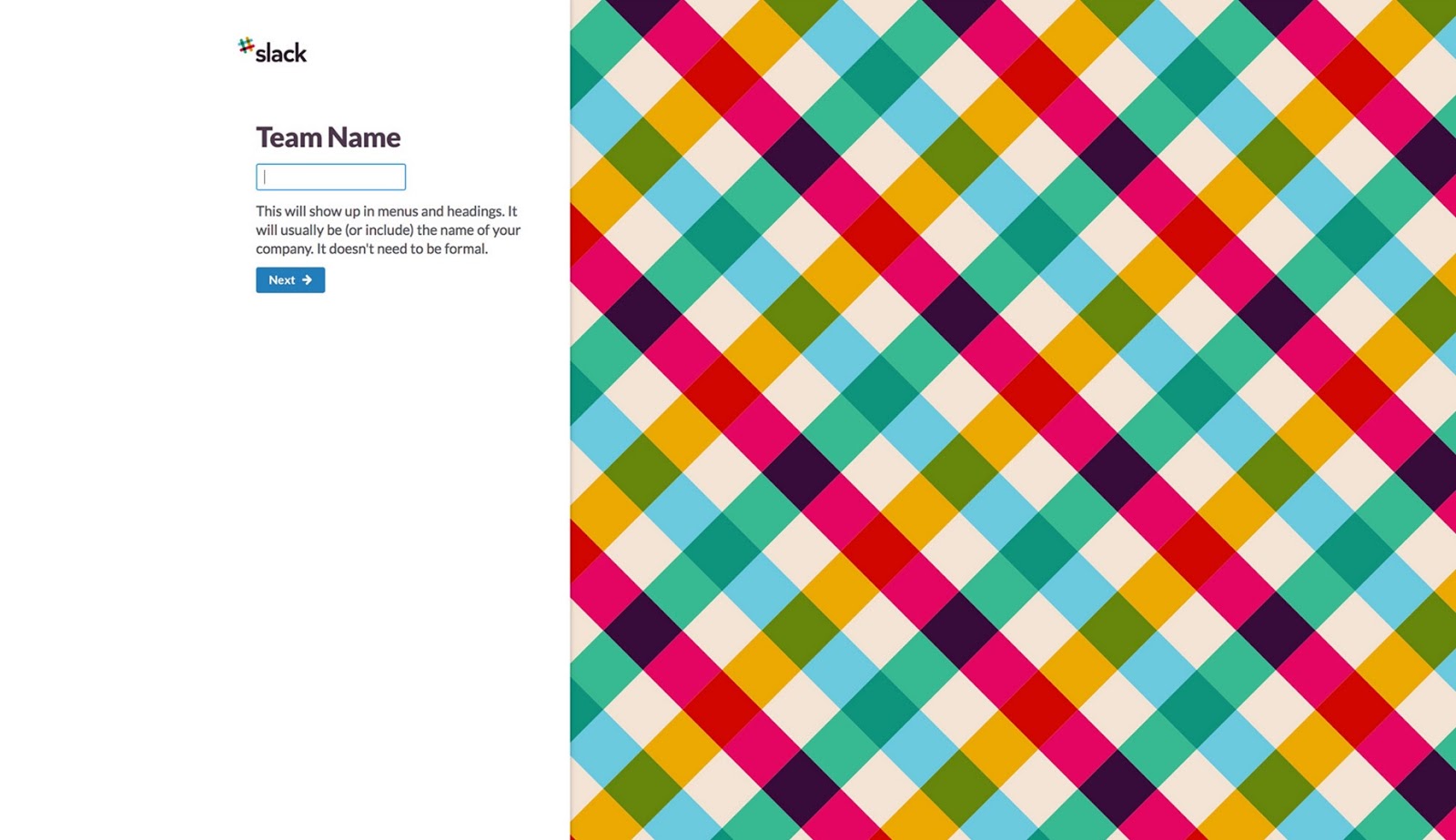
In 2016, Slack replaced this visual with one that did a much better job of conveying the value users could expect to find within the product. Slack gave users a preview of what their chat room would look like, with a colorful wireframe showing a sample company name that let users see how their decision at each step would manifest itself in the product later, thus allowing users to complete this step more thoughtfully.
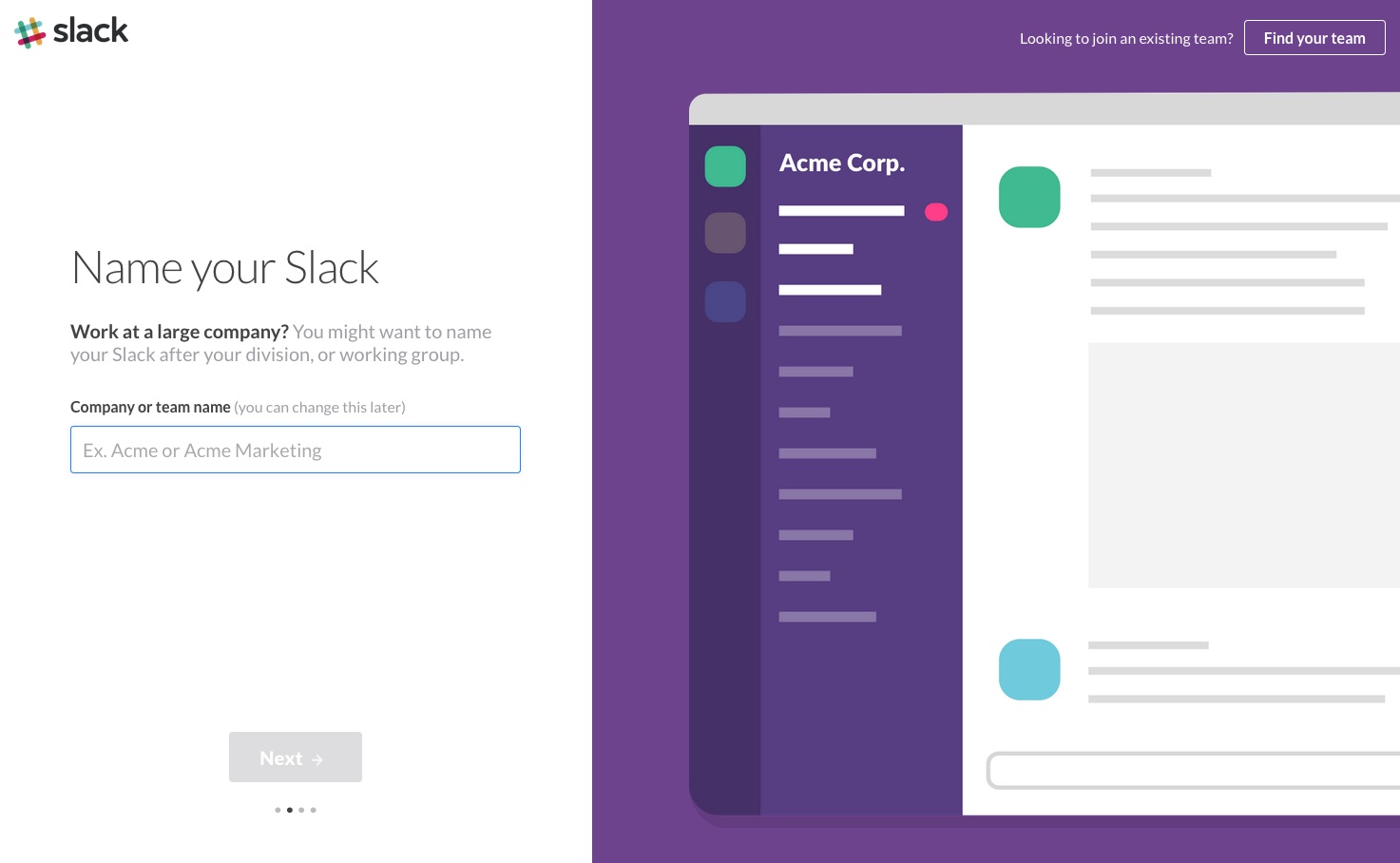
Slack has since made this visual experience even more dynamic and personalized. The first screen shows a basic, greyed-out version of a Slack team chat room. But once a user enters a team name, the product image automatically updates to display the team name that’s just been entered. There’s even a burst of confetti that appears when the new image loads.
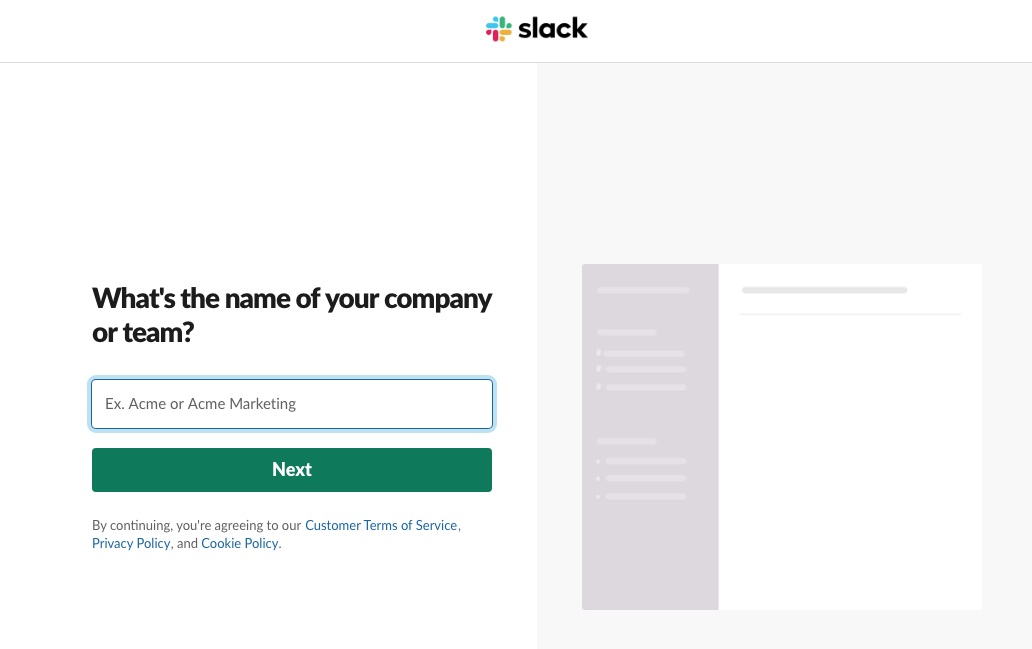
The next 2 screens ask users for a current project that their team is working on and which teammates they’ll be working with. The user inputs at each step are reflected in the dynamic wireframe on the right and the account creation process ends with a preview of a user’s finished team chat room—complete with the names of the user’s team, first channel, and teammates (and some more confetti for good measure).
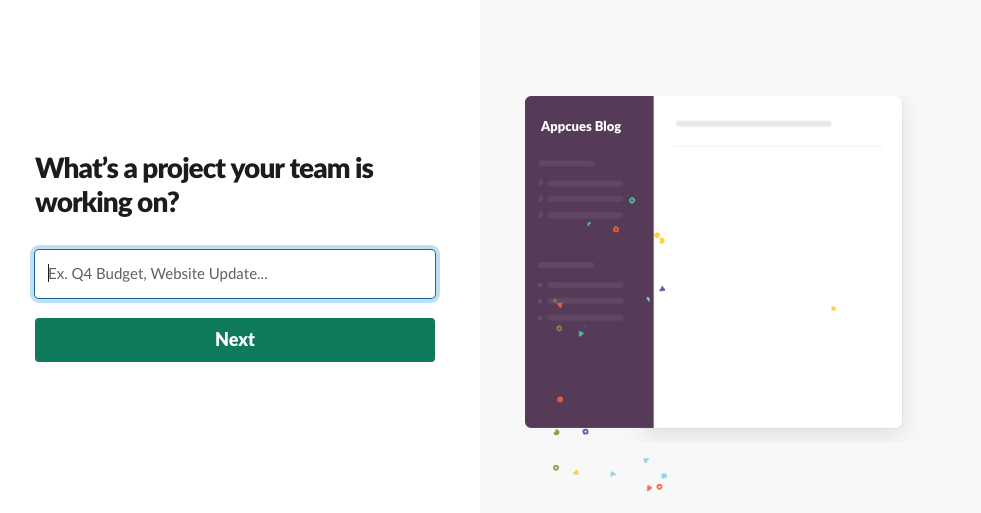
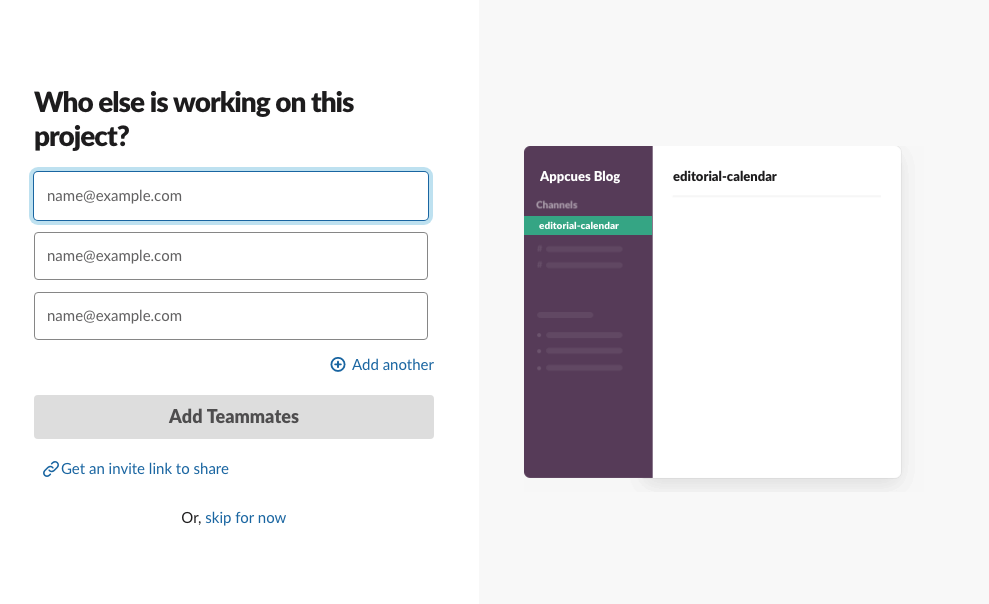
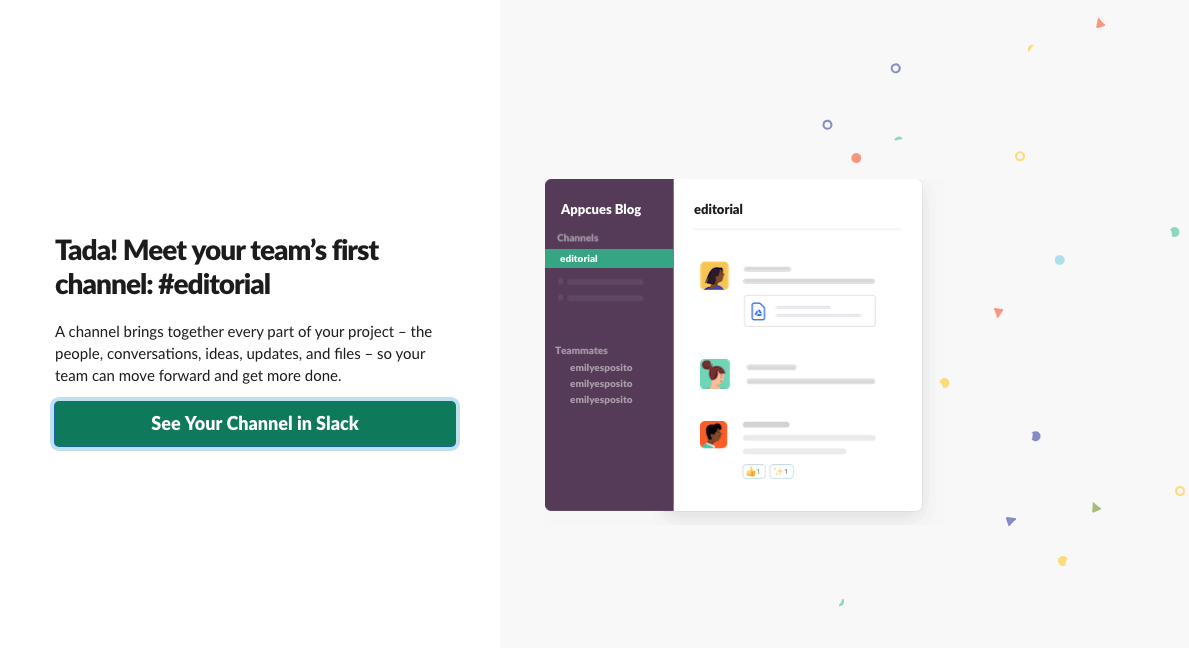
As humans, we’re conditioned to avoid high-effort tasks. So when asking users to volunteer information (i.e. make an effort), it’s important not only to convey what information you’re asking for but also why you’re asking for it.
This is commonly done through microcopy, and Slack has always been great at using microcopy to contextualize their asks. But adding a visual element gives users a real glimpse of the all-important why.
From 2014 to 2016, Slack eliminated its requirement for new users to create a password during the signup process. Instead, Slack sent an email shortly after signup, notifying users of the need to create a password to continue using the product.
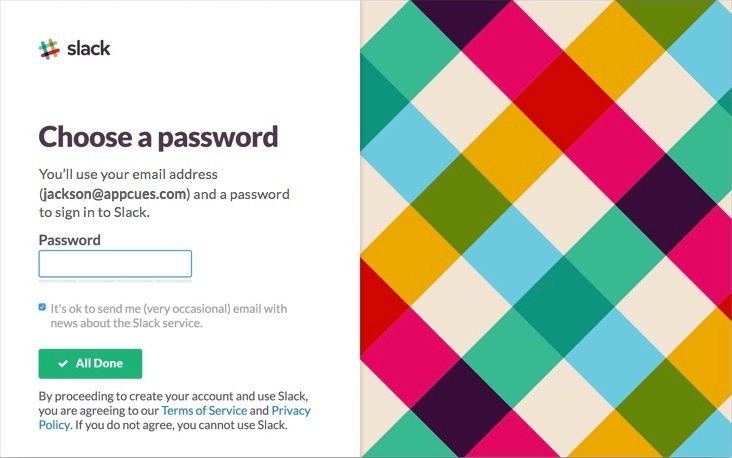
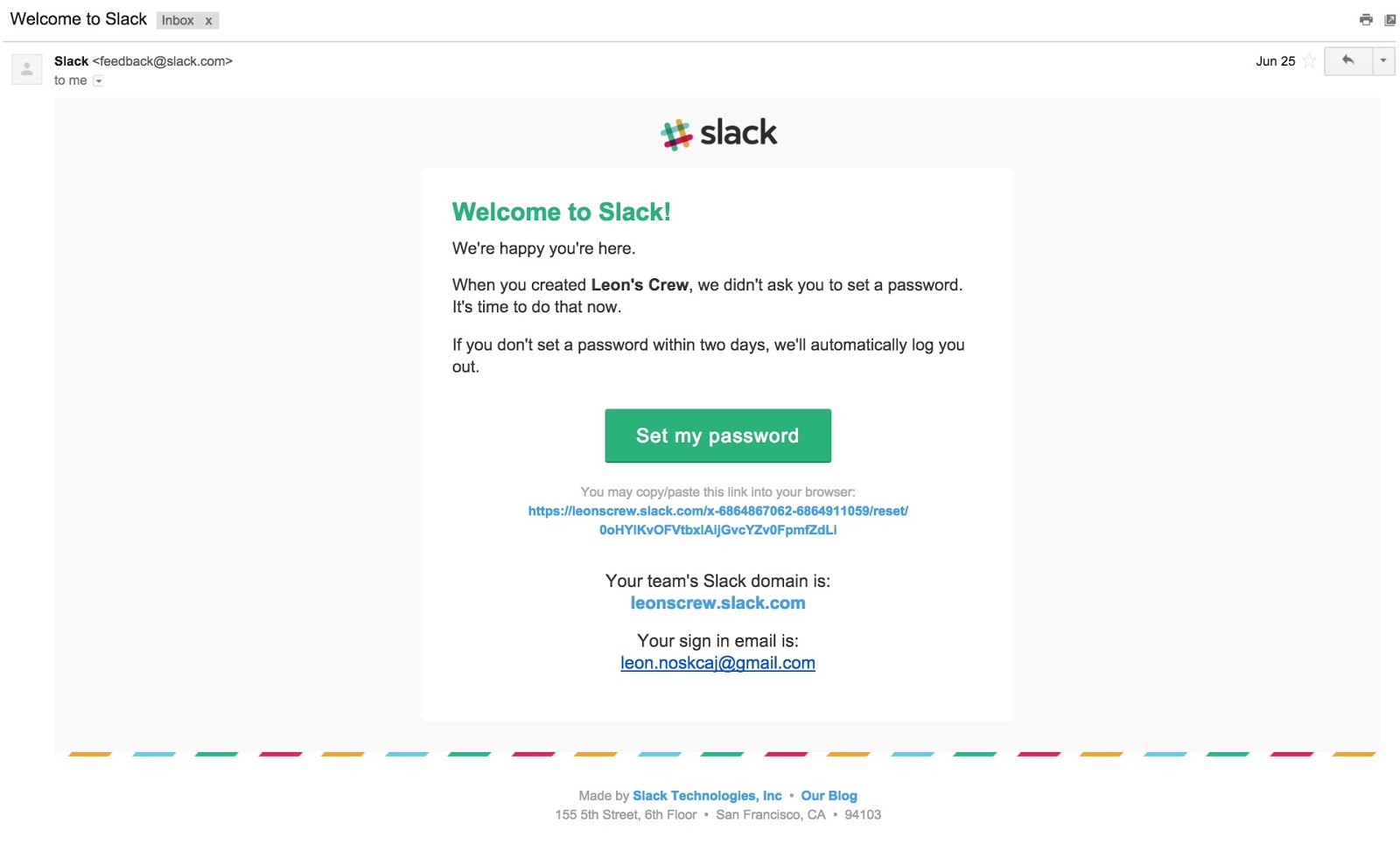
Now, Slack has deferred password creation even further. Instead of requiring a password during signup, they send a 6-digit confirmation code. Users still need to set a password to save their account but this step comes later on—once the signup process is complete.
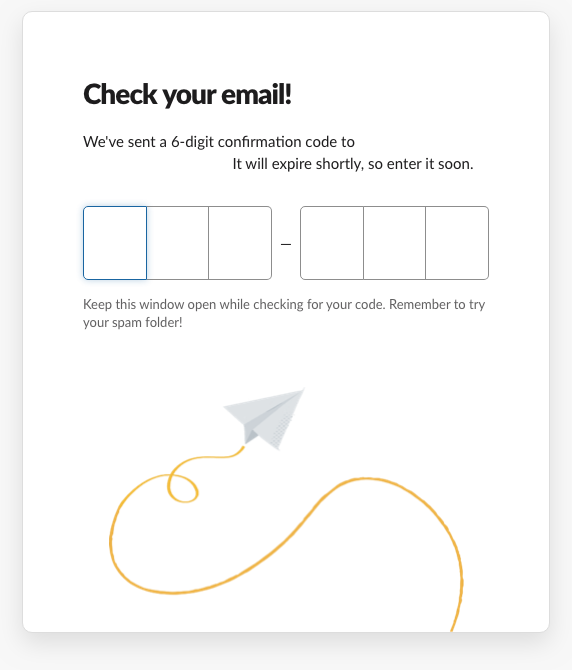
One of the core tenets of user onboarding is to remove all unnecessary friction that stands between a new user signing up and their aha moment. While passwords are certainly foundational and necessary for ongoing product usage, they aren’t necessary for a user to realize how Slack is going to improve one’s life in the next 10 minutes.
In copywriting, less is often more. But sometimes, a few extra words can go a long way toward helping your users achieve tangible results, quickly. Just be sure you’re clear on what you want your users to do.
At first, new users were met with 3 slides of text welcoming them to Slack and explaining how the platform works. In total, there were 123 words of text.
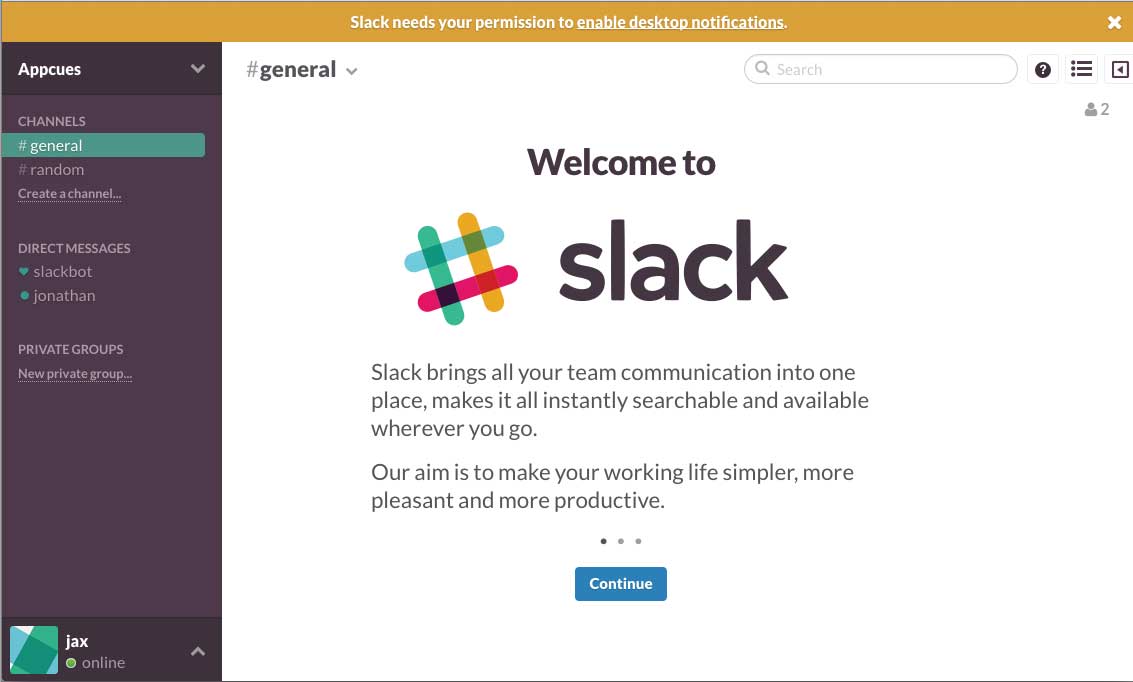
In the 2016 version, there was a single welcome screen with 7 words.
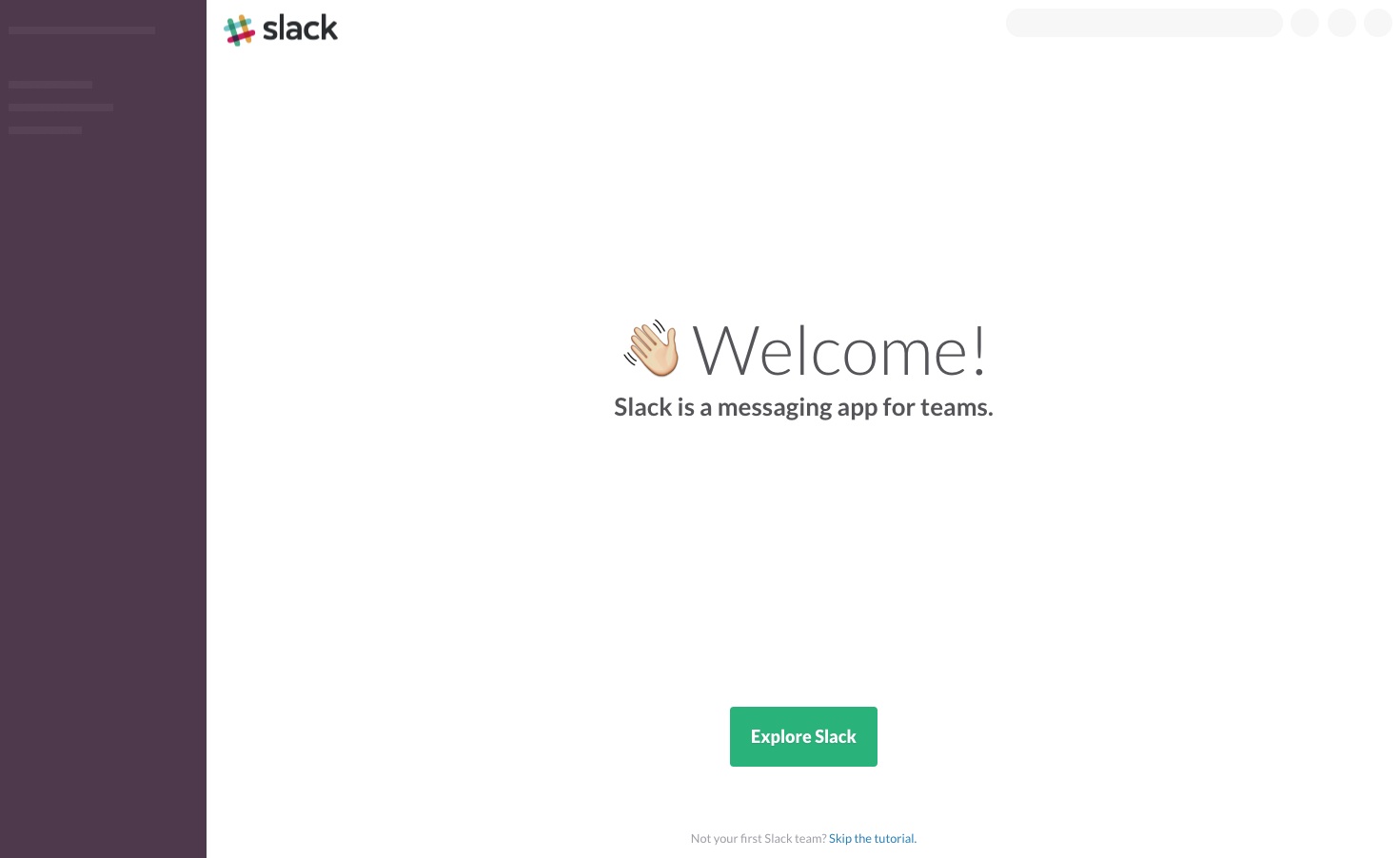
In its most recent iteration, Slack has taken a slightly different approach. Interestingly, they’ve actually added some complexity back in. Today, users are greeted with a blank workspace and a banner that prompts them to finish their account setup and gives them another chance to invite teammates. A simple modal appears after users have completed this final step.
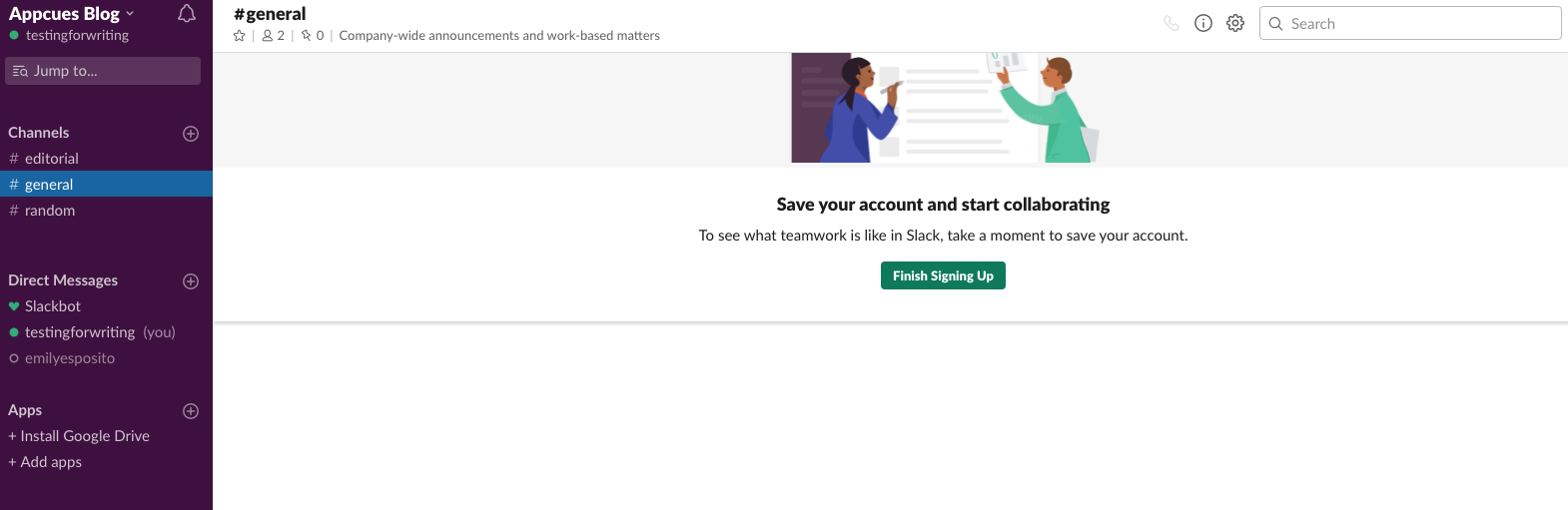
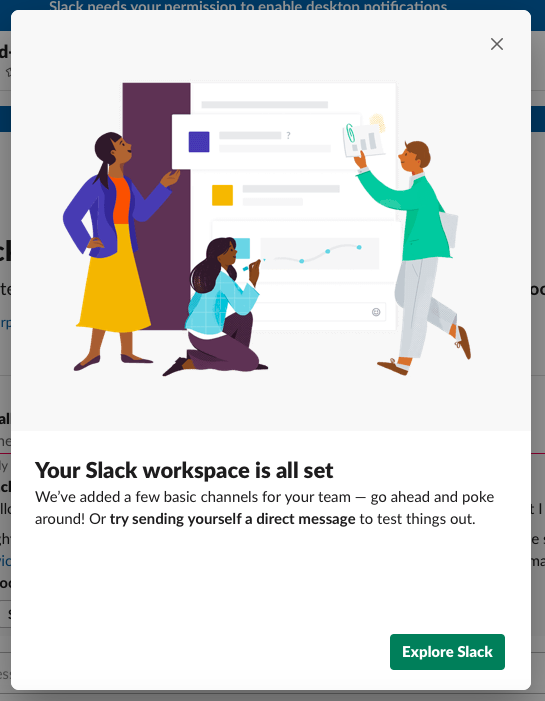
You’ll notice that there’s more copy involved in the 2019 version than either of the previous ones—but there’s a reason. Instead of simply welcoming new users, Slack now doubles down on an important activation event (inviting teammates) and uses its early communications to guide users to “hidden” features (like the ability to send messages and files to yourself).
In its early version, Slack used it’s welcome message to spell out its value proposition: Slack brings all your team communication into one place. For a new product looking to differentiate itself, this was certainly an important message to convey. In 2016, it seems their goal shifted to getting users into the platform with as little disruption as possible.
Now, they’ve focused their messaging around getting new users past the beginner stage and into more advanced usage, earlier. To do that, they opted for more (and more prescriptive) copy. In this case, it feels like the right choice.
Slack’s old welcome screen left the navigation bar and the search field exposed. In addition, Slack already prompted you for desktop notification permissions.
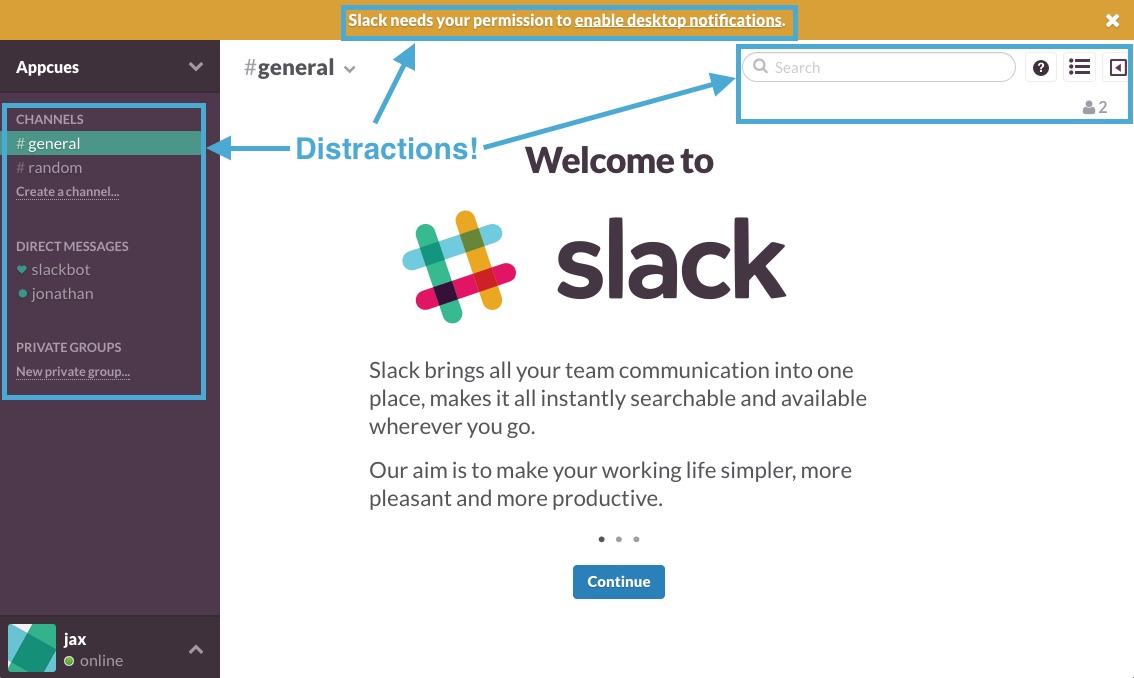
In the 2016 onboarding experience, Slack stripped down these page elements to their barest parts, essentially showing new users a wireframe of the platform. They also held off on asking for permissions until a few steps later.
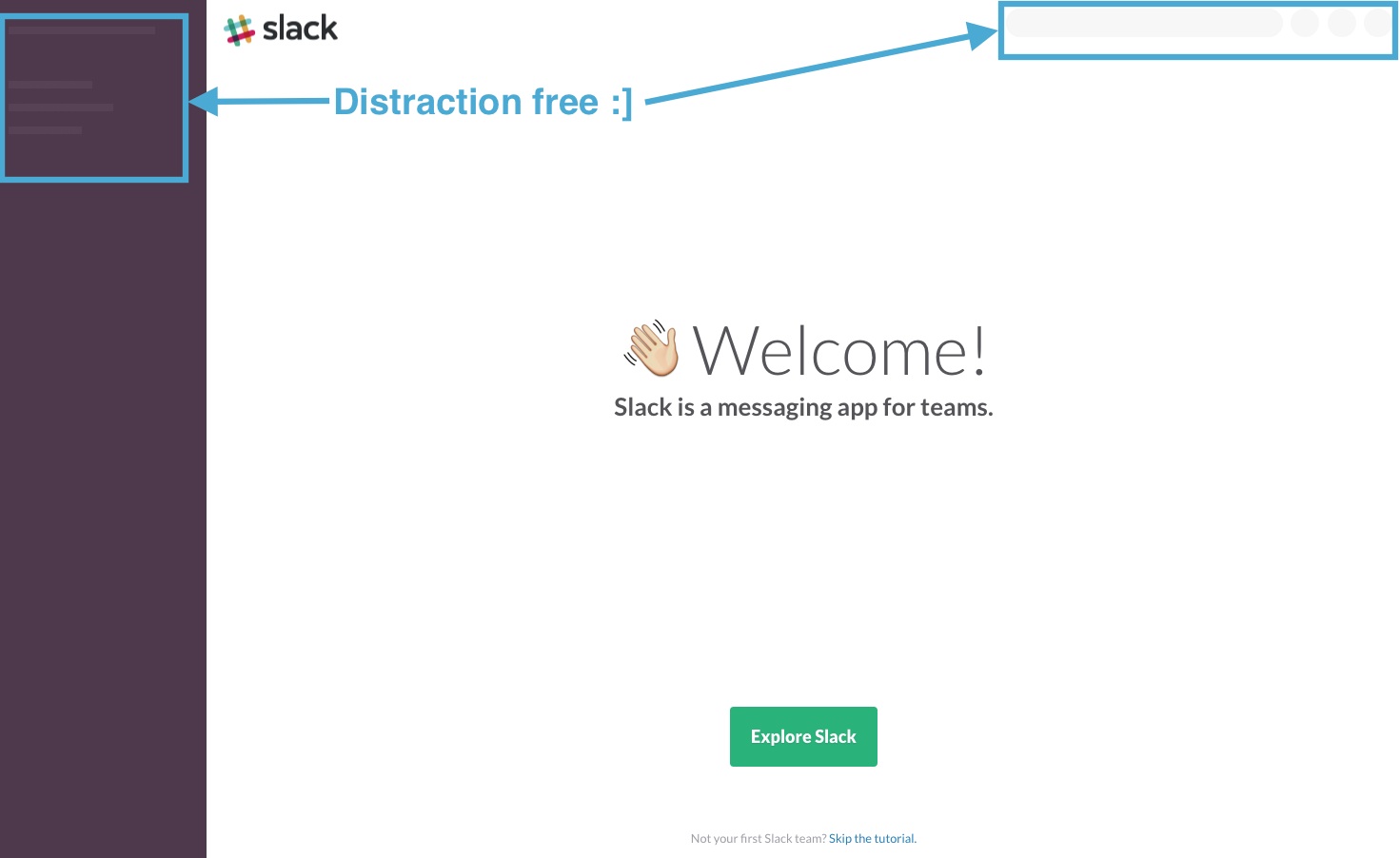
In the most updated experience, new users are dropped into a fully functional “General” channel (after they finish signing up). While this screen isn’t as minimal as the 2016 version, it serves a different purpose—educating users on Slack’s features and functionality. The majority of the page is blank, except for a short message that clearly communicates the channel’s purpose and which members are included.
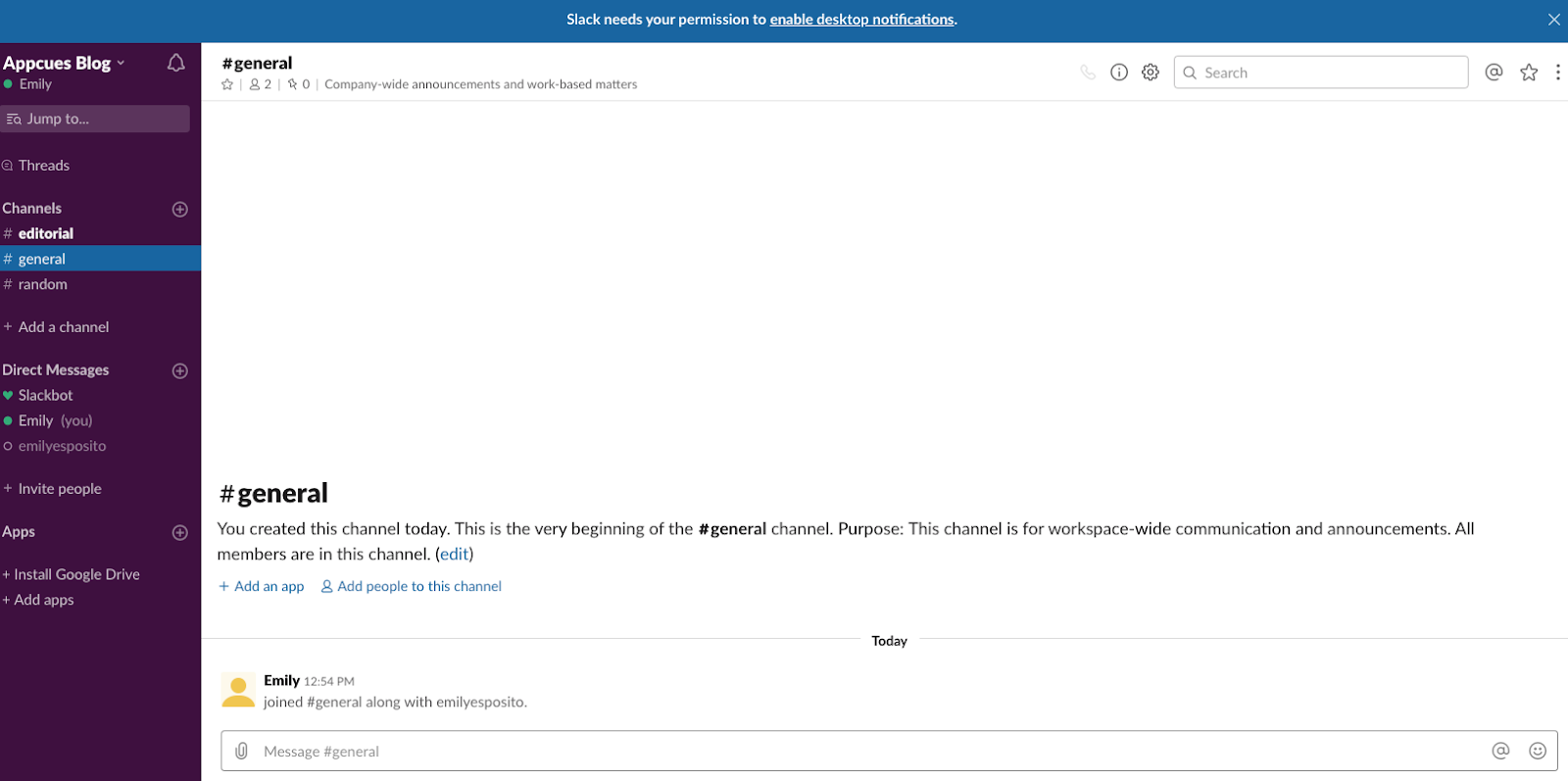
The most engaging products keep new users laser-focused on the path to success. One way to accomplish this is to highlight the most important actions that a user should take on each page.
Take the “General” channel, for example: While Slack has reintroduced visual complexity with a functional navigation panel and search field, the message at the bottom of the screen provides guidance and context, clueing users into the main function of the page (sharing workspace-wide communication and announcements).
Slack previously used hotspots to introduce users to important UI elements. These hotspots would pulse until a user clicked on them, then disappear once the user had read the tip.
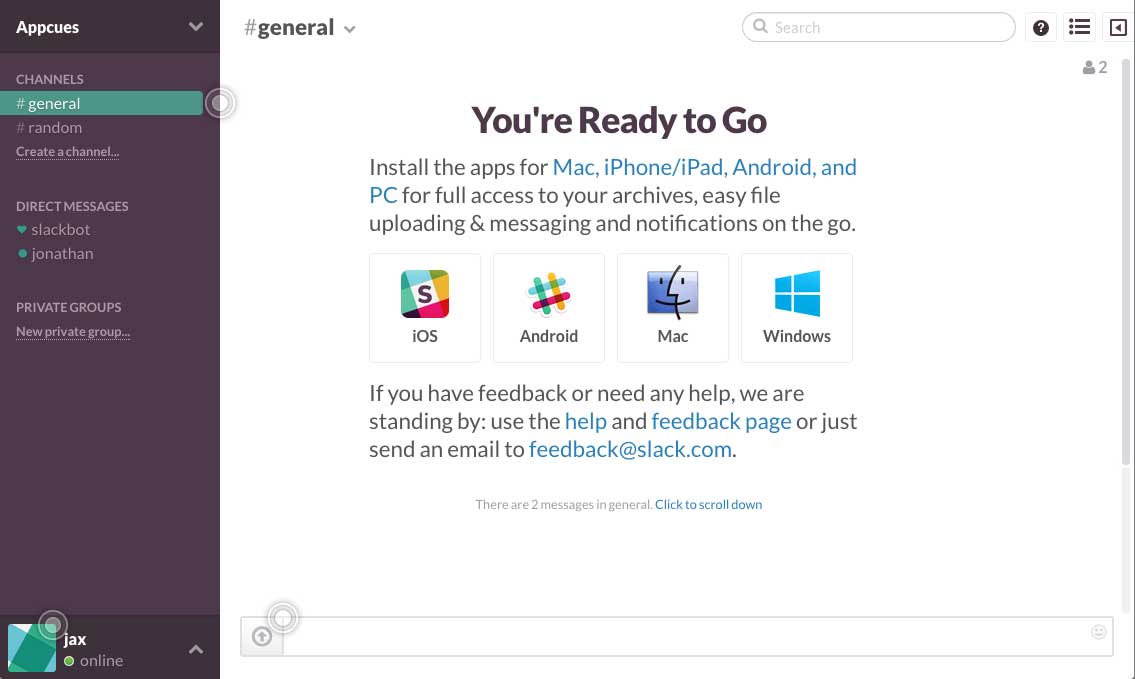
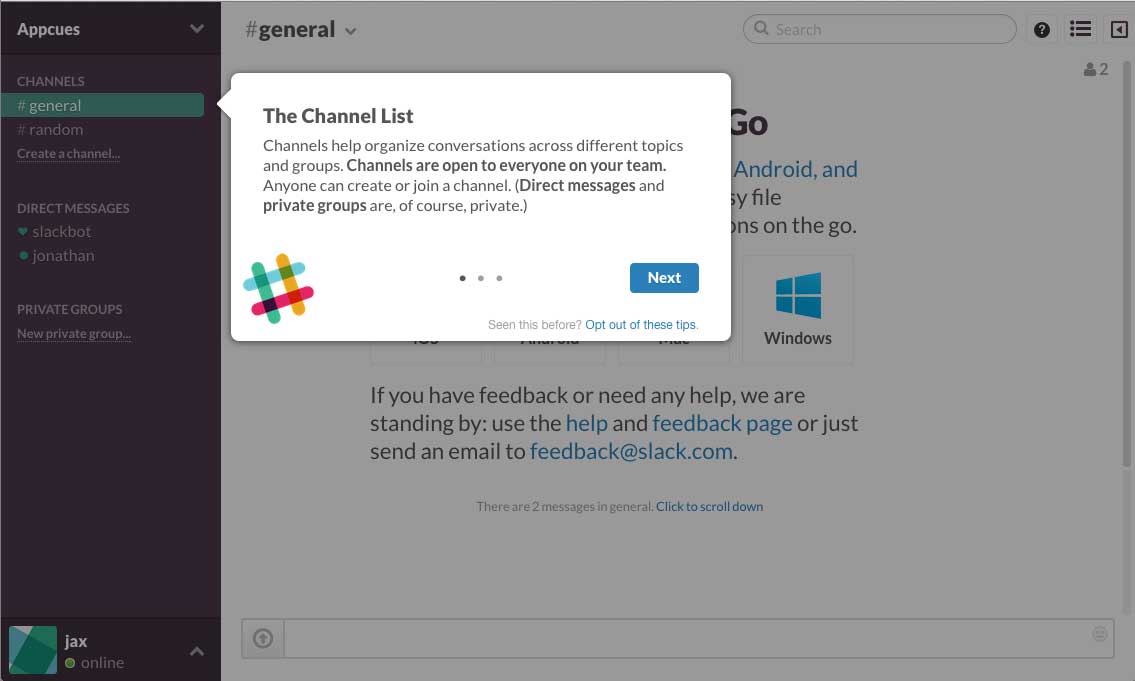
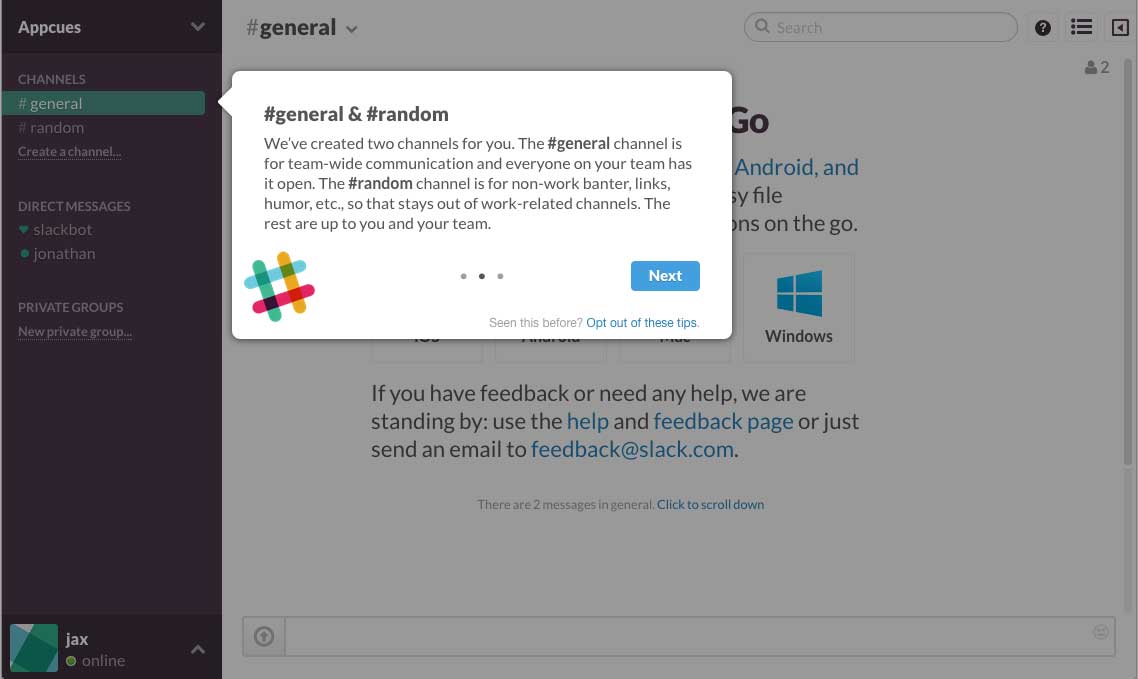
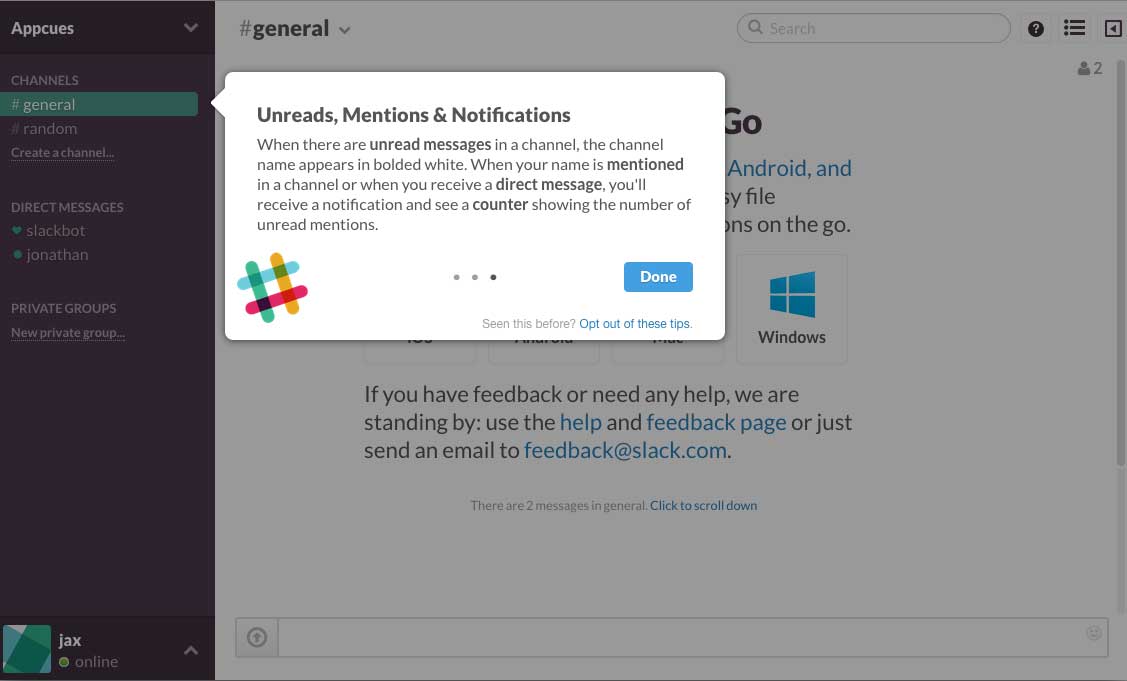
In its 2016 iteration,Slack switched to more conventional sequential tooltips. These tips defaulted in an open state, and didn’t require the user to activate them in order to read the information contained within.
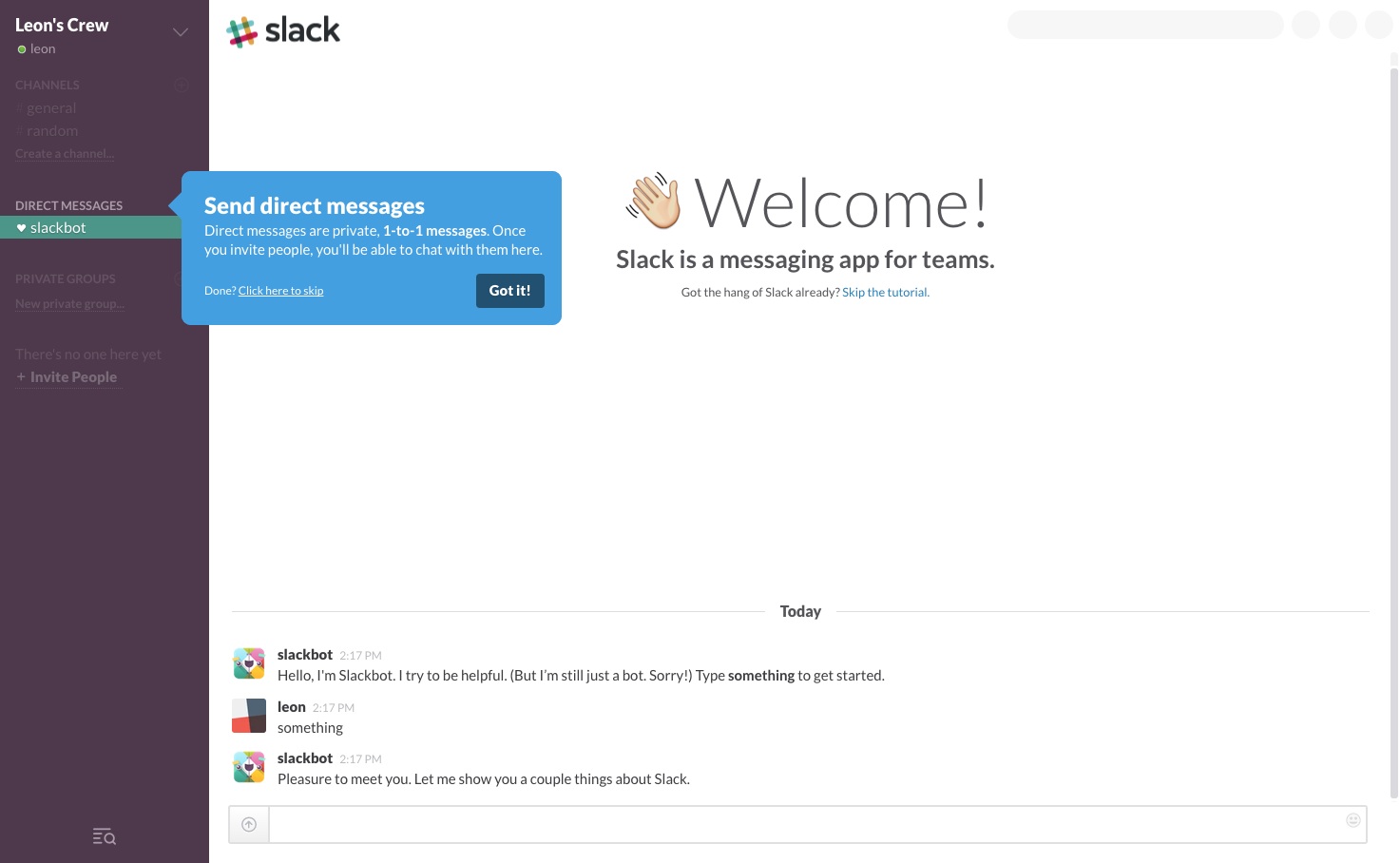
In its current version, this in-app messaging has been streamlined even further. Now most of the onboarding tips are conveyed through interactions with the Slackbot, which teaches users how to use the platform by using the platform. Tooltips are used sparingly.
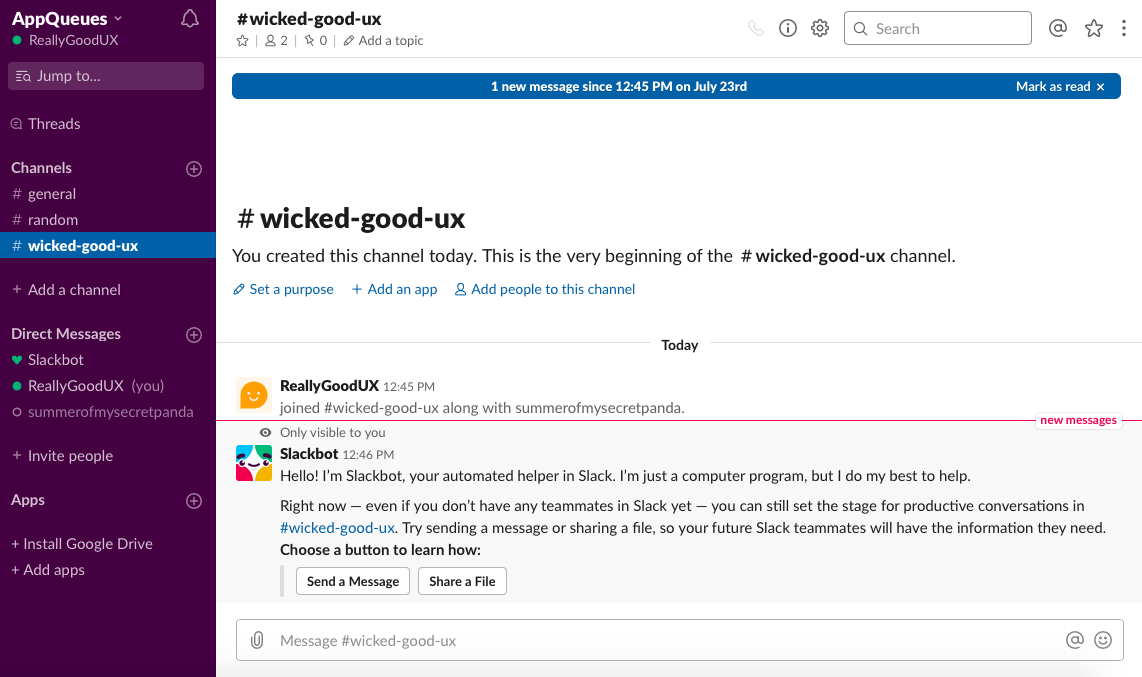
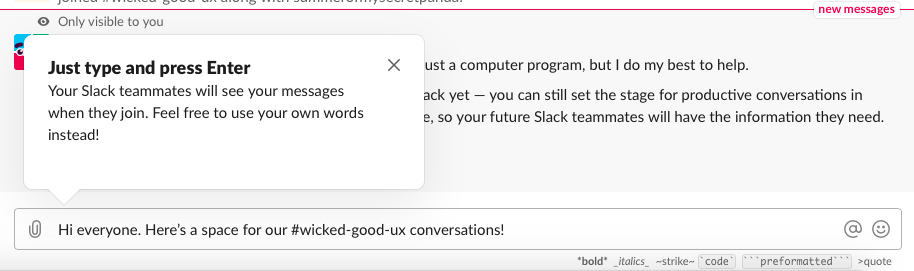
These 3 styles each have a right time and place. The hotspots from the old user onboarding experience are a nice way of providing users with the contextual guidance they need. They allow users to consume information when they are ready to, rather than making it a prescriptive part of the experience.
Their click rates, however, can be low. So when you have mission-critical information that a user must know to be successful, sequential tooltips are often the UI pattern of choice.
The third approach, which Slack has taken in its more recent form, is to integrate onboarding messaging into the product itself. This method takes a lot of planning and iteration to get right—but as Slack demonstrates, it can be a highly effective way of getting users to interact with a product and take the actions they need to become activated users.
After observing these changes, it’s clear that the folks behind Slack believe that user onboarding is an iterative process. It’s impossible to know the exact impact these tweaks have had without access to Slack’s user engagement stats. But a $19.5 billion valuation suggests that Slack’s product team knows what’s up.
If we had to bet, we’d say that these refinements have improved Slack’s engagement rates beyond an already high baseline. The current experience is feels focused and direct. It’s concise, but prescriptive where it needs to be. Rather than telling users about Slack’s value, the newest onboarding experience lets users experience that value for themselves by interacting with the product on their own.
Reviewing the latest experience, it’s clear that Slack has focused its efforts on getting new users to become power user faster than ever—and that means getting them to adopt “hidden” features (like keyboard shortcuts, direct messaging oneself, etc.) that further embed the platform in a user’s day-to-day workflow. And they’ve doubled down on getting users to invite their teammates (a clear and obvious activation event for a collaborative workspace).
Slack’s first onboarding experience was great—and it’s only gotten better. We’re excited to see what their product team comes up with next, and what we might learn from the next iteration. In the meantime, it’s worth asking yourself: How can your product’s best-in-class user onboarding experience be even better?