10+ real time customer engagement strategies to drive retention
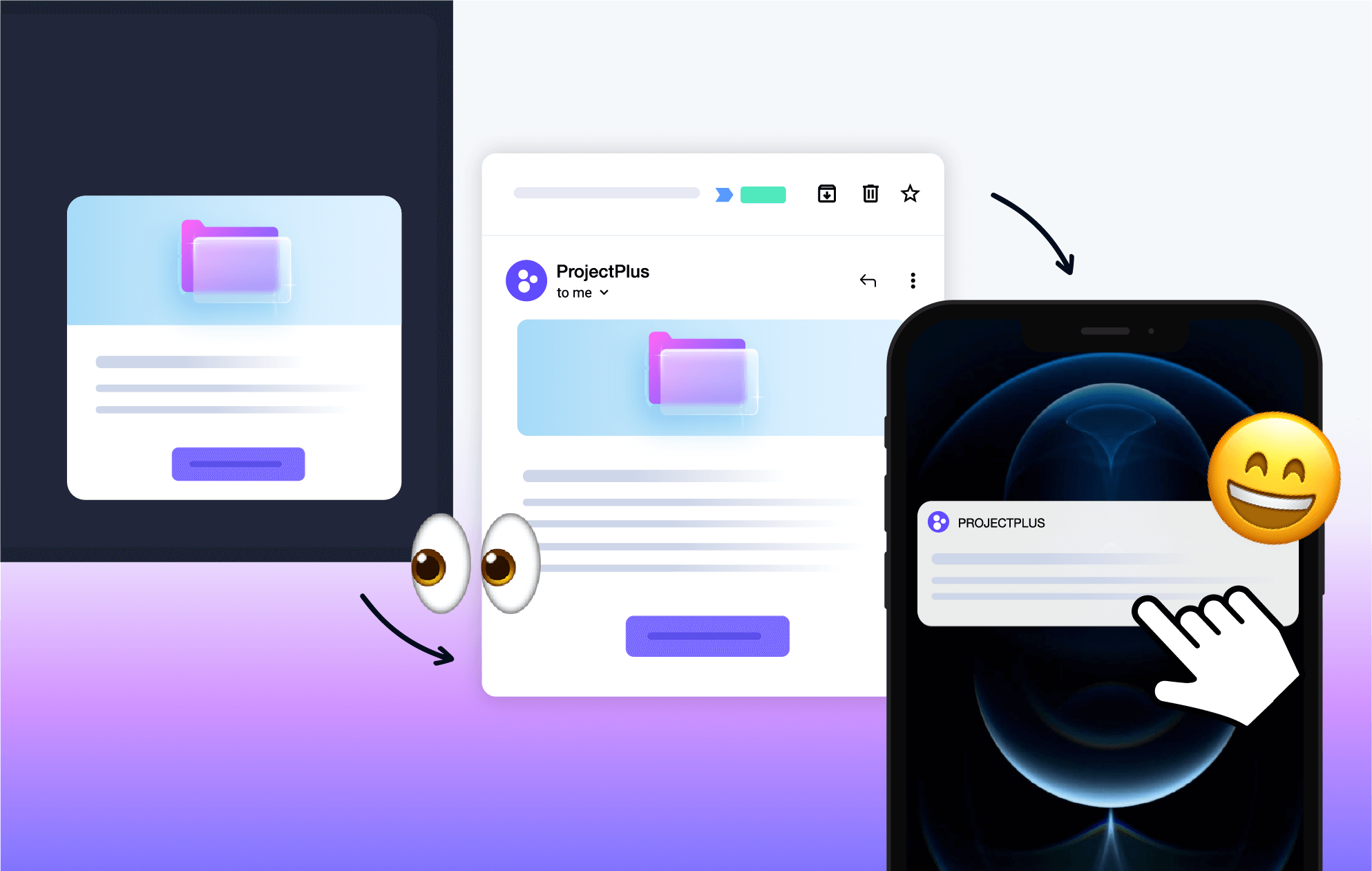
.png)
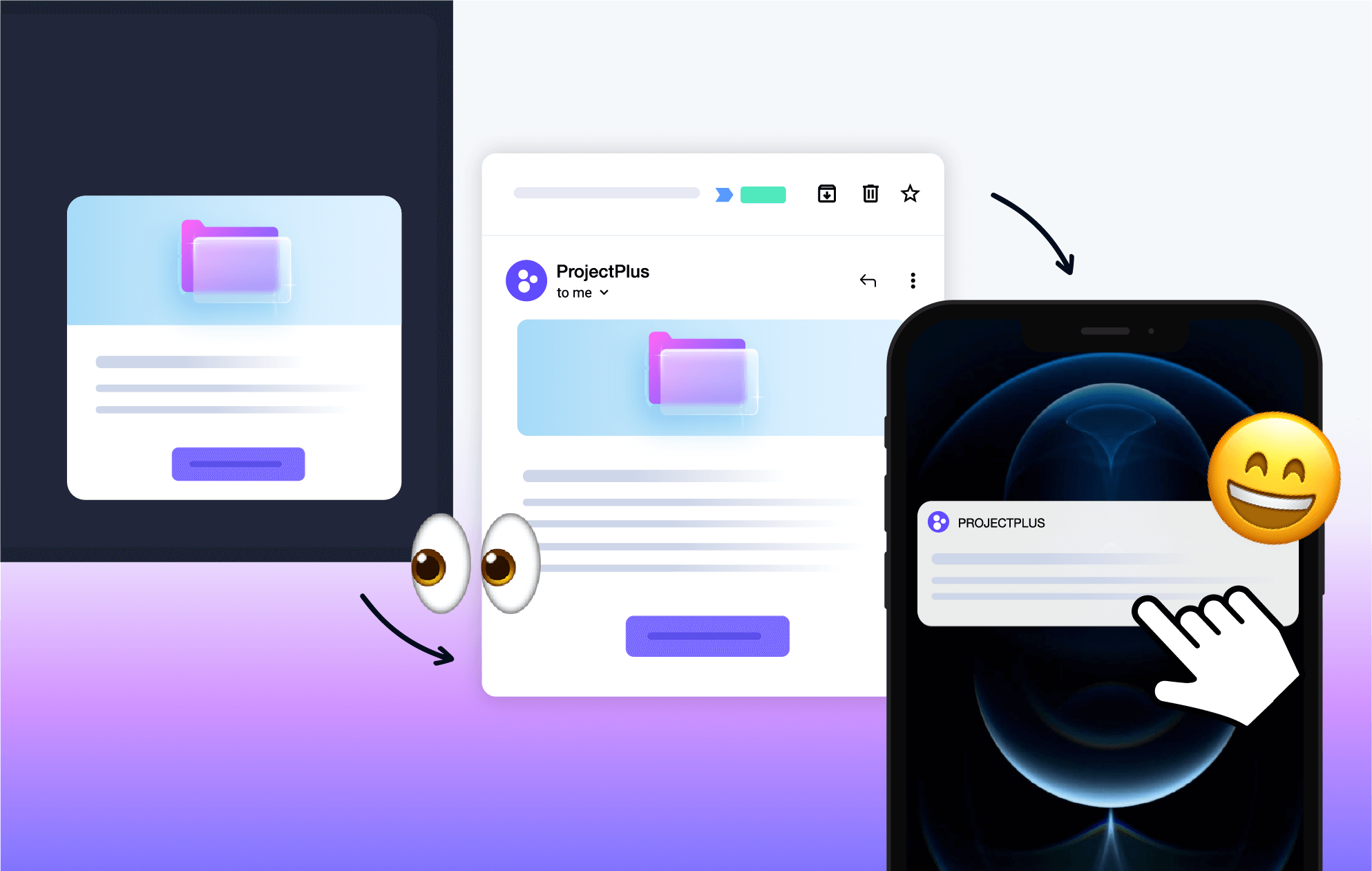
.png)
This is the time to recognize that your users want real time responses. This is the time to adapt to understand they need human interactions.
But when you rush to create stronger customer engagement, you're more likely to build a sense of disconnection. Reactive responses tend to be scattershot and miss the mark of building a meaningful connection.
The frantic scramble to react without a cohesive path can leave users confused. That's why you need connected messaging to create personalized customer engagement strategies.
In this article, we're covering how you can build real time customer engagement strategies that will help you stick to a cohesive messaging framework and get in touch with customers at the right time.
Real time customer engagement refers to immediate and timely customer engagement, which can be done through instant reply, quick nudges, or new tips when they’re most relevant.
But what stands out the most about this way of engaging customers is that it's fast. Meanwhile, traditional customer engagement simply relies on sending generic marketing email blasts at a specific time, hoping they'll read it right then and there. Now, that's not really how effective customer engagement strategies work, is it?
When you're engaging customers in real time, it’s like you're having a one-on-one chat with them. Timing and context rest as the most critical parts for immediate engagement.
Say you notice a user frantically switching between the app's modules in search of a feature. With real time customer engagement, you could send them a tip popup as a tooltip like: “Lost? Click here for the treasure map!”
A simple real time communication plan like this can help you improve customer retention and see customer success without too much of a lift.
Engaging customers in real time across different touchpoints means first understanding where they're likely to spend their time and what they need at each point in the customer journey.
Inside the app, customer engagement may look like tooltips that guide the user with a quick “Here’s how to do it!” whenever they hover over a confusing feature. Think overlays that swoop in to congratulate the user for completing their first task or onboarding flows that take users through step-by-step instructions like a checklist.
Outside the app, your real time customer engagement shifts to email, chat, and push notifications. Think a push that wakes the user with “You left something inside your cart!” after a user abandons checkout or an email that appears that says “You’re going great! Here's how to get more.” after a user reaches a milestone.
Things only get tricky because you have to make sure that what you communicate within the app matches everything outside the platform. This way, your in-app nudges won't contradict a push notification and the email will feel like a logical continuation rather than an unrelated one-off message.
Take a second to ask yourself: Does customer engagement, the way you're doing it right now, perfectly match user expectations?
Users expect real time value and communication. They're not just coming into your app to look around. They want that “aha!” moment now, whether that's through a simple tip they get when onboarding or instant customer service replies.
That's just one of the reasons why real time customer engagement matters. This also ties to how fast they see the value behind specific features and your product as a whole. If you miss on that, a user might never find anything that sticks in your product.
In fact, real time customer experiences can give you a competitive advantage in building trust in your software. If you can quickly help users when they fumble within the app, your competitors' delayed email notifications won't stand a chance and will never catch up to you in real time customer engagement.
Some other benefits that will make customers feel like they must come back to your app include:
It's not always rosy, though.
A significant challenge in engaging customers stems from how fragmented messaging across departments and tools can be. Imagine your product team is working on in-app tooltips only to find out your marketing team is sending unrelated emails and the customer support team is discussing something completely different.
No shared playbook makes for confusing customer experiences.
Another issue is that teams might be overreliant on in-app messaging without planning for the subsequent follow-throughs. In-app alone won't help you reach all your objectives. Not to mention, it'll be more difficult to gather extensive customer data in the absence of other communication channels.
Added to this, you can expect extra costs as penalties for not connecting product usage to messaging. When users struggle with a feature, messages should act as cheerleaders, guiding them through the next steps and congratulating them on their achievements. Without this, you risk losing customers or having to pull in extra resources for support and training.
Appcues presents a distinct perspective to multi-channel messaging by allowing you to combine in-app and out-of-app messaging. By linking in-app flows (like tooltips or onboarding checklists) with out-of-product nudges (like emails or push notifications), you get a more integrated and personalized experience that feels more like a timely conversation than a one-off conversation.
Coordination can be the main driver behind customer satisfaction.
Perfect coordination happens whenever someone starts using a new feature and receives an email saying, "Great job! Here’s how to get the most out of it." only a few minutes later. Or, perhaps the user has completed a step in an onboarding process. The next day, they receive a push notification that says, "Don't stop now! One more step to go."
Reinforcement further strengthens your message and engagement efforts. When a user takes action in-app, you can double down on engagement with a multi-channel approach. Use an in-app tooltip to cheer for them and a follow-up push notification to keep them hooked.
Appcues nails this with Flows and Journeys. Flows cover everything inside the app, including guided tours, pop-ups, and more. Journeys tie in the out-of-app touches with emails and push notifications based on customer behavior.
For example, a Flow can walk someone through setting up their dashboard. Then, a Journey would follow up with an email or two based on previous customer interactions.
Using behavioral customer data lets you deliver exceptional experiences that fit every user perfectly.
There are various ways of responding to user behavior in a customized manner:
A user may continue to poke around a feature but not quite commit to using it. What do you do? Consider a tooltip that reads, “Here’s the shortcut you’ve been searching for!”
Dynamic segmentation takes this to another level by serving users with prompts based on behavior actions rather than static descriptors.
This allows you to group users by customer needs as well as what customers expect. So the next time someone is overusing a feature, you can send them a push notification with advanced use cases and tips.
Appcues simplifies this process with no-code segmentation. Just have someone on your marketing or product team segment users by behavior so you can target new and power users with specific messages at every customer touchpoint.
When a user gets a cheerful “Welcome aboard!” tooltip in your app, only to receive a random “Upgrade now!” email, you're dealing with loads of contradictions.
The answer lies in using a single platform like Appcues to provide cohesion in both your data and messaging. When all communication flows through one system, the user experience stays cohesive.
The platform knows what users did, what they've seen, and what to show them next. This way, every interaction in the app builds off the previous one.
Let's see a couple of real time customer engagement efforts in practice:
Launch new onboarding flows based on user intention with contextual walkthroughs, checklists, and modal nudges.
Wistia's onboarding is the perfect example as they use an intent-focused onboarding experience. For instance, the checklist on the right adds contextual tasks to match users' intent, like "Record, upload, or import a video", and “Edit, trim, stitch, and more”:
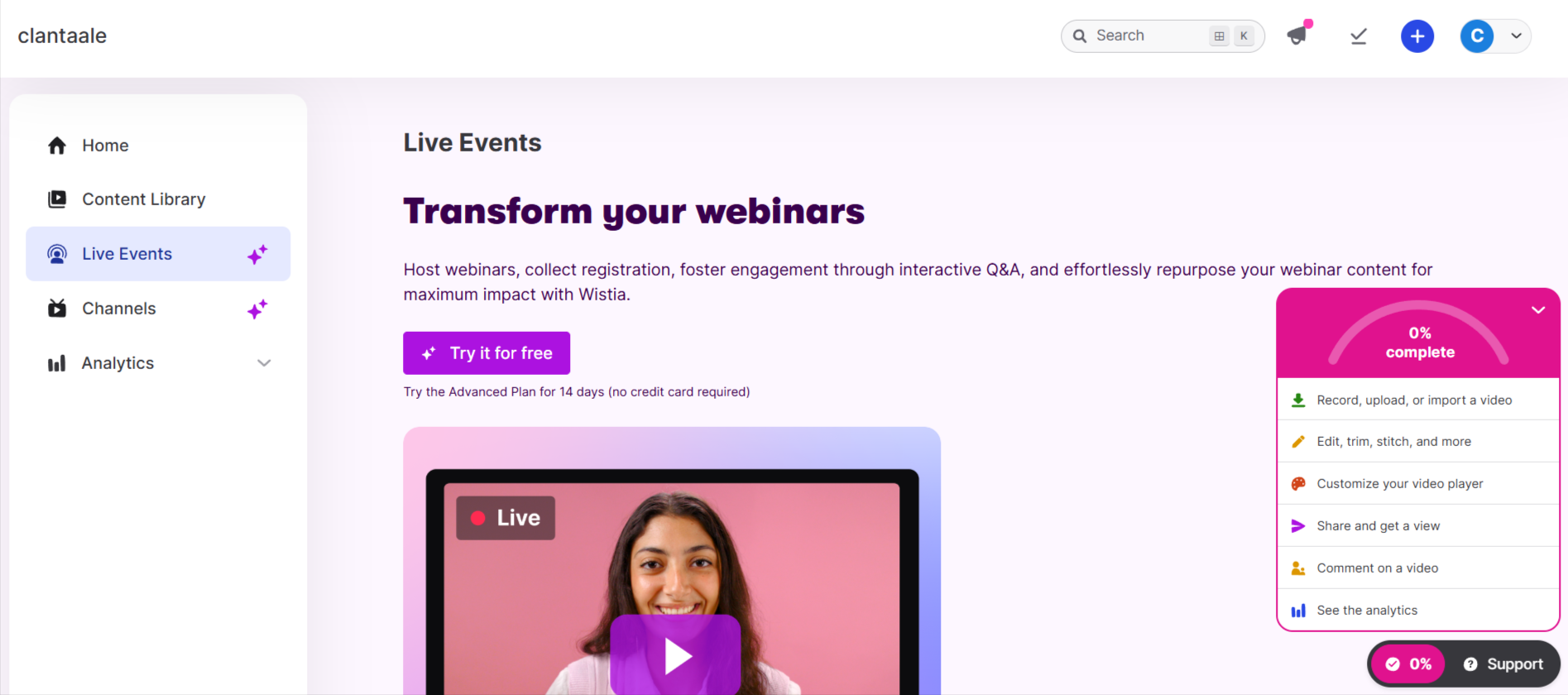
Sending timely emails or push notifications keeps customers engaged with prompts to help them discover new features, share renewals, or celebrate parts of the customer journey.
In the Koyfin example below, the team uses an email to celebrate the launch of new features and share demos and tips on how to use them:
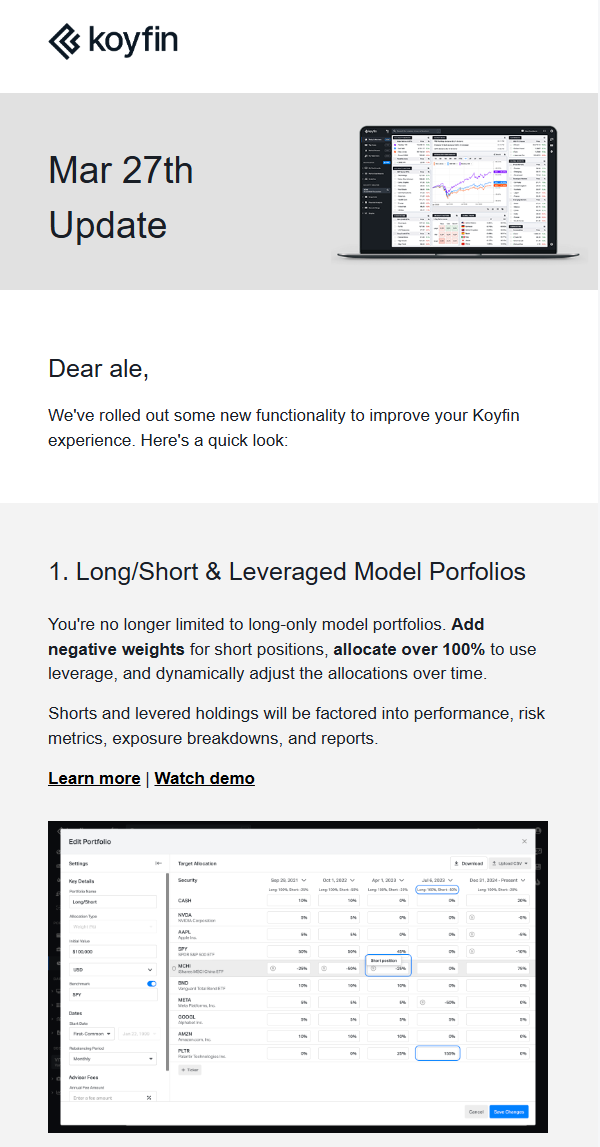
When a user reaches a milestone, real time engagement comes in with a pop-up that celebrates their results. A few hours later, they could get a follow-up email in their inbox, encouraging them to dive deeper into the product, prompting customer loyalty.
Duolingo is already famous for using gamification and they manage to use it to combine in-app celebration modals with recognition emails. This lets them create a multi-channel cheer squad to keep the momentum going and create essential personalized campaigns.
Here's one of their progress-tracking email marketing campaigns that helps build relationships and drive loyalty with customers:
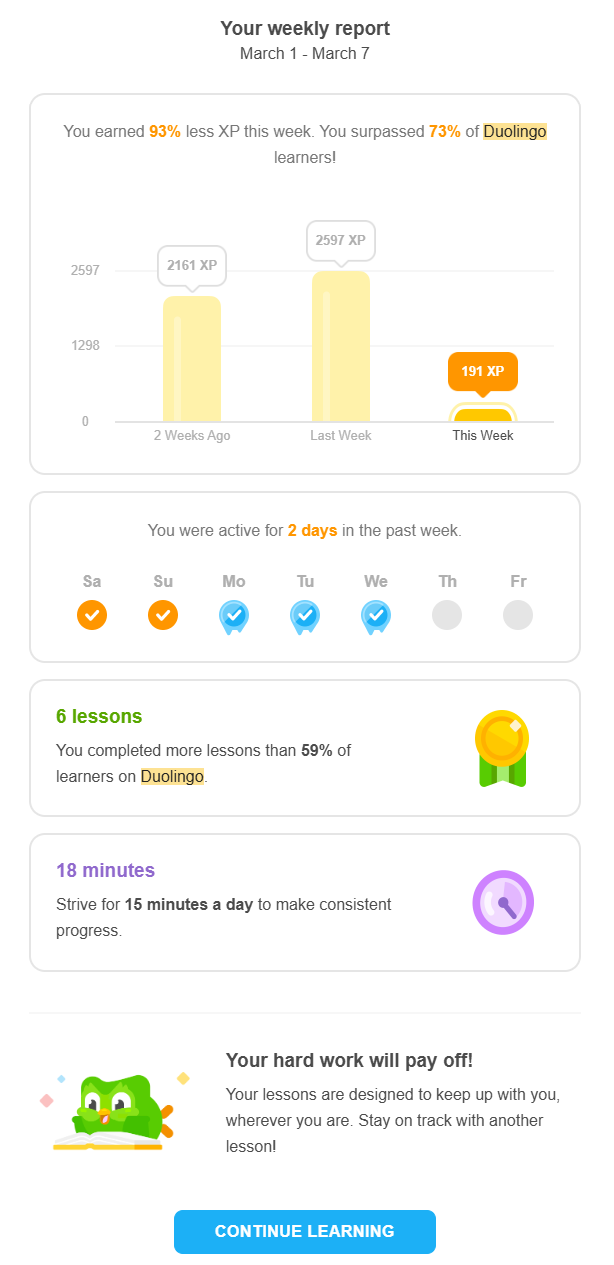
When you merge a Help Center with a chatbot, you've got a good starting point for an engaging support experience that feels both natural and interactive.
Take a user who's trying to set up a new app. With an embedded Help Center widget in the app, the user has instant access to essential articles. Add in a chatbot, like in the Gusto example below, and you're more likely to promote self-service support without causing the user any frustration in the experience.
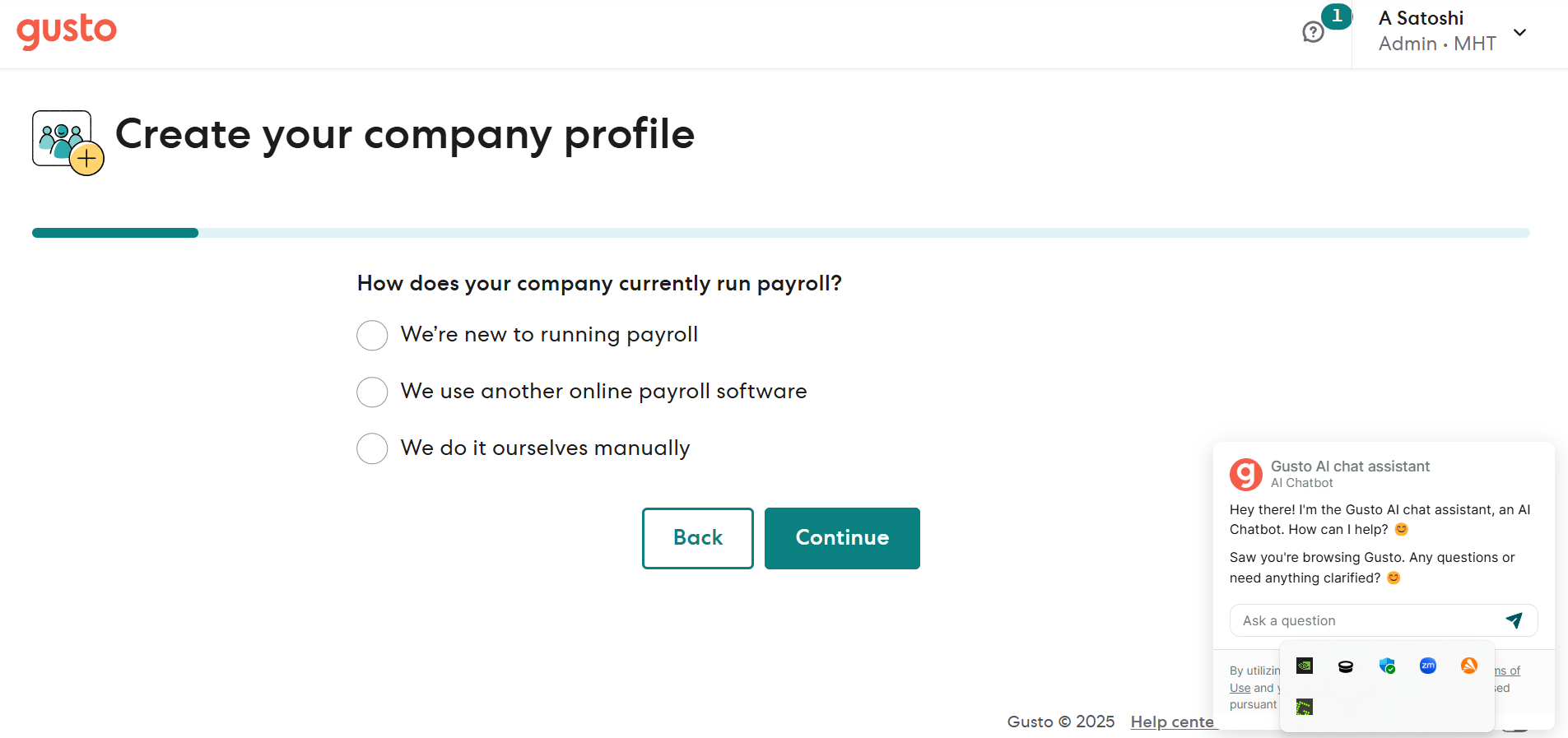
Circa switched to Appcues’ NPS surveys to get customer feedback immediately after key interactions within the product. Circa received feedback from a larger and more representative sample size, rather than just those who frequently engaged with their app.
After setting up Appcues for NPS surveys, they monitored responses daily in real-time, keeping track of scores over time, trends for specific segments, and feedback from individual users to mitigate adverse issues before they became larger issues.
This also allowed them to locate and send actionable insights to keep up the proactive feedback loop. The results? NPS responses went from 85 to 440 in one quarter, marking a 370% quarter-over-quarter increase.
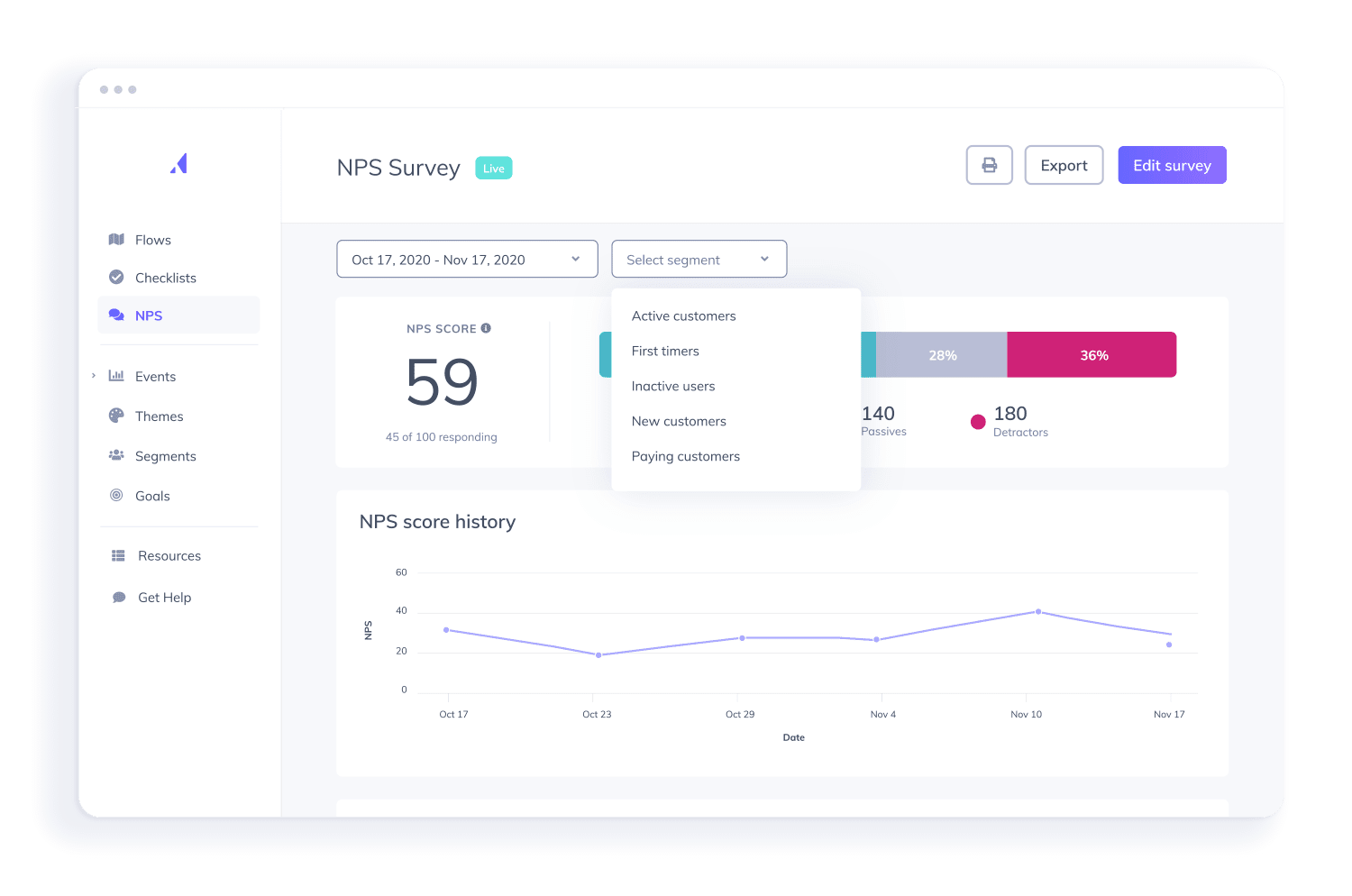
Foresyte (see flow example below) used Appcues’ multi-channel messaging to create automated flows of email and push messaging for users that hadn’t completed onboarding.
Foresyte sent tailored emails highlighting the value of the app using dynamic, personalized content based on recent customer action. Users now saw the messaging as personal and relevant. When a user didn't take action on the email, they got a push notification.
This gave users multiple occasions to activate without overwhelming them. It also gave Foresyte 4% higher activation rates and a 4X increase in daily active users.
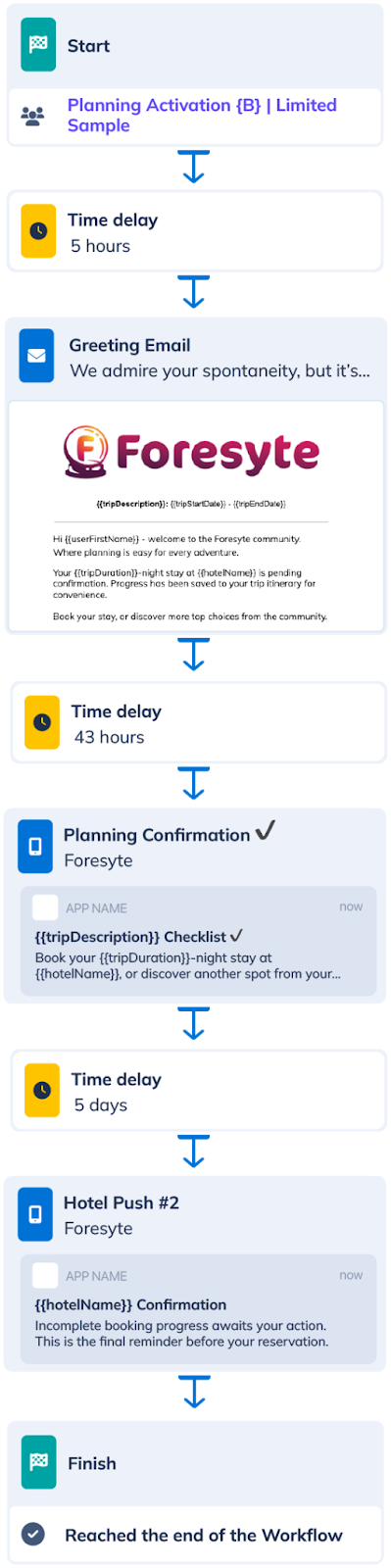
By embedding short videos, you can change how you approach user support altogether by providing instantaneous visual assistance at the point of need.
Appcues uses integrations with YouTube, Vimeo, or Wistia to embed video in modals. Bite-sized videos can show how to use a feature, provide troubleshooting, or guide the user through a process without leaving the app to find the tutorial.
Accelo knew they needed a phased approach to improve their user experience. They kicked things off by zeroing in on new user onboarding, with a focus on boosting help guide usage—without overwhelming users.
To start, they built a welcome modal that gave users a warm, quick introduction right out of the gate.
That welcome moment smoothly led into a video tutorial, helping set clear expectations and guiding users toward activation.
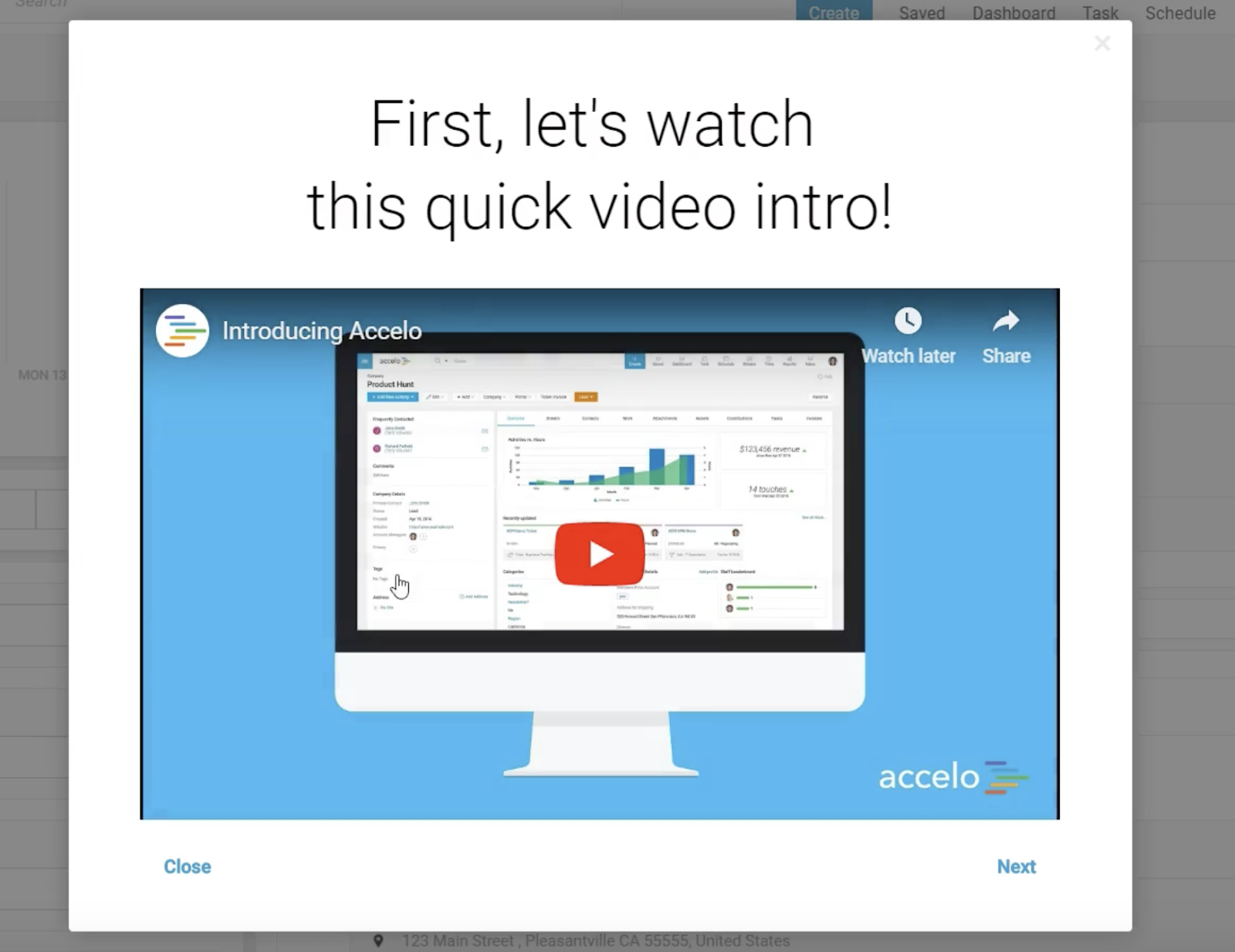
With Appcues, you can design modals around product usage frequency to send personalized emails that will prompt users to upgrade.
Yotpo used Appcues to place an upgrade call to action as the last step in getting users to activate. This got new users upgrading within only seven minutes of product use.
Then, send a personalized email tied to users' in-app behavior by integrating Appcues with email tools. This made that email feel relevant and timely and propelled a 50% increase in retention for new users who saw the immediate value of upgrading.
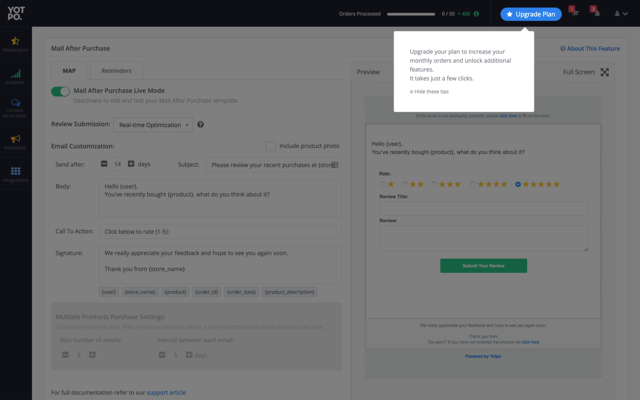
Got a social media channel, a YouTube account, a newsletter, anything really? Use it to drive engagement rates. Tie product actions to social calls-to-action like “Share your win!” or "Tell a friend!".
B2B SaaS companies do this like with the Todoist example below. The team lets you share your daily goals on social networks like X, helping users spread the word about the tool in a more fun way:

Slack moves users towards their "aha moment" via an onboarding system that gradually reveals the key features and functions of the product in a non-threatening way. By not simply throwing users into the product, this softer approach uses interactive tooltips that guide users with extra tips through each feature, one by one.
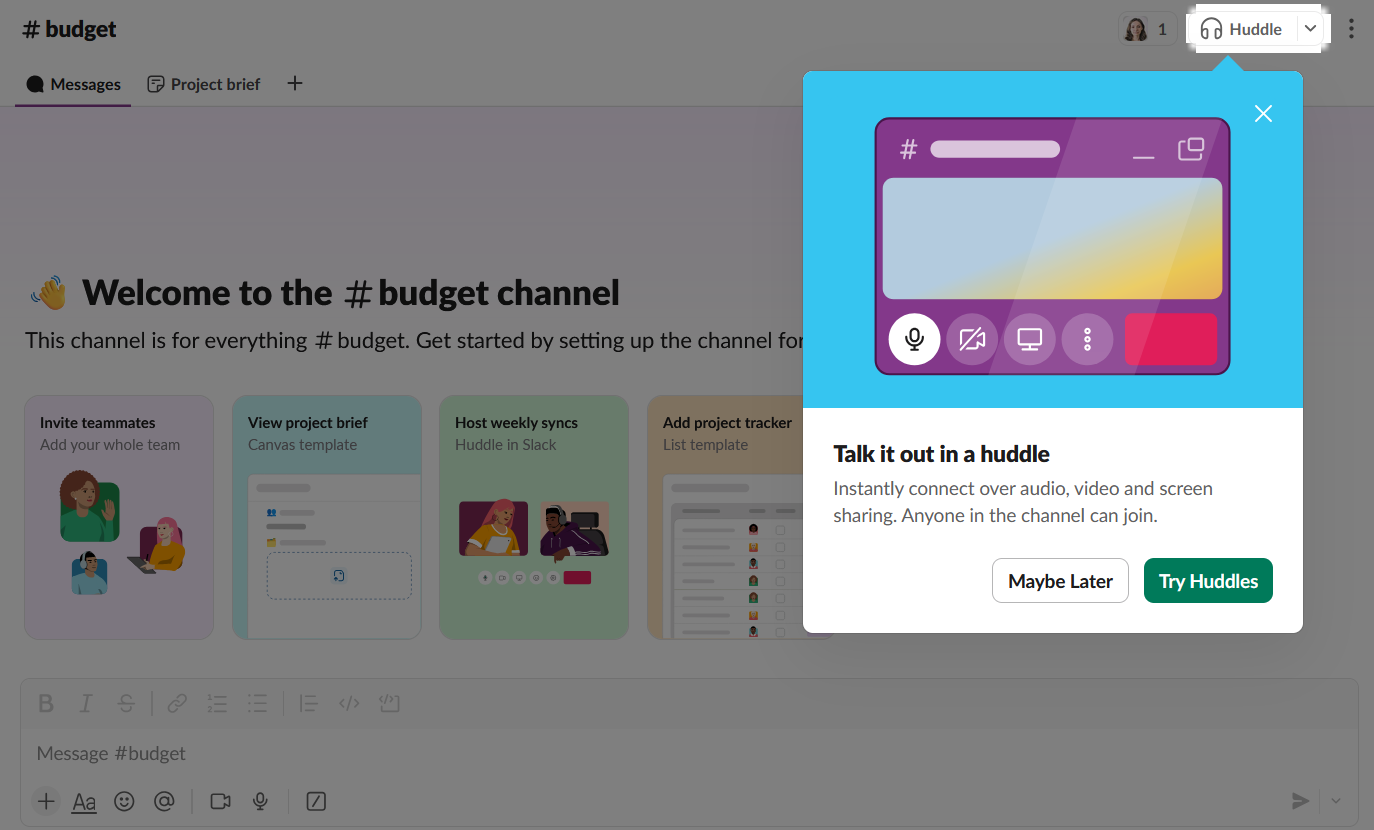
Let's explore a couple of real time engagement scenarios that help you reach customers right where they are, when they need it the most:
A new user gets stuck on a setup step in a project management application, which generates a simple in-app prompt: “Need help with adding your first task?”
If the user ignores it, they get a personalized email about an hour later: “We noticed you haven’t added a task yet. Here’s a 2-minute overview to get you started on adding your first task.”
No response? Next time, on login, they'd get a live chat help bubble: “Need some help getting unstuck? Let's solve this together!”
A user uses a photo-editing application when a modal displays the following text: "Unlock pro filters with one click".
The user dismisses the modal and shortly after receives an email message offering a 30-second video titled, "Here is how pro filters work on your pics!"
Upon their next login, a tool tip pops up, saying, "Are you ready to try it? Access pro mode."
A fitness app adds a progress bar to their onboarding that highlights user progress, like “You finished 3/5 steps—just about there!”
After finishing these steps, the users get a push notification: “You just got in! Now go crush those goals.”
The following day, they get an email that reads: “Are you loving the app? If you really want to commit, consider our premium plans to achieve more!" to spike activation.
A budgeting app user hovers over “Savings goals” without engaging with the feature. This triggers an in-app hint: “You can set a goal in just 10 seconds. Give it a try!”
They don't engage with the hint, so an SMS is sent later, displaying “Your savings goal is waiting for you. Tap to get started!”
When they finally set the goal, they get a success modal that says, “You’ve set a savings goal! Watch your goal grow” returns.
With all said and done, you can't live without a platform that will help you handle both in-app and out-of-app workflows. This is what keeps messages consistent, whether a user is in your app or their email inbox.
Next up, prioritize no-code to make behavioral targeting a breeze. With a no-code flow builder like the one Appcues provides, your team can create in-app experiences like a guided tour for new users or send advanced tip nudges to power users.
Appcues tracks users' behaviour by looking at what features they use, what value they gain, and where they drop off. Plus, it lets you dynamically segment users to deliver personalized messaging.
Don't forget to check out whether your preferred tool works for your specific (present and future) use cases. Can it accommodate a trial user receiving both in-app tips and an email as they make their way through the app? Can you fine-tune the flows without needing devs?
Appcues meets those requirements. You can request a demo to see Appcues in action.
So what will real time customer engagement look like for you? A couple of points are clear: It should be immediate, context-based, and interconnected.
Connecting everything across channels creates a formula for customer experiences to stick. Besides speed, you also have to be smart. Real time equals real impact when your channels operate together.
Start creating real-time journeys that convert with Appcues. We'll set you up with instant, context-based engagement without the huge lift-off.