The BBQ party strategy to craft delightful user onboarding experiences

.png)

.png)
Think about the first time you met someone important to you: your spouse, a business partner, or your current boss.
What was your first impression of them? Was it good, bad, indifferent? Was the first impression memorable or quickly forgotten?
If they’re still in your life, they likely made a great first impression. Positive first impressions often lead to long-term relationships.
This concept lends itself to everything from job interviews, first dates, and yes—even product experiences. It just makes sense. Crafting an unforgettable and useful user onboarding experience often leads to new users becoming lifelong customers.
To help you build a great user onboarding experience, approach it as if you were throwing an unforgettable BBQ party. And like a successful BBQ party, there are three key ingredients to an exceptional user onboarding experience:
Hosting a great BBQ party starts off way before the event. Like any great host, you’d want to know a little bit about your guests:
You’ll also want to set expectations when sending out invites to your guests. Some things you’ll want to consider:
That information will help you hype up the party and create an experience that your guests will love!
Similarly, as I’ve said before, great user onboarding starts before a user signs up. Being crystal clear with your positioning and messaging and planting the seed of future value in your landing pages, ads, and campaigns will ensure new users are excited and look forward to trying out your product before they sign up.
Once you’ve built up the excitement, you want to deliver on that promise—and the best way to do that is by getting to know your new users. Taking the time to learn about their problems allows you to personalize the user onboarding experience and really tailor it to their unique needs. With a bit of help, your users can accumulate quick wins and blow through their goals like a bull through a Pamplona vegetable stall.
Unfortunately, most products have a one-size-fits-all, linear user onboarding experience.
This might work with early-stage products, where that kind of focus helps channel all resources to reach product-market fit. But as a product’s features grow, expand, and mature, shoppers with different skill levels will sign up for many different reasons.
By personalizing the onboarding experience for different types of users and goals, new users are more likely to experience the product’s value sooner than later.
For example, in the image below, Duolingo asks how proficient new users are with the language they’re trying to learn (in this case, Korean). It’s particularly helpful for intermediate and advanced users so they don’t get bored going through the basics again.
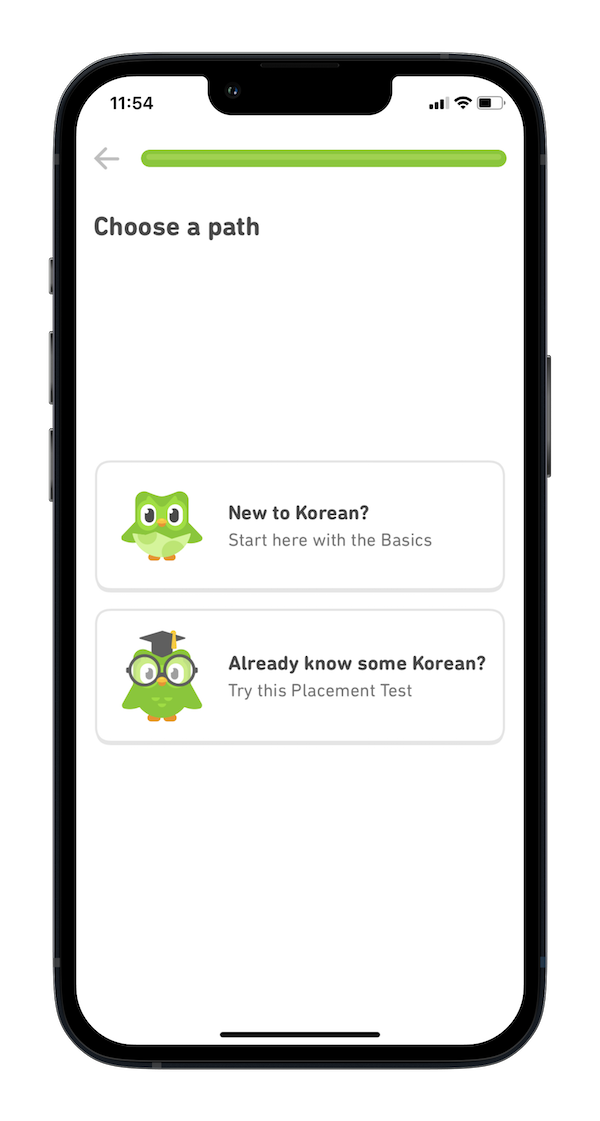
If you’ve got a handful of users starting from scratch and others who have used similar tools before, it may be worth segmenting your user onboarding experience based on the knowledge or skill level of new users.
Another approach is to provide relevant templates and resources based on new users’ responses during the signup process. For example, Campaign Monitor, an email marketing tool, suggests relevant email templates based on two questions in the signup process.
By doing this, Campaign Monitor shortens the time-to-value for new users because they don’t need to browse through hundreds of templates to set up their first automated email.
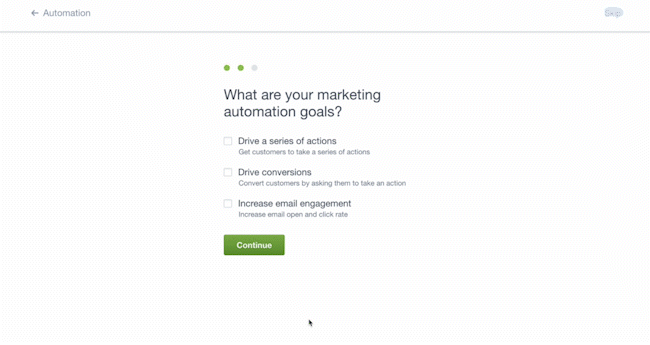
As seen with these examples, getting to know a little more about your new users before they get to the product can help you deliver a more personalized experience—and help them experience their “Aha!” moment even quicker.
On the day of the party, you’ll want to channel your inner Lumiere and Cogsworth and welcome your guests!

You don’t need to sing, “Be our guest!”
However, you’ll want to make sure your guests feel at home by welcoming them and pointing out where the bathroom, award-winning BBQ, and all the fun are. You’ll also want to check in on them from time to time to make sure they’re enjoying themselves.
Similarly, you’ll want to create a welcoming environment for new users and direct them to features that will help them achieve their desired outcome with your product. That’s where a welcome message can be helpful for new users.
An example of this is Tomorrow.io, a tool that helps businesses understand how weather changes can impact their business. Rather than dive immediately into features, new users get a warm welcome from the CEO, who dishes some background on the product and company.

What’s friendlier than starting off with a “wave” emoji from the CEO? This welcome message sets the tone and expectation for the rest of the user onboarding experience. From there, new users can opt to watch a quick overview of the product or get a quick tour from Cole, Tomorrow.io’s product manager.
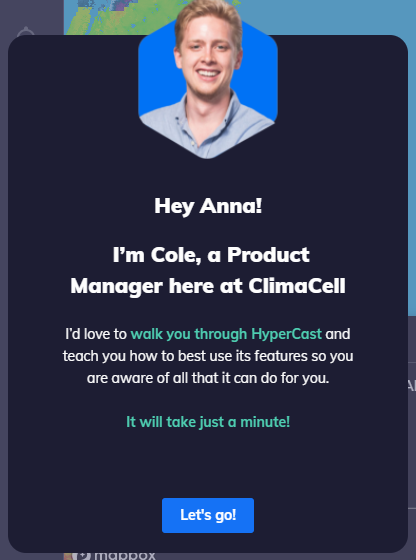
Some might see this introduction as a massive waste of time. But if you create a common bond, build a connection, and relate to a shared mission with new users, it can be an enormous motivation boost.
Many products ignore this critical step—but just imagine walking into a dinner party without the host greeting you and giving a tour. Most likely, you’d feel snubbed and hurt!
Welcome messages also set the tone. They give customers a sense of how they’ll be treated during their relationship with the product. Personal videos are great at humanizing the experience while implying someone is personally involved in the users’ success.
Another important element to welcoming your new users is making sure they clearly know the next steps to get started with your product and achieve their desired outcome. Product tours could be helpful here.
I say “could” because, often, they’re used to tell users what the button or feature does (i.e., “Click here to do X.”). What they don’t do, though, is explain why they are important to helping them achieve their desired outcome. Focusing on the “what” can actually degrade your product experience by creating friction that only disrupts a user’s momentum.
When done right, product tours should help guide users through the minimum number of steps needed to experience the product’s value. To do that, it’s critical to get the “pre-party preparations” right and get to know your new users. This helps create a tour that’s personalized for their goals and only points out the features they need to learn to achieve their goals.
Canva does a good job of this by guiding users through 4 steps to create, edit, and download their first design.
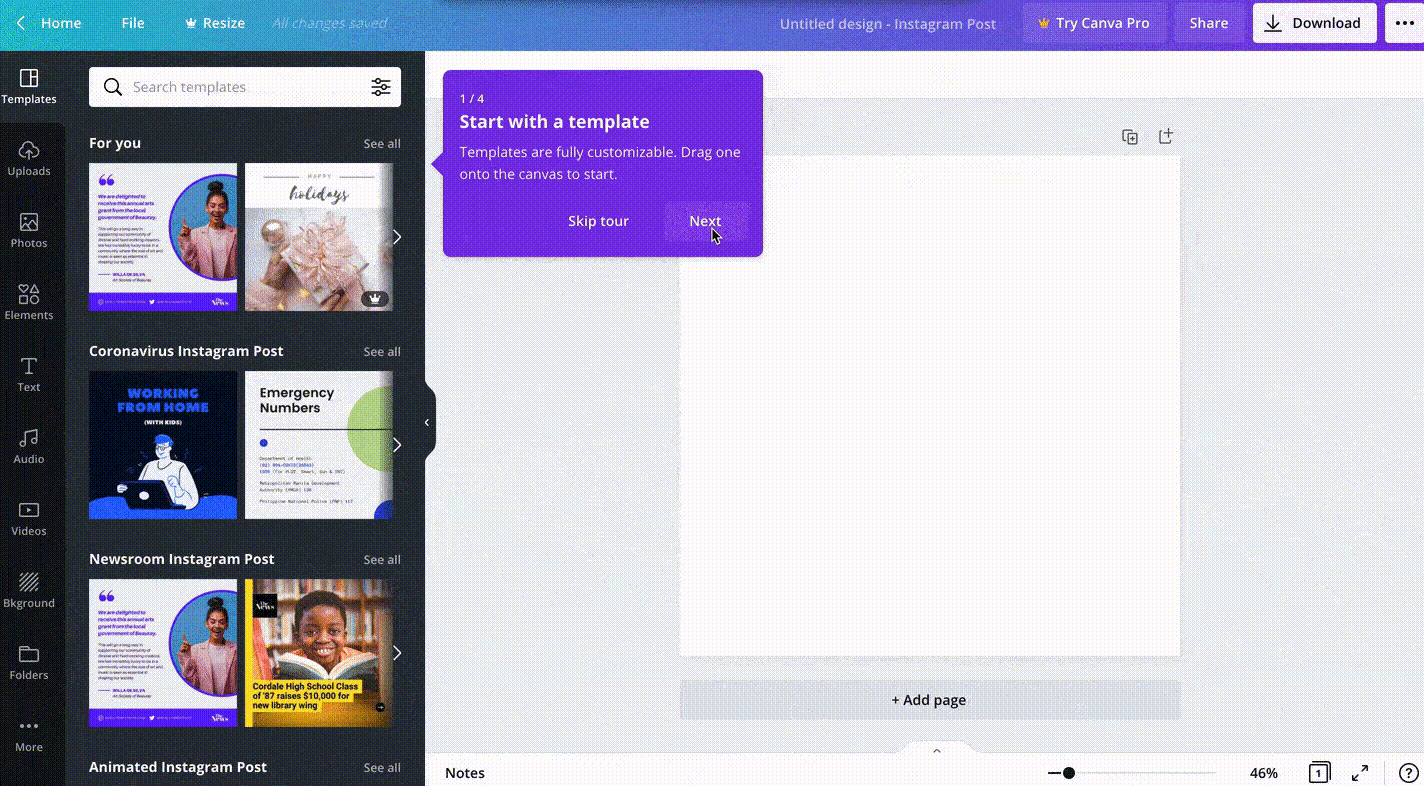
Finally, when the party is wrapping up, you’ll want to invite them back for the next one!
One of the consequences of throwing a good party is people tend to come back for more. These folks are always welcome in your home—and good parties help you build lifelong friendships.
Similarly, the goal of great user onboarding experiences is to help turn skeptical first-time Strangers into Regulars who understand how your product benefits them. But it doesn’t stop there! As they become more proficient with your product, they become Champions who love to share your solutions with the people they know—which brings in even more Strangers. It’s just the first step in the product-led growth flywheel!
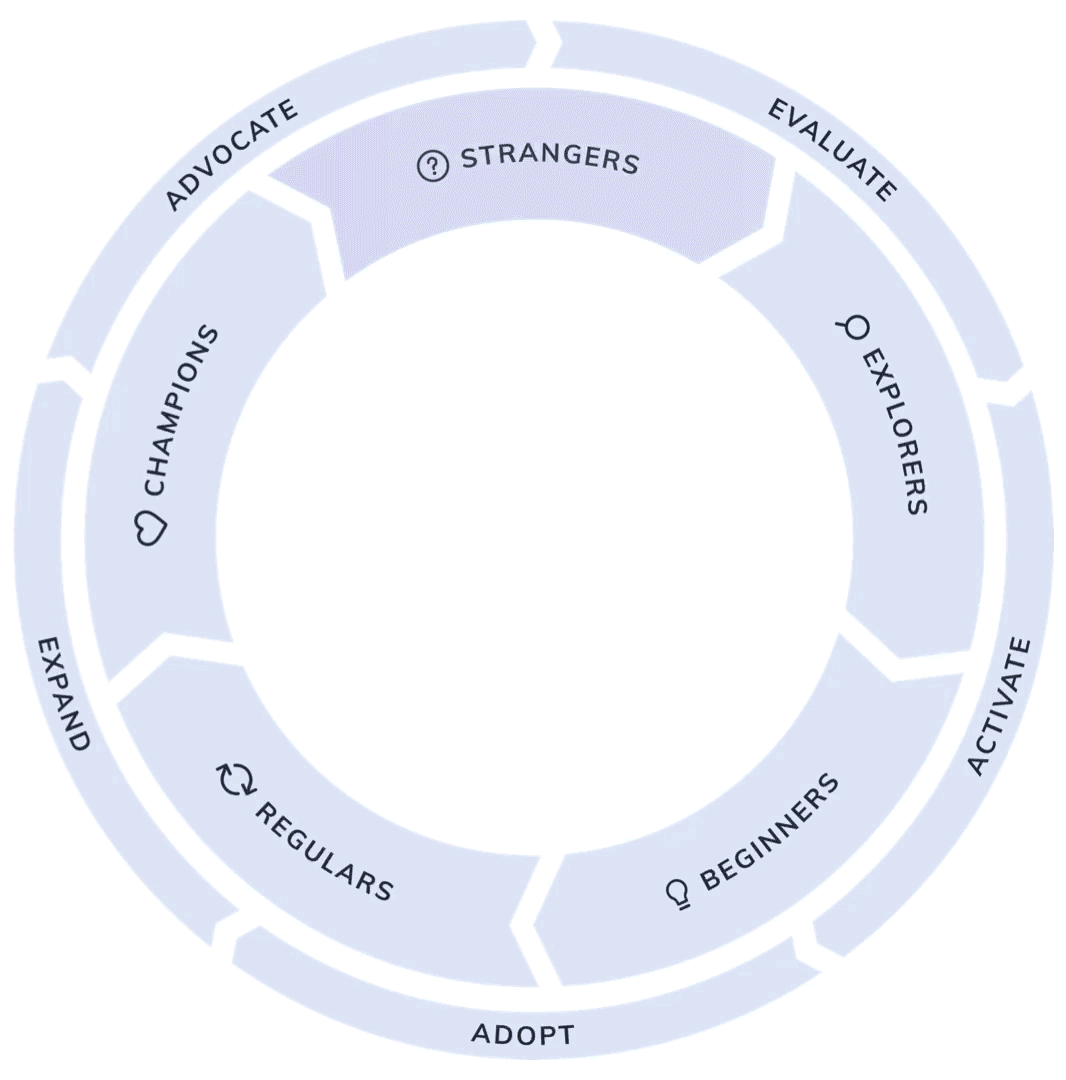
Effective user onboarding experiences not only help new users learn about the basic steps that will help them achieve their goals—it also helps them check out additional features, capabilities, or use cases for your product.
Take the example of a sales executive who signs up for Calendly to schedule meetings with prospects. The “Aha!” moment occurs when a prospect schedules a meeting using their Calendly link. For the next onboarding iteration, though, you could inform them about more advanced features that would help them close more deals, such as:
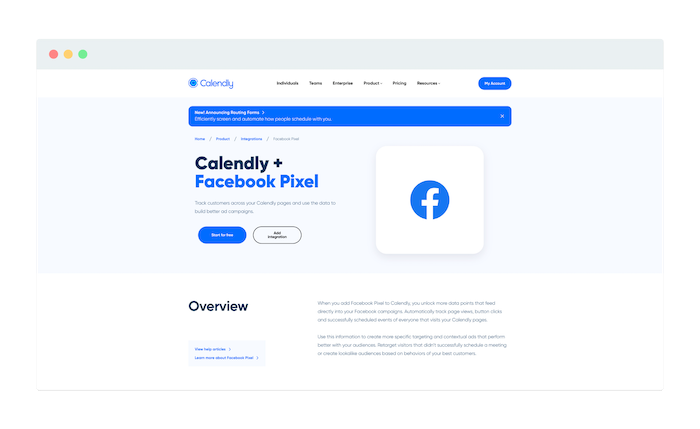
That’s why, in some ways, user onboarding never actually ends. (It’s the party that doesn’t stop!)
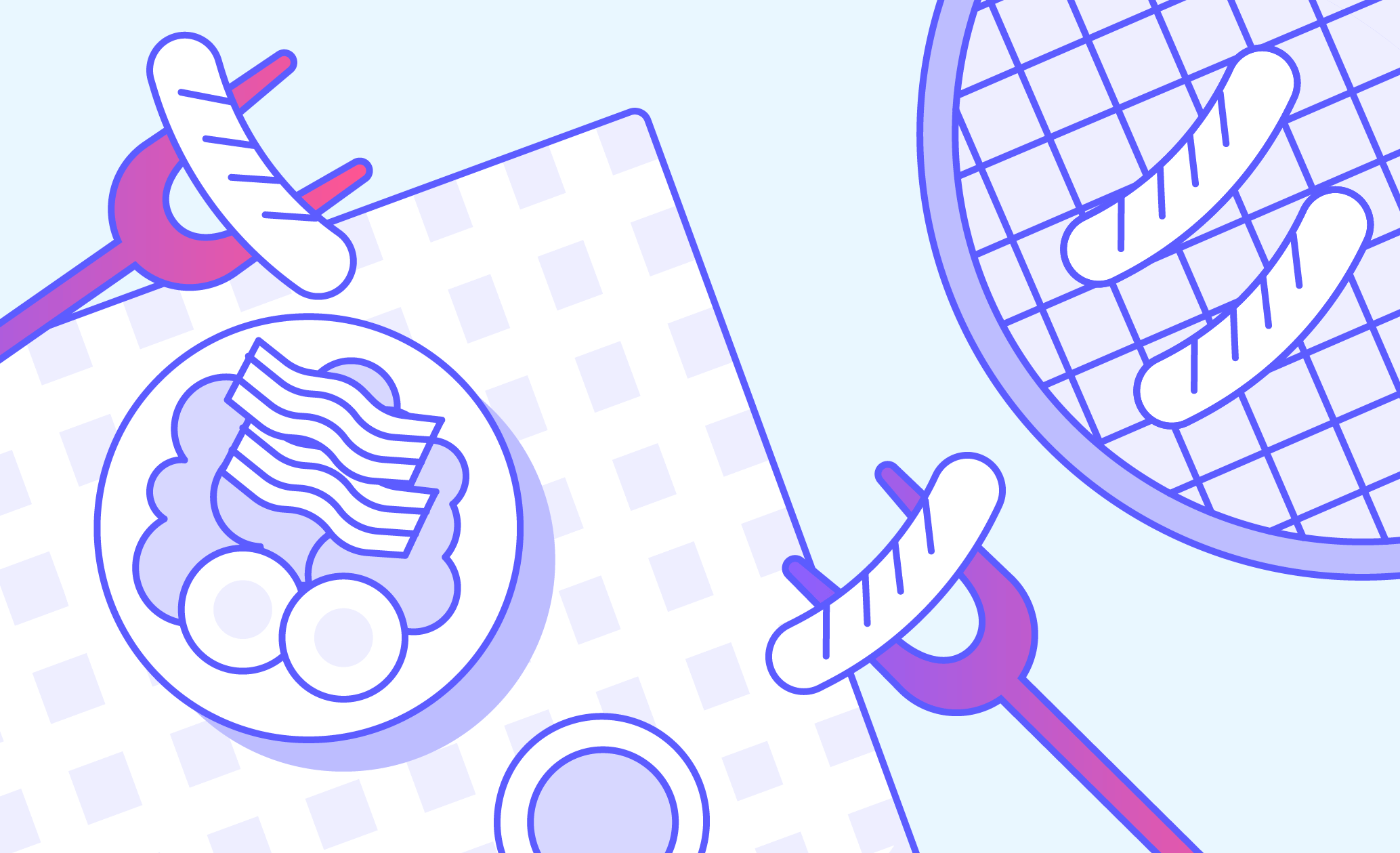
It takes a well-coordinated plan, preparation, and execution to throw an unforgettable BBQ party that your guests will talk about for weeks or months to come.
Similarly, building a delightful user onboarding experience is all about getting to know your new users, welcoming them to the product, helping them achieve their goals, and guiding them to additional features after they’ve experienced their “Aha!” moment.
Following this recipe is a surefire way to cook up a delightful user onboarding experience.