Segments and users
Unlock the power of data to drive experiences.

Halfway through, let's talk Segments!
Why? Segments are crucial to creating personalized, highly specific experiences. But, it's a delicate balance between too much and too little!

This guide is designed to help you learn the basics of segmentation:
- Review installation and data in Appcues
- Segmentation filters
- Best practices and common segment examples
- Appcues terms and products
- How to find support and resources
After this lesson, you should understand how segments work and build a couple of your own.
Installation review resources:
Installing Appcues means your engineering team puts a snippet of javascript code into your product on various pages. This is a common way to install lots of 3rd party tools. If you’re targeting and publishing experiences to people, you have Appcues installed!
👆 Events are:
- The “actions” your users take in your application
- Can be anything from clicking a button to landing on a page
- Events are set up (“tracked”) in your application and sent over to Appcues during implementation, as you add new features, or using Track events in Appcues Builder
👤 User Properties are:
- Attributes you send to Appcues from your product about your users
- The “adjectives” that describe your users
- Sent to Appcues during installation, ongoing as add new properties, through an integration like HubSpot
Identify a segment
Segmentation is where Appcues really shines. Now that you have your data in place and understand building Flows, let's learn how to make sure the right people see those Flows at the right time.
Where to begin with your first segment? 🤔
Who don't you want to contact?
- Internal, certain email domains
- Angry customers, customers about to cancel
- Test accounts
Some other good first segments:
- New users who haven't done specific, key actions:
- Users who stopped using a key feature
- Users on a legacy plan
- Users who haven't completed a specific Flow
Let's get started!
- Head to: https://studio.appcues.com/audience/segments
- Click Create a Segment
- Add a name and a few sentences describing who the segment is
- Select your conditions
Users eligible for your segment will not show right away in Appcues right away. It will take up to 7 days to see them on the Segments page, export a CSV to see the members of that segment right away.
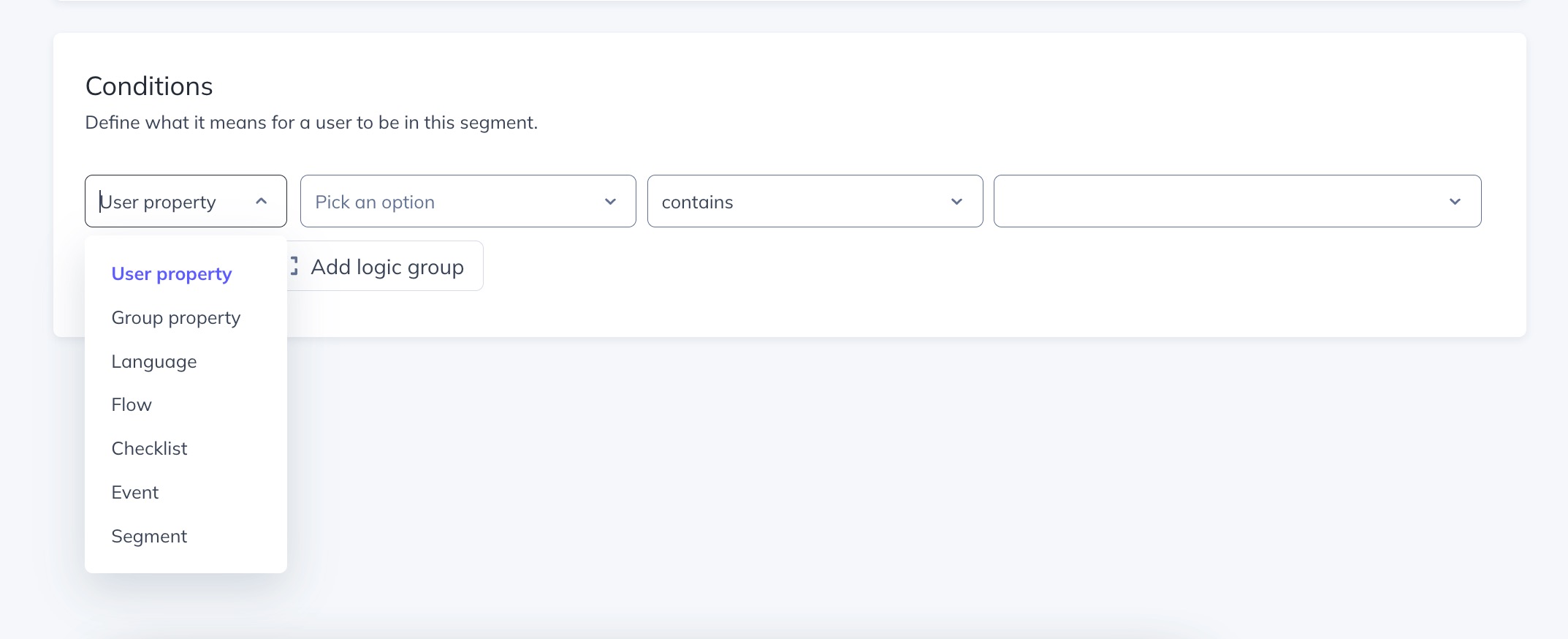
Here are all the conditions we can filter by:
- User property
- Group property (accounts)
- Language
- Flow
- Checklist
- Event
- Segment
What types of segments could you create?
Target new users using the `created at` auto-property from Appcues:
.png)
Different user types:
.png)
Special, imported, ad-hoc list:
.png)
Existing users who interacted with Flows:
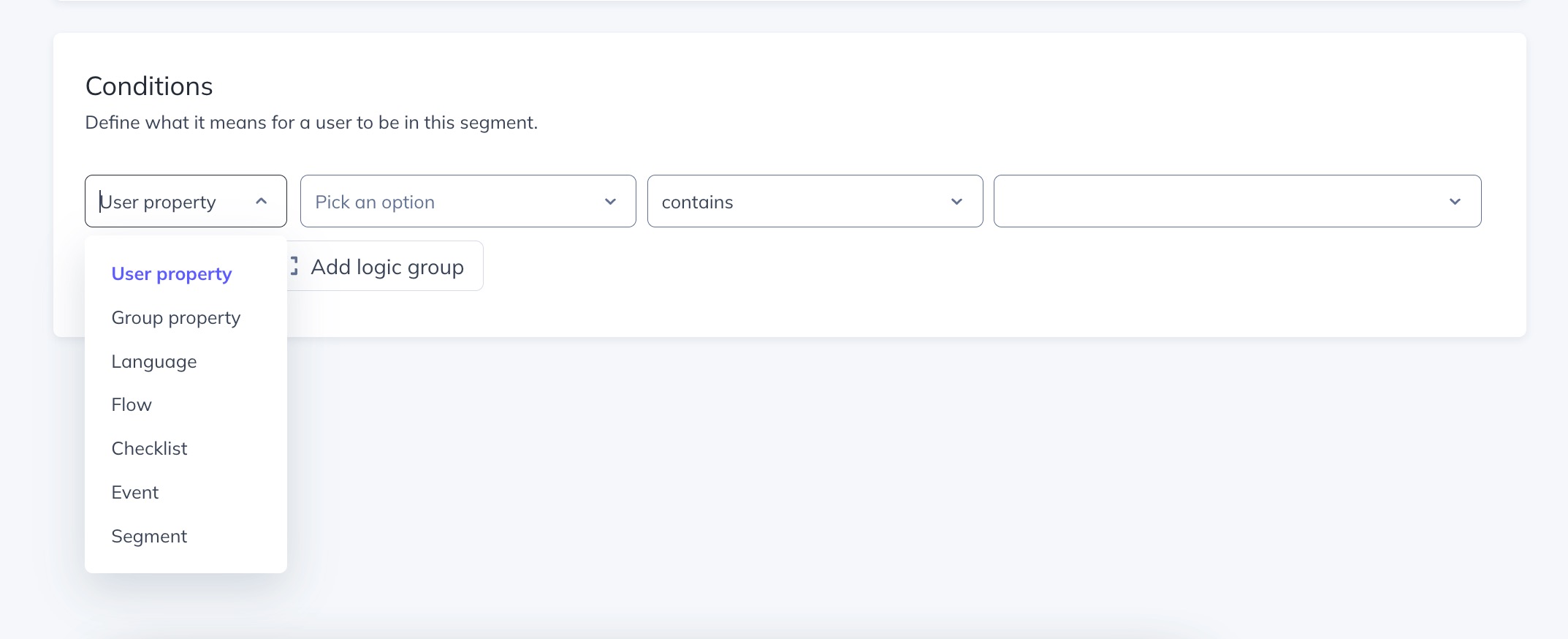
Export your segment to check membership immediately.
Now that you've selected your segment, let's assign it to a Flow.
Do you have to create a Segment to target a Flow to a specific audience? Nope! You can use ad-hoc criteria too. Don't add too many filters to your segments. You might end up making your buckets too small 🪣
➡️ When you're ready to Publish this Flow, it will only show to that group you selected in the drop down or the combination of Segments and criteria you built in the audience section.
Why are Segments useful for Events Explorer? To view the actions (events) of a specific group of users over a certain time span. Use Segments + Events Explorer to learn things like how NPS promoters, users of certain features use other features, or perform key actions like upgrades. Let's check out an Event detail page:
- Click any event in your event list in Events Explorer to see the details
- Explore individual user profiles (more on those next)
- Find where you could filter the events by a segment
How to open a single event detail page:
.png)
What is a user profile?
What shows up on a user profile?
- Flow interaction
- Checklist completion
- NPS responses
- Goal conversion
- Events received via the Appcues SDK and integrations
- Click-to-Track events
- All current user properties
- Segment membership
- Experience eligibility
.png)
Why would you use the user profile?
- Track a user's onboarding journey through your app
- Verify that your Appcues integration is sending user properties as you'd expect
- Test segment criteria and overlap for a given user
- Diagnose a user's eligibility for Appcues experiences live in your app
The User list, what you can see on the page, is updated every hour. But the action the user takes is recorded in real time.