Lucidchart's non-intrusive onboarding
Lucidchart finds the right balance with more hands-on and laid-back onboarding approach with helpful guidance, clear empty states, and templates.
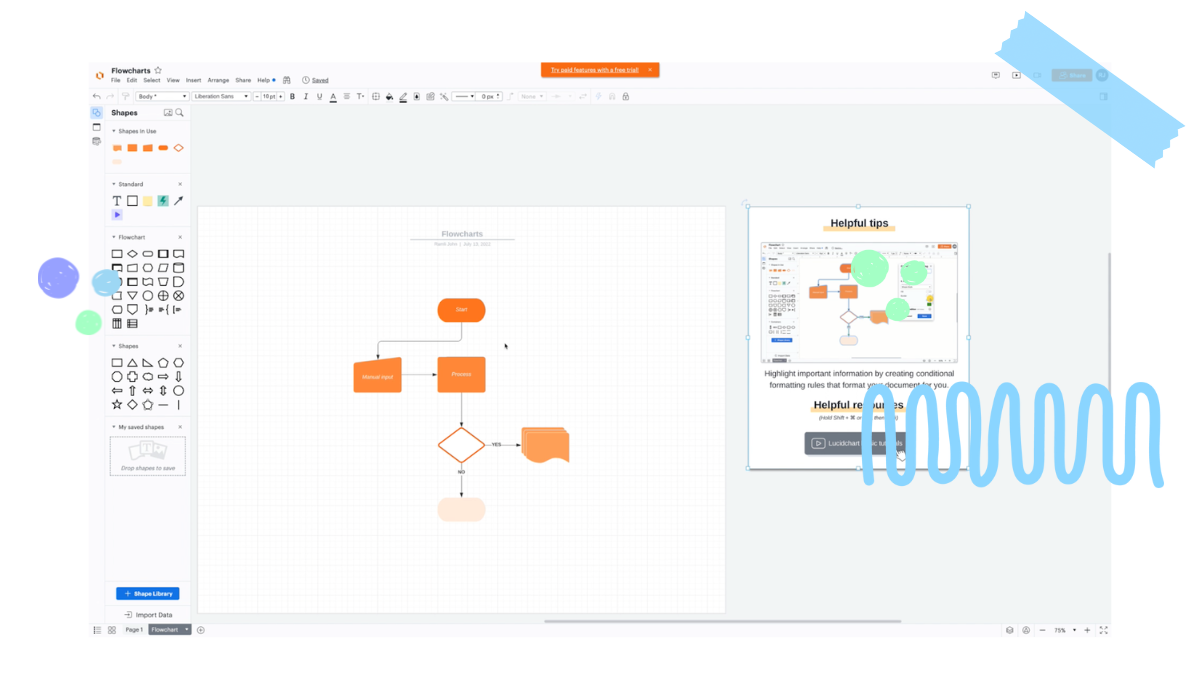
Lucidchart finds the right balance with more hands-on and laid-back onboarding approach with helpful guidance, clear empty states, and templates.
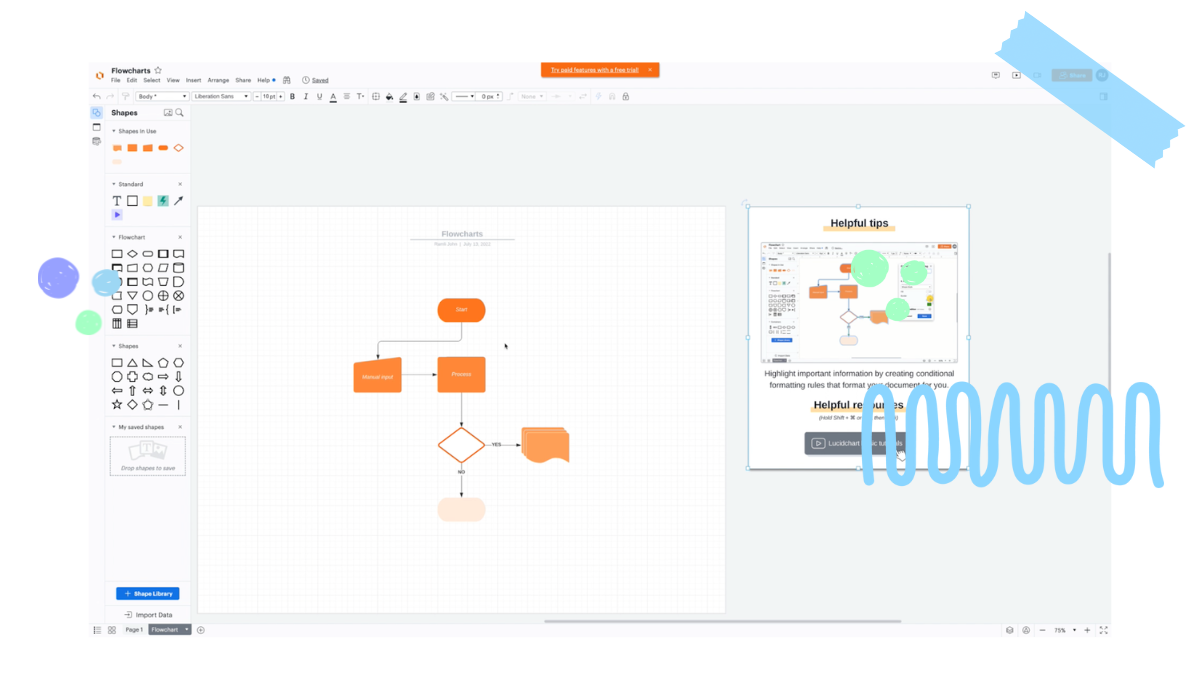

“Should I be more hands-on with onboarding my users to my product, or should I take a more laid-back approach?”
We hear this question a lot. On one hand, you might annoy users with intrusive popups, videos, and endless product tours. On the other hand, taking a too laid-back approach could result in users being confused or (worst) overwhelmed.
Lucidchart, a tool enabling people to collaborate on creating, revising, and sharing diagrams and charts, found just the right balance with their onboarding experience.
Allen Liao, the former group product manager at parent company Lucid, says Lucidchart once used a 10-step onboarding process. However, this hyper-involved and lengthy product tour didn’t sit well with most users.
“The knowledge workers we spoke with felt offended with a heavy-handed approach,” says Liao.
That’s why Lucidchart chose to show a “Helpful tips” modal window to new users that is tucked away to the side of the screen and out of the workspace. The modal offers a more in-depth explanation of certain features without forcing them on users.
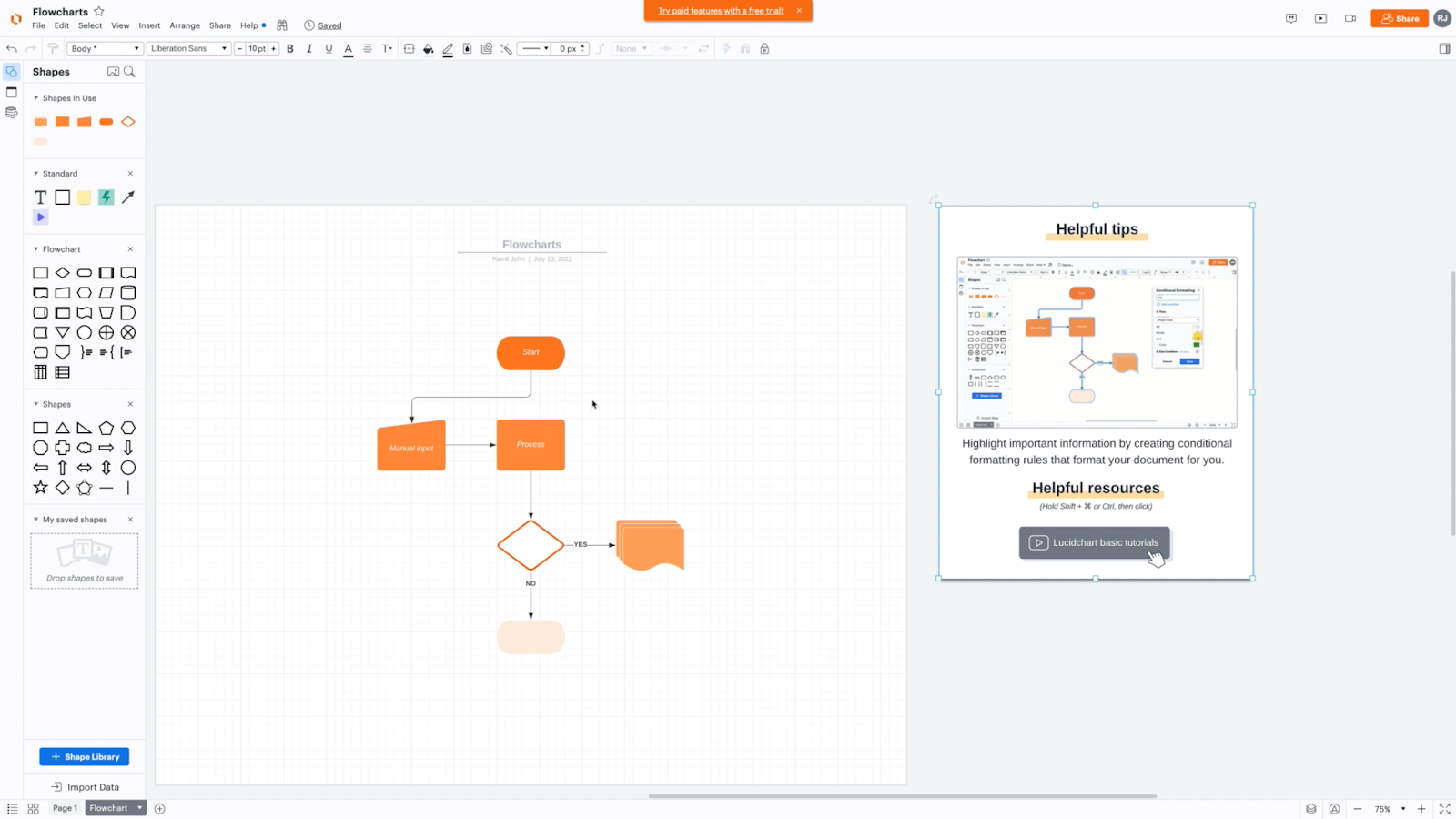
But Lucidchart had another dilemma: balancing onboarding for free and premium subscribers.
Ultimately, they reasoned that users who upgrade to a paid account need access to more robust or specific features—meaning they should probably get more onboarding assistance than a freemium user.
Lucidchart greets premium users with more options than those on a free account. A modal window greets newly upgraded users with several options, including whether they’d like to start with an existing template, create one from scratch, or watch a quick 60-second overview of Lucidchart before jumping in.
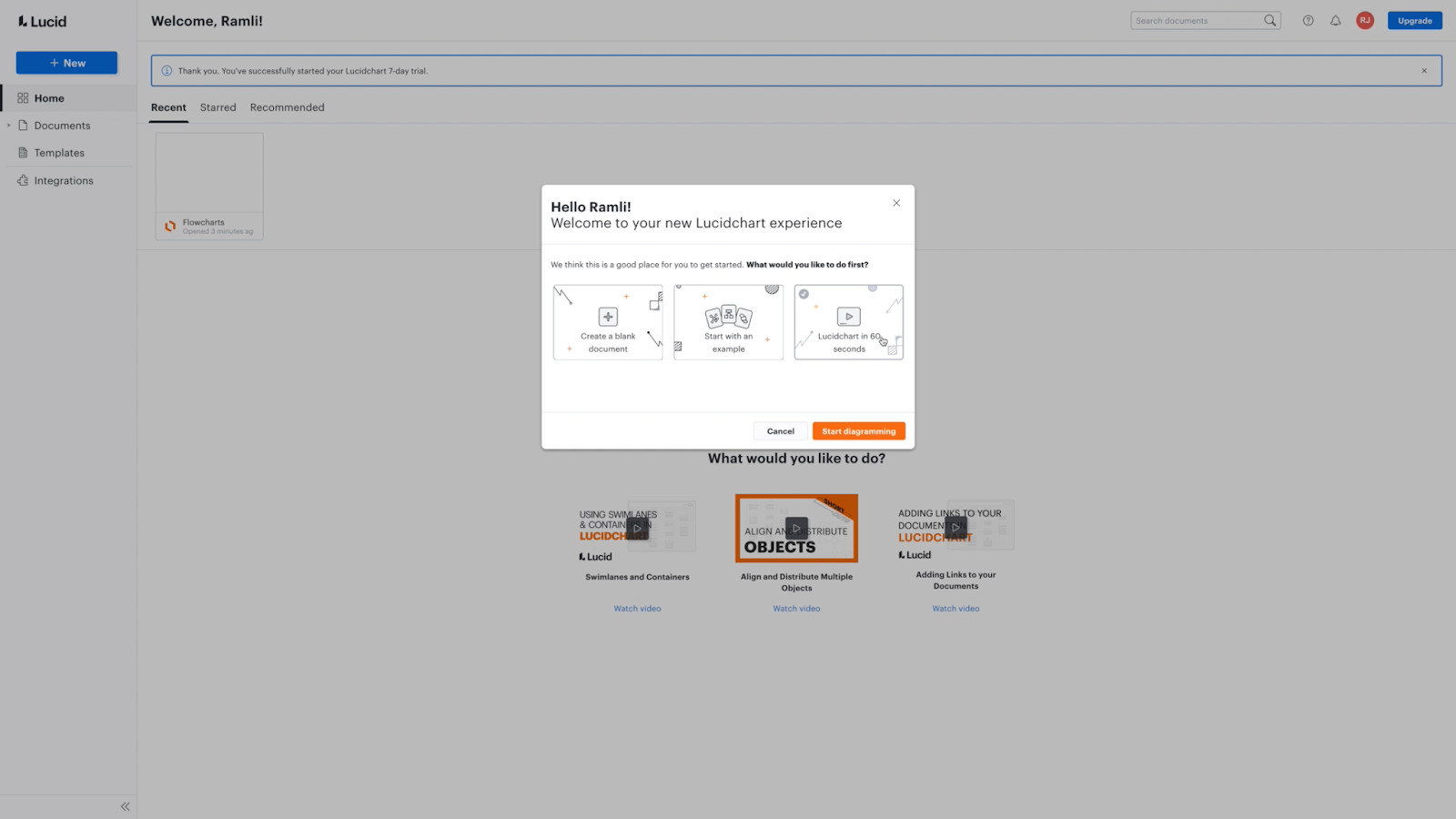
The white-glove approach to onboarding doesn’t end there. Freemium customers who use an existing template will be greeted with a modal window containing several helpful options.
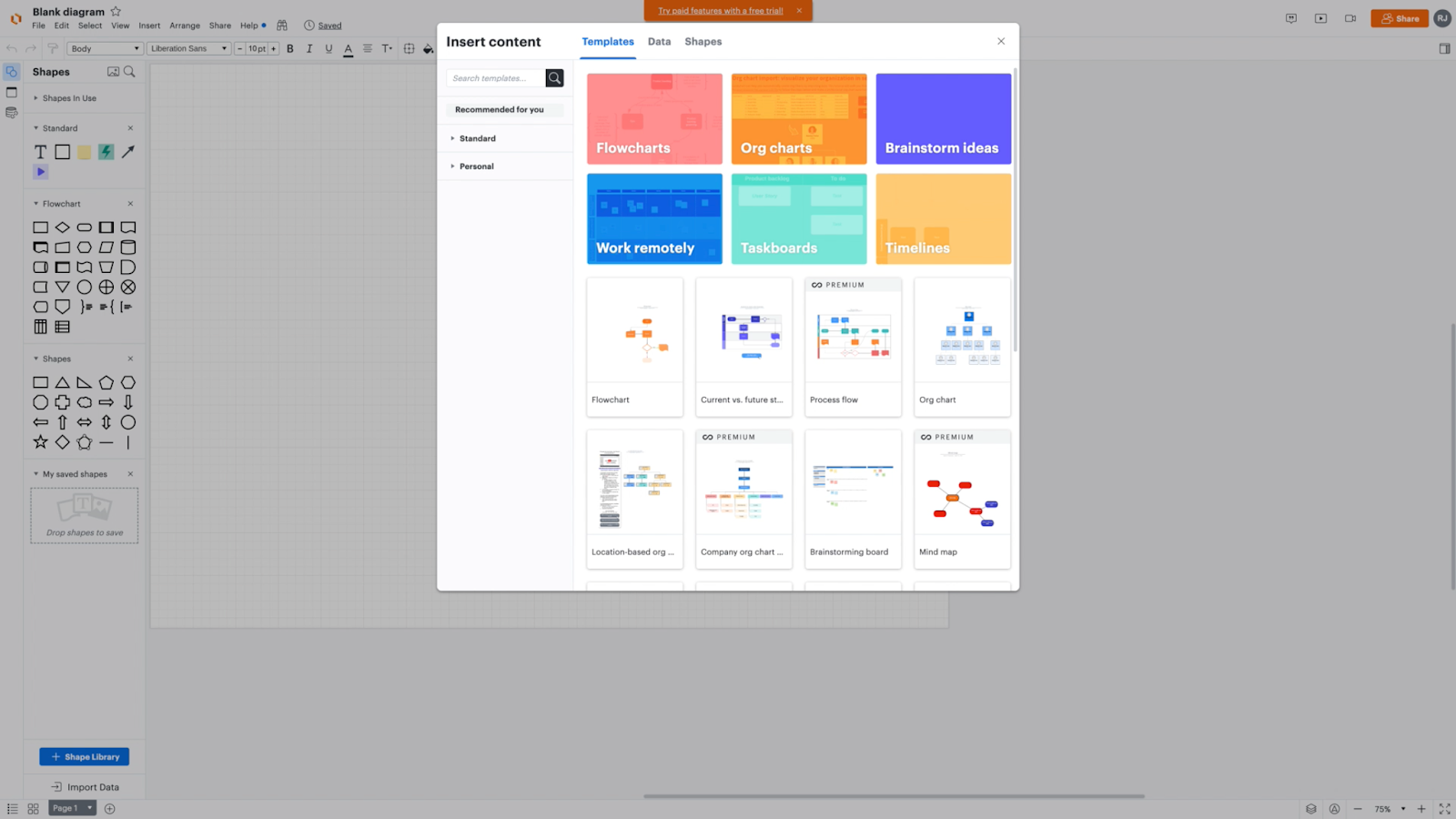
Meanwhile, premium users see a far more expansive selection of templates, showing these paying customers that they’re getting their money’s worth.
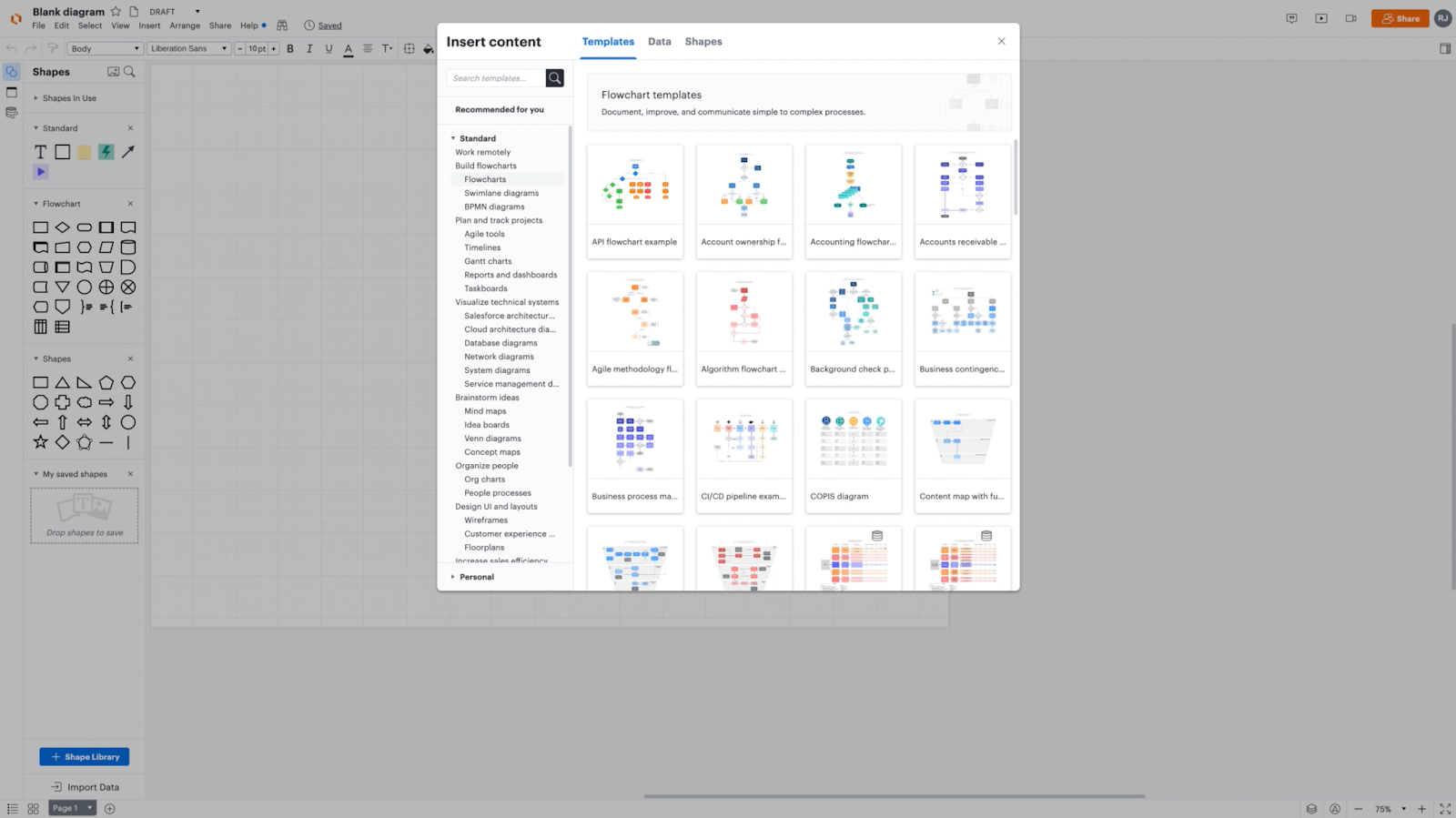
There are several key lessons we can learn from Lucidchart's balanced onboarding approach: