

The guide: Engage your free users throughout their journey
Once you’ve mapped out your product’s Happy Path, it’s time to add guides to make sure your users don’t get lost along the way. In this lesson, you’ll learn different types of prompts inside and outside your product to guide users to your product’s value and turn them into paying customers.

The guide: engage your free users throughout their journey
Once you’ve mapped out the Happy Path(s) for users to reach their desired outcome, it’s time to add guides or prompts so users don’t stray off course. These prompts can occur inside and outside of your product.
To speed things along, we categorized 327 user experiences and identified the most common guides for your consideration.
Welcome messages
Welcome messages give free users a sense of how they’ll be treated during their relationship with the product. Personal videos are great at humanizing the experience while implying there’s a real human that invested in the users’ success.
Zapier adds a touch of delight to their welcome message with a bit of animated confetti.

So if you’re not sending a welcome email, do it. Welcome emails usually have one of the highest open rates of all email types. Take a look at how Fiverr’s welcome message reiterates their service’s benefits and sets the brand’s tone (with a wee bit of profanity in the call-to-action).
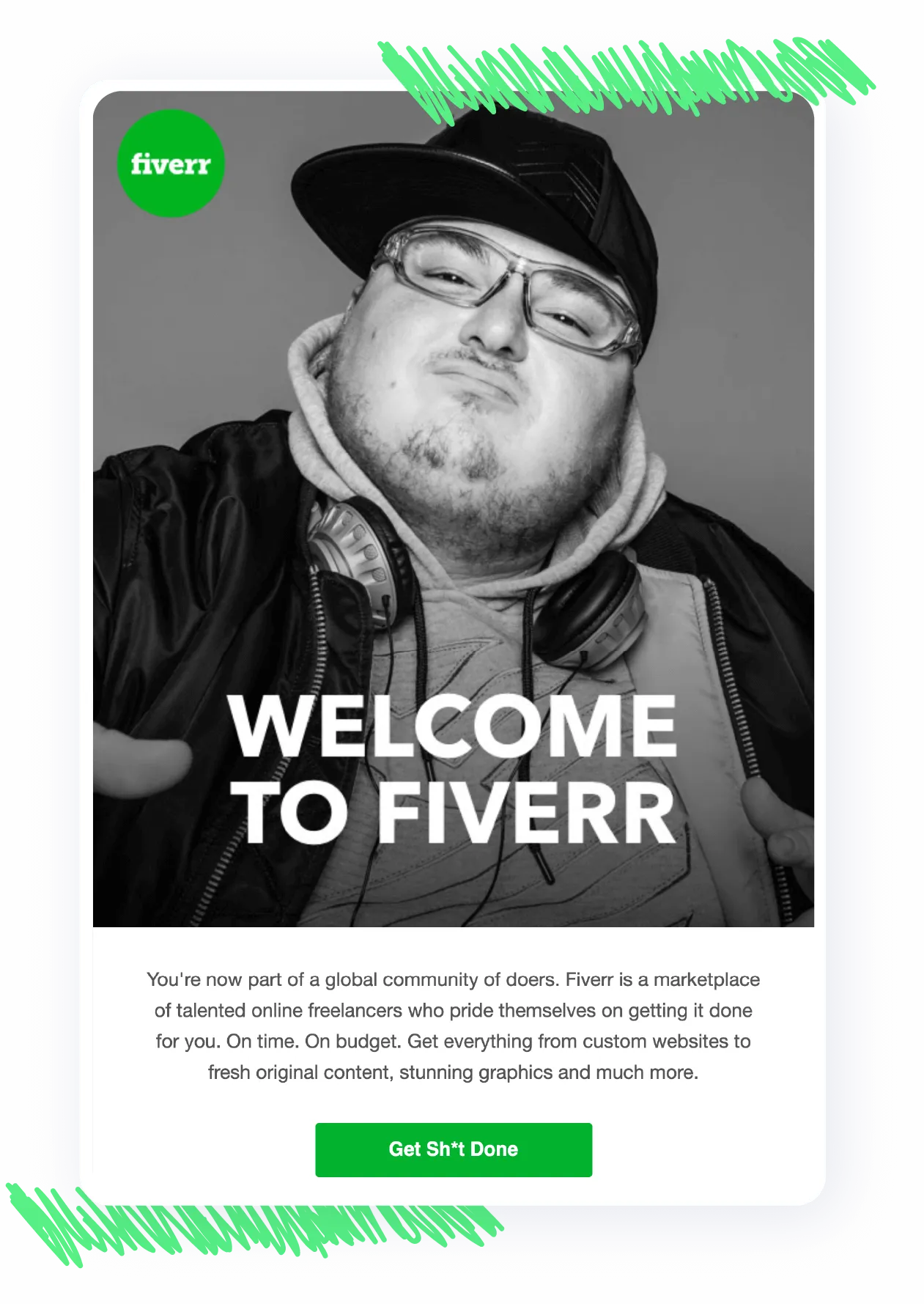
When writing welcome emails, set the expectation for upcoming content, and provide instructions so users know how to reach out for help.
Empty states
Empty states occur when you’ve got areas of your app that require information to be filled in. These are often overlooked prompts for users to achieve their desired outcome. With empty states, you want to provide helpful and clear directions to guide free users to the next step on the Happy Path.
For example, our very own empty state from the Appcues product offers a little on-brand educational moment, paired with a clear call to action.
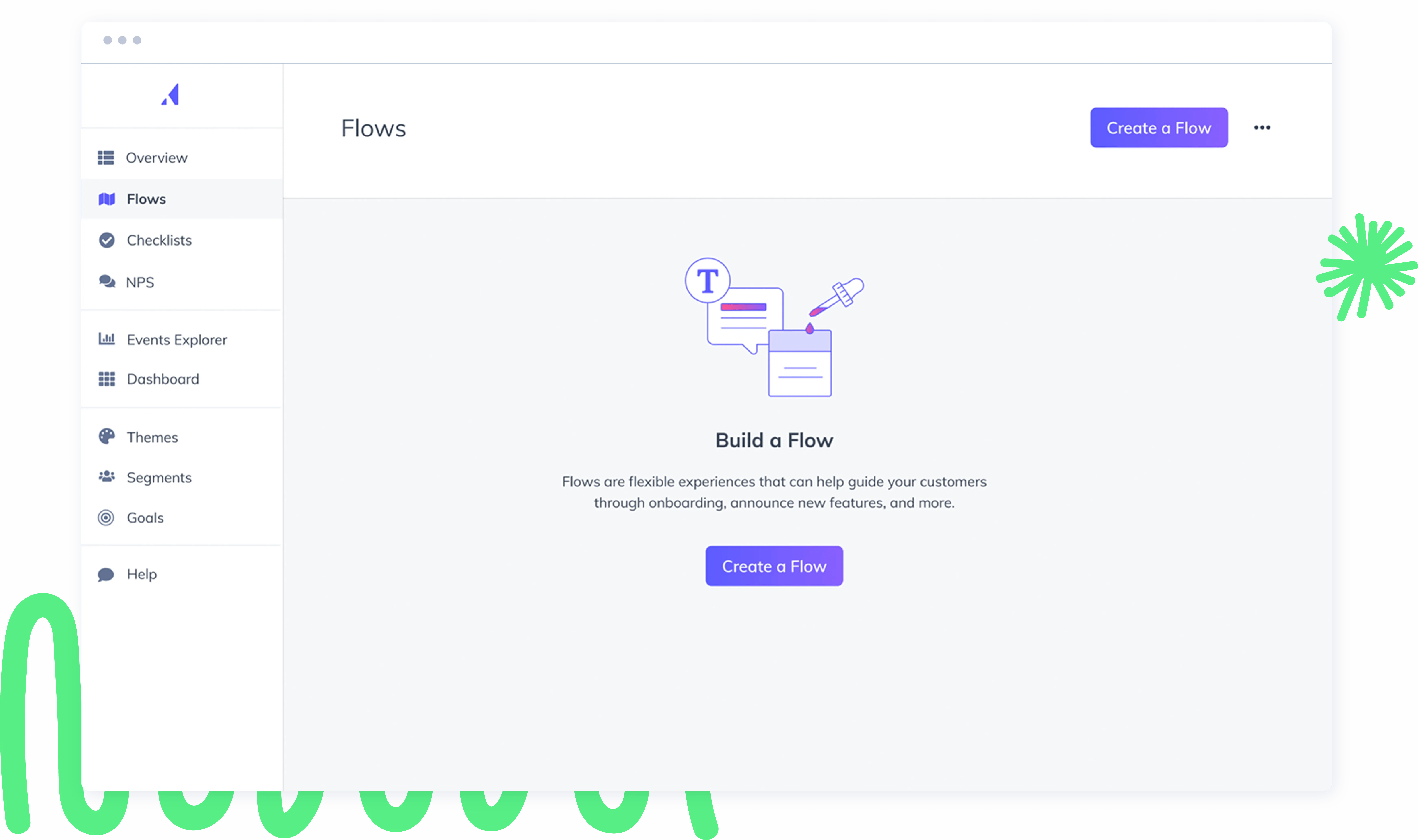
Progress or status updates
Whether you’re using a progress bar or a checklist, letting users know where they are in their Happy Path is a great way to keep them motivated.
For example, Asana shows a checklist with several steps free users need to take to get up and running.

We've seen a company increase their free-to-paid conversion rate by 210% after implementing a checklist.
This strategy works well with emails, too. Even if free users don’t reach their goals yet, sending them a snapshot of their progress can motivate them to continue.
Check out how Fitbit sends a personalized email that shows weekly usage stats to encourage user engagement.

Success states
After you’ve done the heavy lifting to acquire free users and guide them to their desired outcome, don’t throw it away by assuming the job is done. Celebrate your customers' achievements so you can create a correlation between their success and your own. (And don’t forget to dust that shoulder off and celebrate your own achievements for all that hard work you just put in!)
The more users come to view your product as an ingredient in their own success, the more likely they’ll become paying customers. When users achieve a meaningful milestone, congratulate them with an in-app message or email. (Hint: this is usually the right time to ask them to enter their credit card information or take the next step on the Happy Path.)
For example, once the first invoice is sent with Wave, a screen pops up that reads, “Congratulations! Get ready to see more invoicing goodness.”

It doesn’t end there, either. Wave encourages free users to download their mobile app to track invoices on the go, which is likely the next step on Wave’s Happy Path.
Another simple example is to add this after users upgrade their accounts. At Chess.com, they send an email to remind you of all the benefits you unlock as a premium member: unlimited access to chess lessons, an ad-free playing experience, as well as tools to analyze the games and more.

Trial expiration reminders
Sending in-app messages and emails to remind people that their trial is ending is simply good customer service. Don’t put the burden on your customers to remember. (How many of us can remember today’s date, really?) This way, you reap the benefit of being top of mind to your customer as the clock keeps ticking down nudging along upgrades to happen sooner than later.
Asana shows a popup modal message explaining that your trial has expired, and prompts you to upgrade to a paid plan.

It’s also a best practice to send a trial expiration reminder via email. Here’s what Docusign’s email look like:

Sales touches
Sometimes free users just need a human touch to nudge them to upgrade. The key is to make sure it adds value to free users by:
• Helping them experience the value of your product if they get stuck.
• Congratulating them for achievements and wins with your product.
• Aiding them with security audits, sign-offs from the procurement team, and requests for customized Service Level Agreements.
Here’s an example of a personal sales email from CloudApp:

If you’re sending sales outreach, time it to send during ideal moments in the user’s journey so that it’s welcomed and resonant:


