The anatomy of an effective product release email
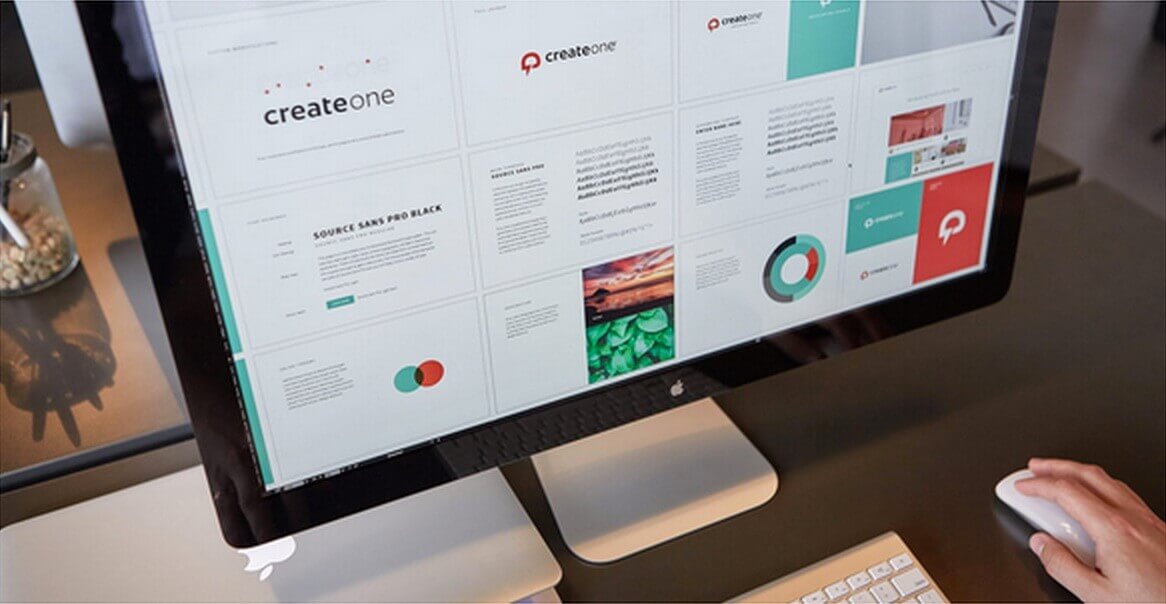
.png)
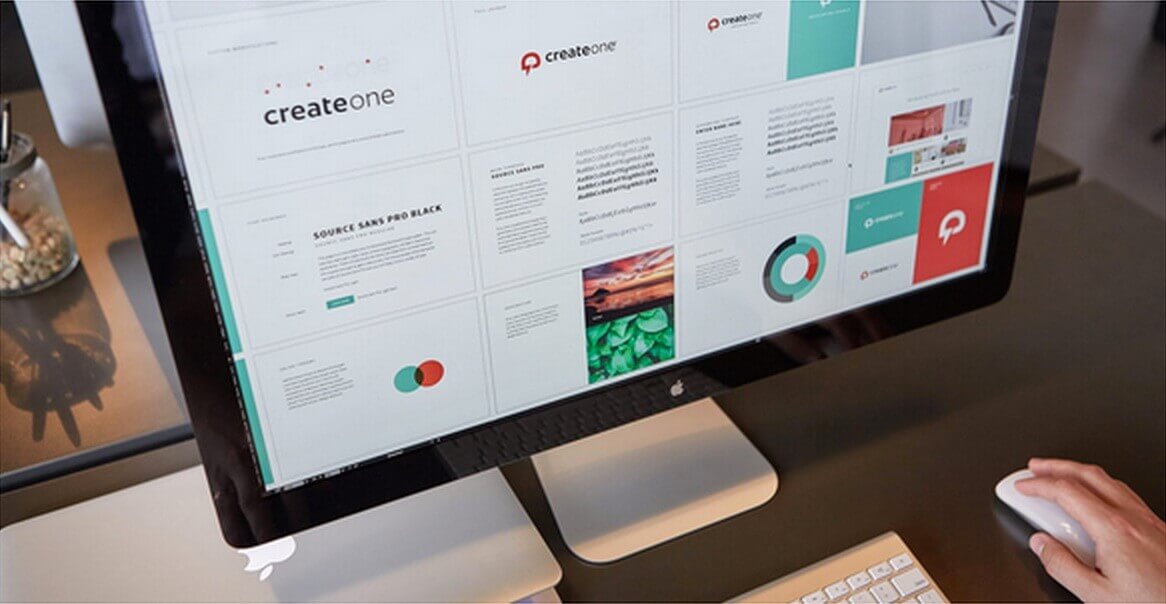
.png)
Your product release emails serve as the main source of ignition to excite your users to adopt your new feature. Then, they should seamlessly invite the reader to take the best next step.
To be effective, they must pack the most emotional punch out of any other element of your product release and be the least tutorial-like.
Without further a-do, let’s take a look inside the anatomy of an effective product release email.
I am a big subscriber to writing your headlines/subject lines last, so I typically start crafting my email with the body first. Specifically, I like to start with my call-to-action and then build the rest of the copy up to that.
Your call to actions on feature releases will usually link to either blog post or a specific page in your product. It depends what other content you're releasing with your product and if you have tooltips queued up to walk your customers through the new feature.
Using buttons for your main CTA can help improve conversions. If you include a button, try linking other spots in your body text to the same place.
On our last feature release email, 34% of our customers clicked on the plaintext link, whereas 66% clicked on the main CTA button. Without links to both, we could have left a lot of traffic on the table.
Here’s how it looked:
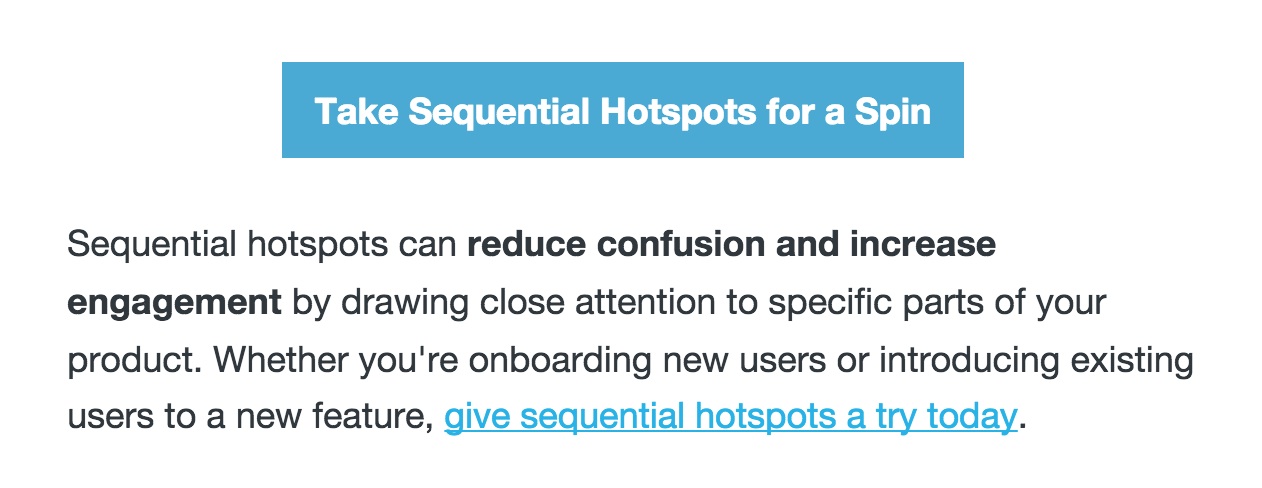
Body text comes in all different shapes and sizes. If you're communicating about multiple features at once, you may want to write short bullet-like sections about each new feature.
If it's one feature you're trying to highlight, try longer paragraphs and tell a story about how the feature development came about or how it’s been successfully used in beta.
The most important thing—however—is that you're framing your body text around how exactly it’s going to help make your customers better at their jobs.
Although you may spend a lot of time crafting this to be just right, only about 30% of the effort you should go into the email should go your email body text. It’s important, but perhaps not as important as subject lines and from/reply address as examined below.
Also, be wary of writing your email copy in Google Docs. Google Docs are dangerous because marketers sometimes forget to include the all-important subject lines, header text, and from/reply addresses, that are crucial elements to your email’s success. I’ve made this mistake before, and it can lead to someone else adding these into your email on your behalf or a last minute scramble.
Nowadays many email designs include big images directly above above the email body text. I like this style, and I suggest that if you have a big image to use on your email, this is a good way to include it.
Product screenshots can be great visualizations of your new feature. Consider using a real-life version rather than a flat 2D command-shift-4.
For example, try a photo of a monitor with this product displayed like this:

It’s a good idea to link an image of your new product to the corresponding page in your product. Hopefully there’s a nice feature tutorial waiting for them there.
If a picture is worth a thousand words, a GIF must be worth at least 10k. GIFs can help you illustrate your value quicker by getting your user to their 'aha moment'.
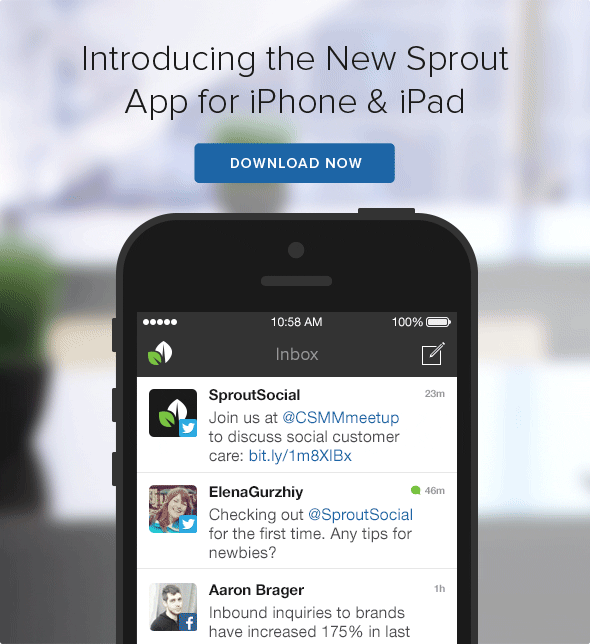
Videos are great for a quick demo or use-case.
Best practice is to add an image of a video with the play button over it; just as you’d see it on Youtube before you click play. This encourages the viewer to click the video's play button, so you'll want to link them to a page that hosts the video—like your blog page.

Product release emails often come from the team. Since it takes a team effort to build and release products, many companies sign product release emails from the team.
If it’s coming from your team, consider using a hand-drawn signature to add a nice personal touch.
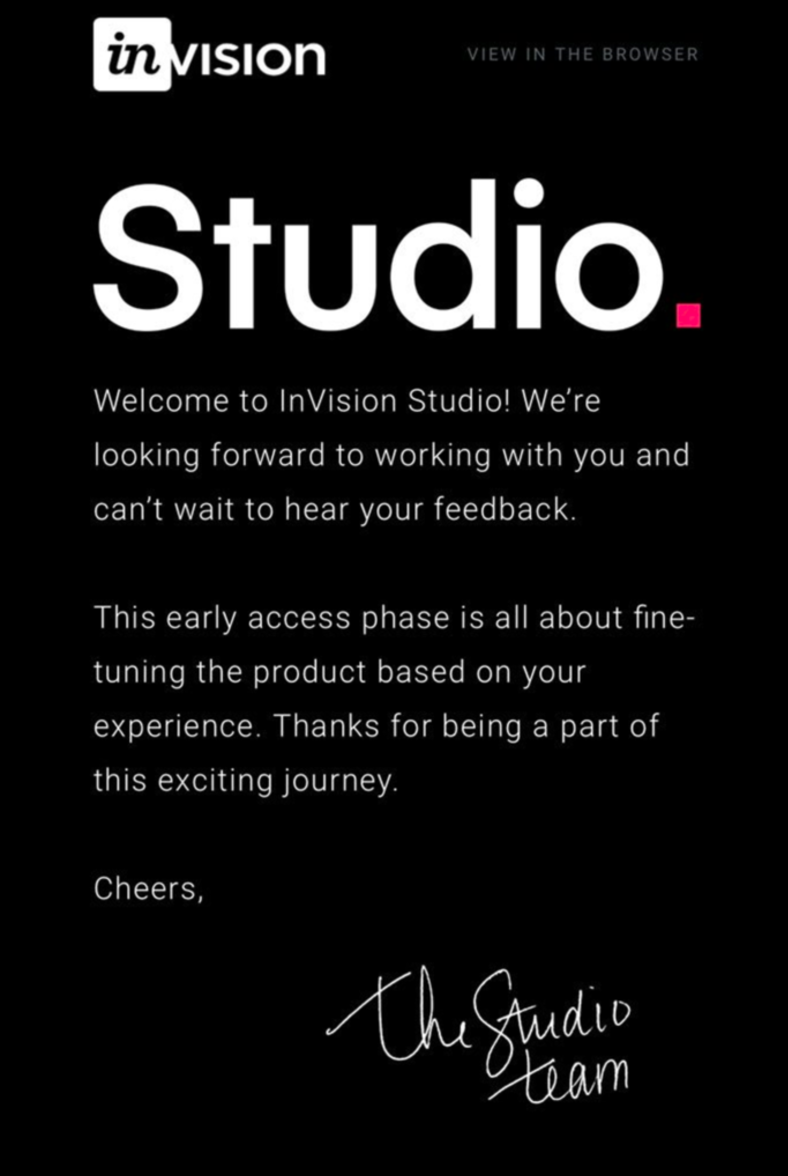
However, if you have a customer success team, you may want to send emails to your customers from their dedicated CSMs. If you’re going this route, it can be nice to use email tokens/merge tags to include a headshot of of the CSM in the signature. Their face can help reinforce the relationship, and it makes it a lot easier to receive feedback.
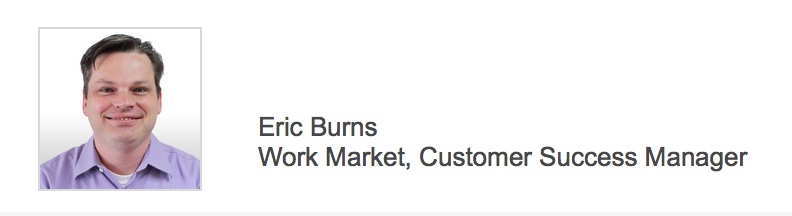
Your from/reply-to address should match your signatures pretty closely.
From addresses are something you might want to experiment with. Try playing around with "[Name] at [your company]" like "Ty at Appcues" instead of "Ty Magnin" or even just "The Appcues Team". We've found adding a person leads to higher open rates.
Also, avoid using 'no-reply' addresses, and make sure that the inbox the replies are going to is actively monitored.
Subject lines will have the greatest impact on any email campaign. They can determine how any people will open your email and have a chance to convert on your CTA.
The best tip I’ve received for writing effective subject lines is to write 12+ versions that you think would work well. Then try A/B testing the best two.
When writing your subject lines, try and frame the feature around how it will help customers achieve their goals.
For a product release email, you may want to try using bracketed text such as [New Feature] or [New] ahead of the line. The word “new” positively stimulates our human brains in a way that will encourage opens.
The preheader text is the bit of text that appears in your inbox after your subject lines. You can add preheader text to your emails via your email service provider or by inserting a little bit of tiny light grey text above the body of your email.
Preheader text should read as a continuation of the subject line, and serve the same purpose: to get your audience to click and open the email.
This is a great place to include more information about the details of the feature release here.
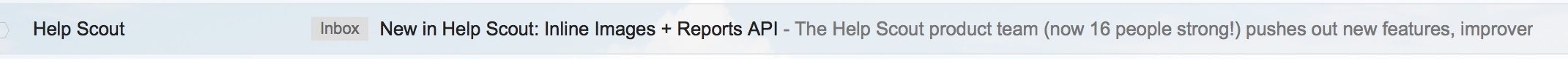
I hope this helps you in your next product release!
If you want to keep these tips top-of-mind for when the time comes to write your email, get the template below:
[Editor's note: We've refreshed a previous version of this article—hope you enjoyed it!]